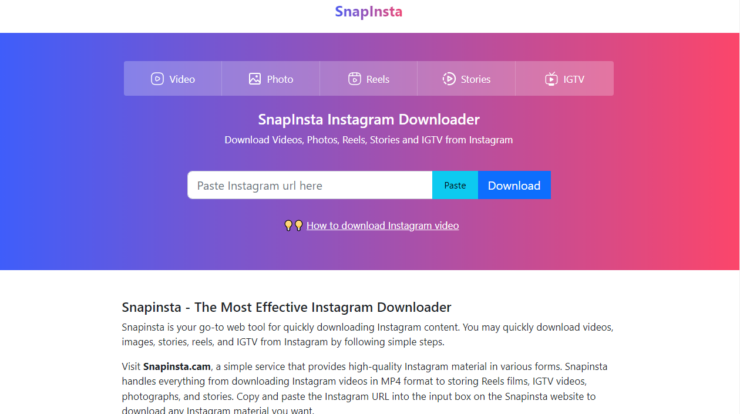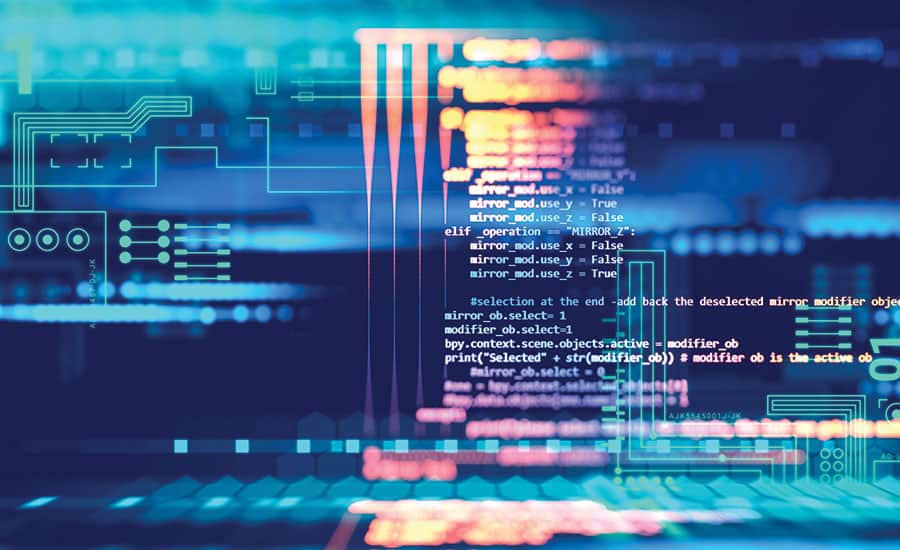
Cyber-security attacks, especially on healthcare, financial, and government institutions, have increased sharply in recent years, leading to disruptive and destructive damages on top of data leaks, theft, and privacy infringement.
One of the most effective ways to protect software products against cyberattacks is to embrace secure software development. In this strategic approach, security becomes an integral component of the development process that is given high priority from the very beginning that continues throughout the software development lifecycle.
There are of course manifold reasons to optimize software security throughout the development process. They include:
- Protecting users’ data and privacy.
- Reducing organizational risks
- Reducing costs for software patching and remediation
- Improving compliance with regulations and laws governing software security, with the corresponding savings on regulatory penalties and fines
- Increasing customer loyalty, trust, and credibility
- Bettering internal organizational workflow and security
It’s also just plain right that software firms and organizations build and ship secure products. They owe it to their end-users, customers, employees, investors, and other stakeholders. Cyber-security breaches resulting from a failure to protect users’ data and privacy can result in costly lawsuits, lost revenue, and brand reputation loss.
In this post, we’re going to take a closer look at one of the key aspects of a secure software development lifecycle: code testing and analysis. Specifically, we’ll discuss the three ways you can effectively evaluate code in secure software development.
Evaluating Software Code the Right Way
Source code analysis is a vital part of every secure software development process. Most software security breaches could have easily been avoided if the development, quality assurance, and testing teams had sliced and diced the source code to fully inspect it for defects and bugs. Even small errors in the code can open a backdoor that cybercriminals can use to exploit your software.
However, the process of manually evaluating each line of code can be tedious and time-consuming. Human error could end up doing more harm than good to software security. Luckily, developers can use a variety of code analysis tools to make the inspection of the source code easier, faster, and more hassle-free.
When it comes to source code evaluation, you have three viable options: static code analysis, dynamic code analysis, or interactive application security testing.
Option #1: Static Code Analysis
As Liventus covers here, static code analysis means analyzing the source code before it runs. The name says it all — it entails the inspection and evaluation of software source code prior to the execution of the programs.
As mentioned, secure software development makes security part of the whole process right from the start. It makes sense to inspect the source code before the program is run. That’s right after coding is completed but before performing unit tests.
Static code analysis is sometimes referred to as static application security testing (SAST), a method of debugging that involves analyzing your source code against a bunch of security-driven coding guidelines. The method of evaluation is designed to help address bugs or defects in source code that may result in software security vulnerabilities.
This type of analysis addresses weaknesses in source code that might lead to vulnerabilities and alerts the development team to potential risks. Of course, this may also be achieved through manual code reviews. But using automated tools is much faster and more effective. The earlier vulnerabilities are detected, the sooner and the easier they are to fix.
In practice, developers use SAST tools to not only detect hackable bugs in the source code but also ensure compliance with coding guidelines and industry standards, such as ISO 26262, OWASP, CWE, and MISRA.
Pros of Static Code Analysis
- Can help detect defects and bugs that may otherwise not show up during unit testing
- Usually more effective at finding defects than dynamic code analysis
- Sticks to project-specific, well-defined coding rules, leaving no room for omission
- Finds vulnerabilities early in development, minimizing remediation costs
- Faster turnaround for fixes
- The use of tools dramatically improves speed and accuracy
Cons of Static Code Analysis
- Some coding rules may not be statically enforceable, since some of them are subjective
- Potential defects in the source code may result in false negatives and false positives
One important point to keep in mind is that SAST is usually carried out early in the development phase, before testing the software. For developers that practice DevOps, static application security testing or static code analysis is performed by creating a feedback mechanism that automatically loops through the code during the “Create” phase.
Most frequently used SAST tools include Apache Yetus, Code Dx, Understand, Veracode, and StyleCop
Option #2: Dynamic Code Scanning
In contrast with static code analysis, dynamic code scanning is performed when you have run your software program. It helps detect code defects while the program is actively running.
Dynamic code scanning and dynamic application security testing (DAST) are often used interchangeably, and justifiably so. Both refer to the process of code evaluation during unit testing.
DAST tools are designed to simulate malicious activity by bombarding the active program with a series of signals that are intended to imitate cyberattacks. The main aim is to crash the software, affect its working, or trigger an invalid response, thereby helping developers identify and fix vulnerabilities that cybercriminals can take advantage of.
Pros of Dynamic Code Scanning
- Helps developers simulate potential cyberattacks and get a better feel for the aftermath of such threats
- Can detect defects introduced in the runtime environment
- Can be performed against any application
- Can help validate static code analysis results
Cons of Dynamic Code Scanning
- Use of automated DAST may lead to false positives/negatives
- Sometimes, less accurate than static code analysis
Option #3: Interactive Application Security Testing (IAST)
We’ve saved the best for the last — interactive application security testing (IAST). This method offers up the best of two worlds: SAST’s ability to inspect the code from within the program, along with its ability to simulate scenarios, while also employing DAST to evaluate frameworks and libraries of running applications.
Here are top advantages that come with using IAST tools for secure software development:
- IAST tools detect more defects, resulting in more secure software
- IAST tools run as agents, which allows developers to gather and analyze event data in real-time, as the application is running
- IAST is the latest of the bunch, and the best-in-class tools deliver a perfect detection rate.
- Enable developers to perform continuous security testing
- IAST tools provide high-quality, actionable feedback
Conclusion
It’s up to your team to decide which type of code analysis is best for your software code’s specific needs, although interactive application security testing is the ideal option for you to ultimately strive for. There is also a Runtime Application Self Protection (or RASP for short), a technique that takes software security testing up a notch from IAST tools.