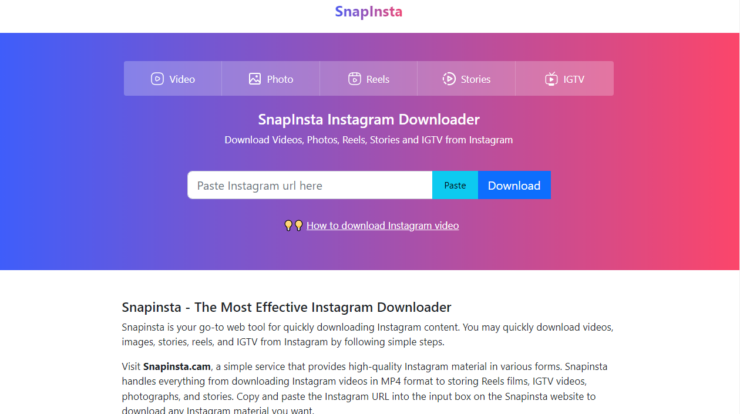Today, any type or scale of business has become somewhat reliant on advanced technology systems and tools. Because aside from the convenience it brings, there’s also that boost in your operation’s efficiency. For that reason, you shouldn’t turn a blind eye to one of which, such as the use of document imaging systems.
A document imaging system is considered critical in capturing files in various forms and organizing them to make your daily operations more convenient and optimal. If you’re new to this technology, it would be best to learn more about them by reading this article.
There are many vendors offering data capture software today, and it could get overwhelming and stressful to choose which provider to go for. Thus, it’s best that you equip yourself with sufficient knowledge to enable you to choose the crucial features and functions for your business. After all, you can easily find the right match for your business needs when you know what to look for.
That said, here are the must-have features to look for when choosing a suitable document imaging system for your business.
-
On-Demand Access
When choosing a provider or vendor, the first thing to look out for is to ensure that the software allows on-demand access. This means all documents can be stored and accessed on-demand in the most robust document imaging systems with customizable folder structures. It should be possible to import records into document imaging systems in various ways, from single scanning sheets to batch processing. Moreover, your business might require making use of any paper or document conversions every day, so this tool can expedite tasks altogether.
Additionally, many scanning systems offer options for importing photos taken with smartphones and tablets directly into the document repository. This can spare you the trouble of only using laptops and computers. And even your remote workers can be able to access the software through their tablets or smartphones only.
-
Convenient Search Function
It’s normal for your business to store hundreds or even thousands of scanned files in your cloud or internal storage. However, it’s vital that you find the information you’re looking for and find it quickly since businesses should be able to manage a variety of vital records at any given time. You wouldn’t want your employees to waste their time struggling to find the file that they want to access.
To make a document imaging system practical, search functions are vital. The system should make use of numbers, file names, codes, and other metadata to make the search faster and more effective. It’s also possible for some document imaging systems to categorize your files accordingly, so the searching function becomes easier.
Metadata indexing of documents stored in a repository offers numerous benefits. It is a crucial feature of a document imaging system that makes information accessible on demand. Metadata, or data about data, is typically generated through template fields that can be applied to different types of documents. These account numbers, customer names, and expiration dates can help identify records throughout the repository.
-
Cloud Storage
The challenge with managing digital documents is ensuring they can be accessed when needed and wherever you may be. However, the internal storage of the equipment will require your employees to come to the office physically. This can be a hassle and time-wasting. Hence, it’s best to go for a document imaging system that offers cloud-based storage. This way, even your remote staff can quickly go through the images and files through internet access.
Especially today, when most companies are considering adopting the remote work and hybrid setup, offices should utilize tools and systems that offer cloud storage. Having all your documents in a central place is more important than ever. You can work with international teams and remote workers more seamlessly and save time and money by utilizing a cloud-based document imaging system. However, it’s crucial to apply essential measures to protect and secure your data in the cloud.
-
Option To View History And Past Records
Another feature that your document imaging system should have is the option to access past records and edit history. A business needs to keep track of those changes, especially when it comes to documents. Manually sorting out and keeping up with file changes can be impossible. Fortunately, a document imaging system can help you track history and past records.
Consider software that provides a detailed history of edits, including when and what changes were made. Version control and ensuring team members work with the most current versions of documents require this data.
Conclusion
Each business manages information differently. However, a common denominator among organizations is teams can often be hampered by paper-based solutions and inefficient cloud solutions, which can generally cause errors and delays in daily tasks.
Fortunately, the right document imaging system can help you avoid mistakes and inconvenience. More so, what’s important is to go for a system that boasts the features mentioned above so you can maximize their benefits and uses for your business operations.