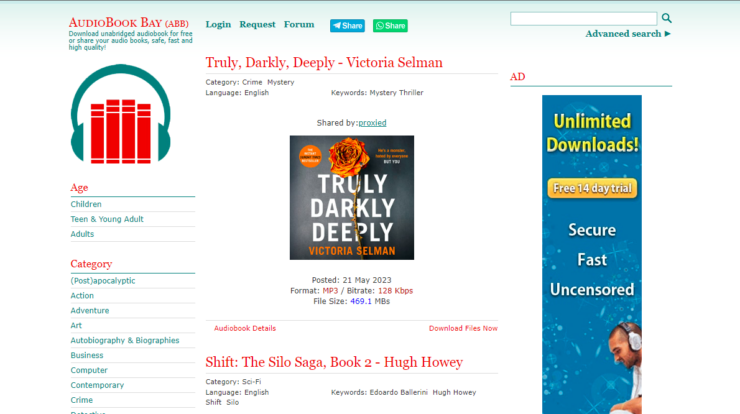Most people don’t think that there is a need to back up their data. They never think that their files can get lost, stolen, or possibly corrupted, among many other scenarios. If any of the worst-case scenarios take place, then it will become impossible to recover any data at all.
A couple of questions arise, why do you need to wait till something bad happens to start backing up your files? Why shouldn’t you start doing it now?
If you think that backing up your files might be useful, then check out the five ways below and start as soon as possible.
USB Drives
Backing up your files to a USB flash drive is among the most affordable and convenient methods around. Not to mention, you can easily carry around a flash drive in your pockets, bag, or attach it to your keychain.
Whether you are looking to store office data or personal, identify your storage needs first. USB flash drives used to have a maximum capacity of 64 GB a few years ago, but now they offer much more. You can find a USB drive that stores anything between 4 GB to 128 GB, and sometimes even up to 256 GB.
You can easily connect a USD drive to your computer or laptop and move the essential files into it. You can also connect it to any handheld device with a special cable.
However, some USB drives have minimal read and erase cycles. That can make these USB sticks the least durable back up option.
External Hard Drives
External hard drives are a fantastic option if you have a lot of data that needs to be backed up. The reason is that these drives can offer you up to 1000 GB or 2000 GB of storage space. That quite a lot of space.
While you can easily connect the hard drive to your computer, laptop, or another device, you may need to learn how to set it up. There are many choices when it comes to buying the right hard drive for your needs, especially if you are a Windows user, which is you might have a little trouble with the setup part.
On the other hand, using a hard drive to back up your files on a Mac can be very simple and easy with the in-built Time Machine application.
You should also understand that hard drives are open to malware, which can cause loss of files. Not to mention, they can overheat on heavy usage and be easily damaged.
Cloud Storage
Cloud services were introduced to the world not too long ago, which is why many people are still avoiding using them. However, cloud storage has become an incredibly popular way to back up data. Some even use it to keep their files safe.
There are a good number of cloud storage services around these days, and many major companies offer you little space on their servers to give you a little taste of its potential. If you have purchased a device in the last couple of years, then you might already have at least one cloud application pre-installed in it. It could be iCloud, OneDrive, Google Drive, or some other.
These storage spaces allow you the freedom to access your files anywhere with an internet connection. However, there is concern about security breaches.
The Most Advanced Method, Must Try!
The latest technology that has been introduced to the world for their back up or storage needs is a USB flash drive that also stores your files on the cloud.
You have already read about USB sticks and cloud services above, which is why you might understand that both of them have some disadvantages. A USB drive can be damaged, lost, or stolen very easily because it’s tiny. A cloud service isn’t always reliable because the possibility of data breaches and your provider can decide to close up shop and delete your files.
If you read a review of this type of a USB flash drive, then you can understand just how amazing this new gadget is. If something goes wrong with your drive, your files are still on the cloud. It goes the other way too. That’s why you must check out this backup medium.
CD-ROM or DVD-ROM
If you have a computer setup, then your CPU will most definitely have a DVD drive. But that’s not true for all laptops.
You can purchase a CD or a DVD and create copies of your files and store in them. While CDs provide significantly less space, DVDs offer a larger space and faster transfer speeds. However, you may need to write down what you have stored in each DVD and keep them organized. Also, you have to be careful, as these discs can easily be damaged or broken.