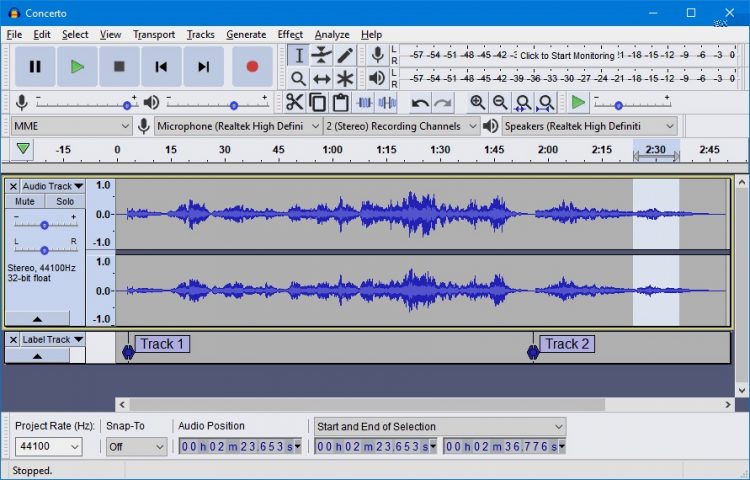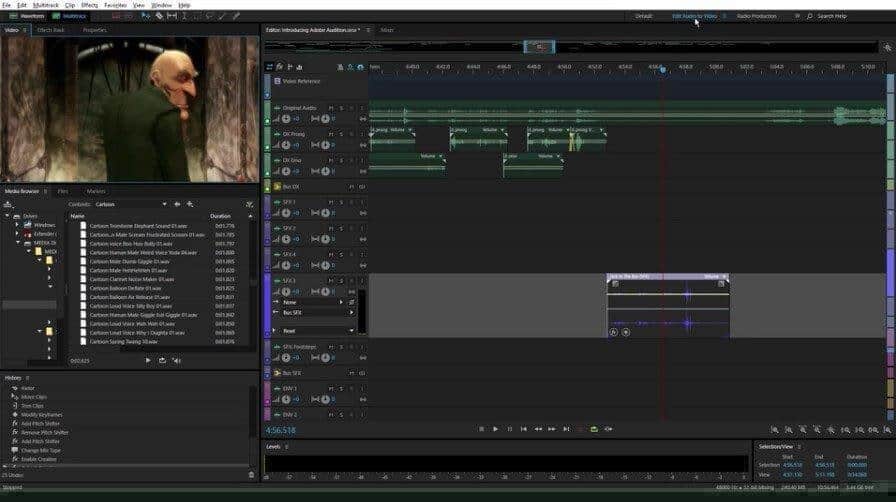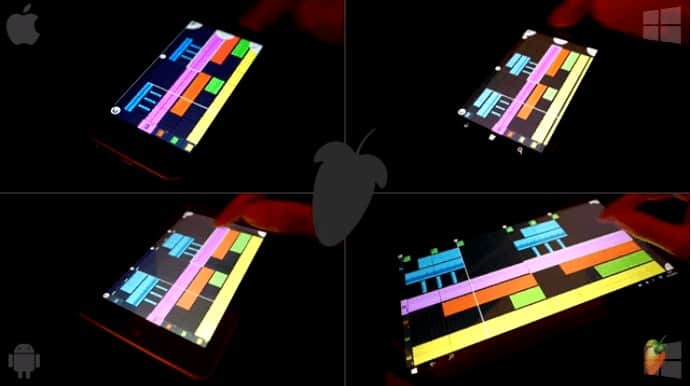Now In the modern music industry and studios, Autotune Software plays a significant role. Utilizing Autotune Software, both advanced and beginner musicians can modulate their voices to sound better. So, With that said, if you are a music enthusiast and are looking for a way to create great music or a unique mix, you are reading the right post. Well, In this write-up, we will discuss the best free and paid to Autotune programs.
[lwptoc]
What is Autotune Software?
In just simple words, autotune refers to the process of tuning music to make it better and immersive. Utilizing autotune digital software, you can modify the pitch, create specific sound effects, change the vibration speed, increase or decrease the angle, and correct errors in vocal intonation.
I am thinking about which software to choose? So, Worry not. Today, we will enlist the best list that you can utilize on Windows 10.
Best Autotune Software for Windows 10
Utilizing the best Autotune program listed below, you can modify voices and create the desired music. Furthermore, Virtual Studio Technology (VST), a combination of software and hardware, can also help create audio and virtual instrument effects. Here technology lets you add different instruments to a single audio track. Well, Thereby making the listed software the best autotune tools to record and mix music.
Audacity
Among 100 million downloads, Audacity is one of the famous and powerful free cross-platform Autotune Software. So, Using this free audio software, you can easily create multitrack audio and record music. The digital sound tuning tool lets you record live Audio, export and import sound files, and do a lot more. Utilizing its newest version, the Audacity plugin, you can use it both as an audio and music editor.
Antares Autotune Pro
Created by Antarestech, Auto-tune has undergone many changes in the past 20 years, and it is the most advanced edition of Autotune. Furthermore, it includes Auto mode for real-time correction and effects. Also, you can use the Auto-key plugin and Graph Mode for more changes. The best-paid Autotune Software also includes Classic Mode for a more humanized touch. So, All the modes included in this tool give quick and easy access to Auto Mode and Advanced View’s core features.
Adobe Audition
It’s Designed by Adobe, a company known for its photo editing software. This best Autotune Software is famous for pitch correction. It offers robust VST plugins and using its trial version, and you can check the quality of Audio. Furthermore, it includes multitrack, waveform, and spectral display to create, edit, mix and restore Audio. This tool provides step by step tutorials for those who are new and want to integrate music seamlessly.
FL Studio
Now Available for almost all popular platforms apart from macOS, FL Studio is a semi-professional Digital Audio Workstation (DAW) software. So, Using the audio samples and integrated instruments, you can create songs from scrape with this best software for Windows. You can also make real mixes and take advantage of 30 days trial versions to test all the features.
Avid Pro Tools
Now you can create a wide variety of music, compose, record, edit, and share tracks. That means, whether you are a musician or like to add sound to an image, the latest Avid Pro Tools will help achieve all that. Utilizing the new features added to this tool, you can create music with Audio -to-MIDI capabilities.
Melda MAutoPitch
Melda MAutoPitch is a free pitch-correction tool that is one of the best Autotune Software and VST plugins. Utilizing its scalable and resizable GUI, users can choose between buttons, sliders, and knobs. Here the tool is created�to deliver result�, and it is downloaded by more than 50,000 users every month. The capability to take care of stereo signals and mono provides high-quality performance and is robust.
Waves Tune
Offered by the famous and well-known Waves Audio Ltd, Waves Tune are an excellent PC and Mac software. Utilizing this, you can easily do pitch correction and add effects. Available in three types: You can now make changes to pre-recorded tracks, mix music, and do a lot more.
GVST – Gsnap
Graham Yeadon of Gvst develops it. This one is the most loved Autotune Software and plugin. This tool automatically detects the pitch and tunes the voice. Furthermore, using GSnap, the free Autotune Software, you can add new effects and module voice. So, To use this tool, you need a monophonic input signal and then leave everything on the instrument. Well, The interface with 12 knobs is like a soundboard where you can get the most out of your Audio.
Cubase
Here, Your coach to learn professional-level music mixing and autotuning. Now, Using Cubase, the best digital audio software, you can create crystal clear sound quality and satisfy musicians’ demands. Developed by Steinberg replacement for quality, this helps compose, create, edit, and mix the music. So, Available in three different versions, there’s no limitation on using this software.
Also, Check :
Final Words:
Probably, you find this article on the best free and paid to Autotune Software exciting and will give these tools a try. To know more about these digital sound recorders and mixers, you can visit their official site and purchase Autotune Software once satisfied. Suppose anyone in your circle is looking for a digital tuning tool. Please share the post with them. Furthermore, if you are a beginner and are not interested in investing in music production software, you can give the free autotune tools a try. Well, Do let us know which one you picked and what you liked in the comments section’s tool.