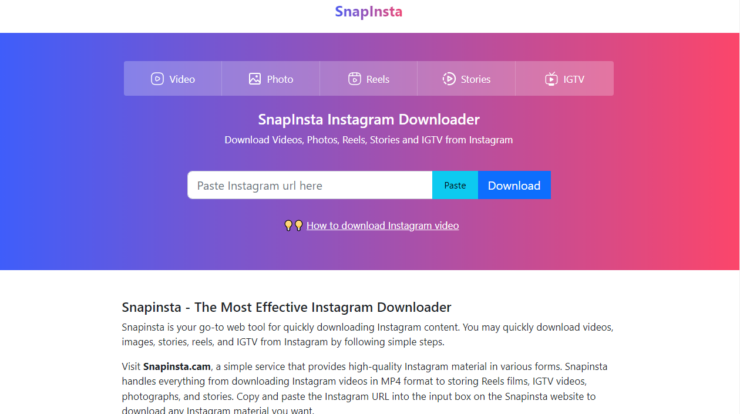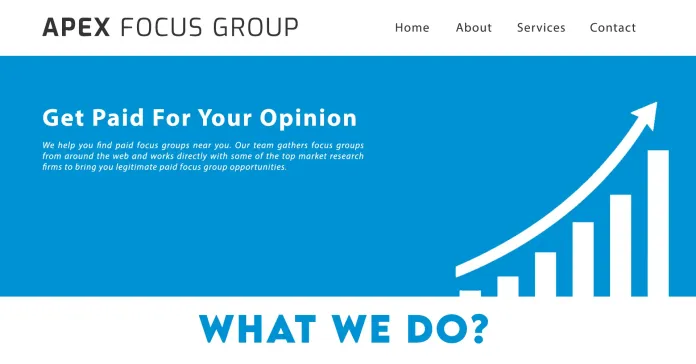Since businesses and copy shops must reduce operating expenses in order to boost profitability, print management is a growing idea. Additionally, it acts as a line of defense to prevent malicious individuals from gaining access to private company records. However, finding the best print management software is difficult because it requires much research.
Without wasting time on unnecessary market research, keep reading to find out more about print management software and the best tools you can employ.
What Is Print Management?
The use of many techniques, such as printing device tracking, computer device tracking, print output monitoring, sensitive data security, printing cost optimization, and print analytics, is known as print management. Modern, clever software engineers combine these features to create a print management solution.
[lwptoc]
To handle printing operations, startups, small businesses, and medium-sized companies at least employ a simple tool. Instead, businesses implement a fully functional print management solution to control all printing operations worldwide, either locally or in the cloud.
1. Print Manager Plus 9.0
By providing companies with unmatched control, access, and print insight over their printing operations, Print Manager Plus 9.0 brings a new level of print management to the table. Over decades of use in numerous businesses, the program’s creators have refined it.
This print management software finds the most advanced technology and end-user support. Using this tool, your business can save money on printing supplies, cut down on paper waste, and improve departmental printing intelligence.
Print Management Software, Print Manager Plus 9
Some impressive characteristics of this print management software are the ones listed below:
The IT administrator can view the printing activities of an employee, workstation, printer, network, and cost.
Release stations with ID cards or payment streamline printing activities for work or printing establishments.
You can reduce printing by people, workstations, or printers using its quota and budget settings to save money.
Print Manager Plus 9.0 also adheres to environmental regulations to make your workplace or print shop greener. It lessens the amount of ink, energy, and paper wasted, lowering your business’s carbon footprint.
2. PaperCut
PaperCut is without a doubt one of the top brands when it comes to effective print control software for small to large enterprises. Any size of business can reduce waste with the use of the tool and its cloud-based services. Business owners might also forget the data security of confidential printing reports.
Your printing experiences will be enjoyable after using PaperCut. Your staff members must use various devices at work, including laptops, Chromebooks, smartphones, and tablets. When there are several devices, it could be difficult for IT system administrators to ensure all drivers are set up for simple printing.
With its Easy printing services, such as sending a print command to one queue and receiving the copy from any printer, a common MFD touchscreen for all the various printer models, etc., PaperCut successfully addresses this.
By utilizing its services, you can also deploy extremely secure business printing. A three-way printing protection is used by PaperCut:
- It lets you control who may print, what can be printed, and other aspects of the printing infrastructure before anything is printed.
- You can use card-based secured print copy release and two-factor authentication during the printing process.
- You can use techniques like print archiving, audit trails, digital signatures, and watermarking to protect secret information after the print has been distributed and the copy has arrived at the office.
Along with these products, PaperCut offers free versions of PaperCut Mobility Print, PaperCut Views for print analytics, and QRdoc for business document stamping.
3. Print Conductor
Try Print Conductor to print more than 90 different document kinds without opening the file. It has a fast and dependable print engine and a straightforward and user-friendly interface for bulk printing. Additionally, you may manage batch print jobs, preview the print document, sort print files, and quickly change print settings from a single application.
Software for Print Management Conductor
The tool supports every type of contemporary printer in local networks, wide area networks, or cloud networks. In addition, you may use this application to manage printing tasks on virtual printers like PDF printers and OneNote printers, in addition to real printers.
Print Conductor provides a print analytics module, just like its rivals. Before large batch printing projects, it aids in estimating the amount of paper and ink needed. Estimates can be found on the Report page and Detailed report.
4. uniFLOW
uniFLOW is an additional tool for taking control of the print infrastructure at the office. This tool is used by large organizations and printing companies that work with various high-tech printing equipment, including Canon, Xerox, Epson, Brother, Konica Minolta, etc.
Applications for managing printing are available both locally and in the cloud. Tools from the cloud and on-site services are an integrated platform for simple scanning, printing, and secure device management.
The Secure printing and Universal driver features of uniFLOW are important innovations you should be aware of. You may provide each employee with their account thanks to secure printing technology. Employees must release the printed copy using their ID card or PIN. Additionally, the user must be present to retrieve the printing copy from the machine.
The Universal driver makes sure that the application supports a variety of hardware, including printers. All computing devices, including laptops and mobile phones, allow users to send print commands to any networked printer.
5. UniPrint InfinityCloud
Another well-liked technology for enterprise print management and virtual desktop interface (VDI) with a scalable solution is UniPrint InfinityCloud. The application can easily interface with all current printers and computing devices for printing purposes because it is a vendor-neutral utility.
The UniPrint solution is ideal for companies of every size, from start-ups to global giants. It also provides specialized on-site and cloud services for sectors like banking and finance, insurance, managed service providers (MSPs), cloud service providers, government, non-governmental organisations (NGOs), and healthcare.
Standard features like a flexible consumption model and tool licencing, serverless printing, print analytics, print tracking, print from anywhere, and touchless printing are all part of its key print management solution.
6. PrinterAdmin
If you require a practical print management solution for a business or educational institution, you may also try PrinterAdmin. With this tool, you can keep an eye on everything related to printing, including users, printers, workstations, and charge-backs.
Additionally, it has a basic printing insight tool or analytics module that provides information on your company’s printing volume, ink usage, and total printing costs.
Print management software from PrinterAdmin
Advanced features are added through the PrinterAdmin utility. As follows:
Use the print job manager for print preferences, account setup, driver activation, etc.
Document release stations decrease waste by only releasing prints when the user is present and boost security.
You can record print information using a print watermarking technique.
A 30-day free trial is offered for each application. You can take advantage of the trial offer and see if the product is valuable for your company by utilizing it for a time.
7. Print Tracker Pro
With the one-click install function included with Print Tracker Pro, you can start managing prints immediately. Your staff or customers will receive the greatest service because it is easy to set up and use this product.
It is a clever print management system that can accurately interface with all popular modern printers and computing hardware, reducing device downtime due to driver installation or lack of support.
All granular print-related details, including toner levels, metres, page counts, printer installations, and service alerts, are delivered through its reliable tracking system. Additionally, the programme may be configured to send you reminders for ink replacement or the simple factoring of printer metre reading to invoices.
Final Words
A collection of well-liked print management programs suitable for businesses may be seen above. Any of these programs can be used for a home office, a business, a store, a publishing house, or a copy shop.
Since you’re already here, look at these top PDF converters and try to avoid printing whenever you can to save money.