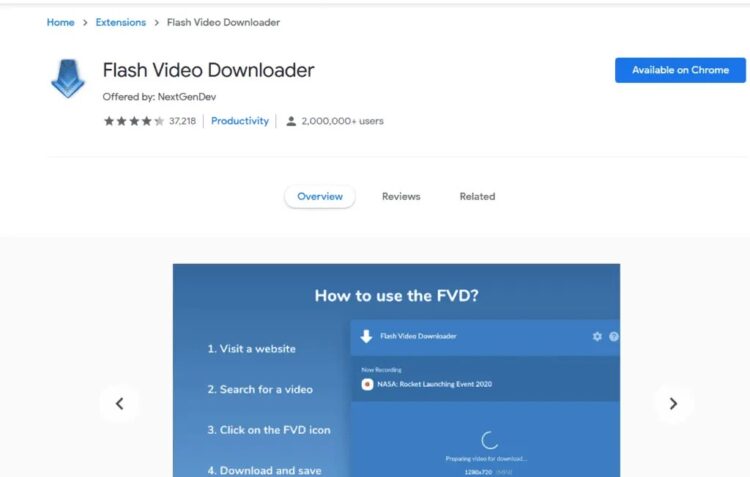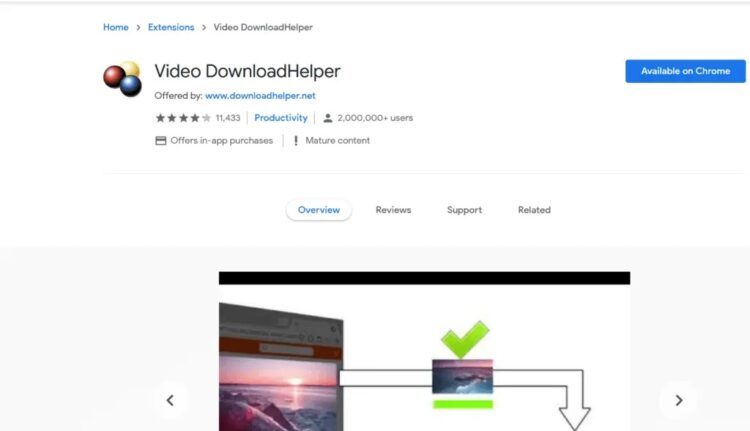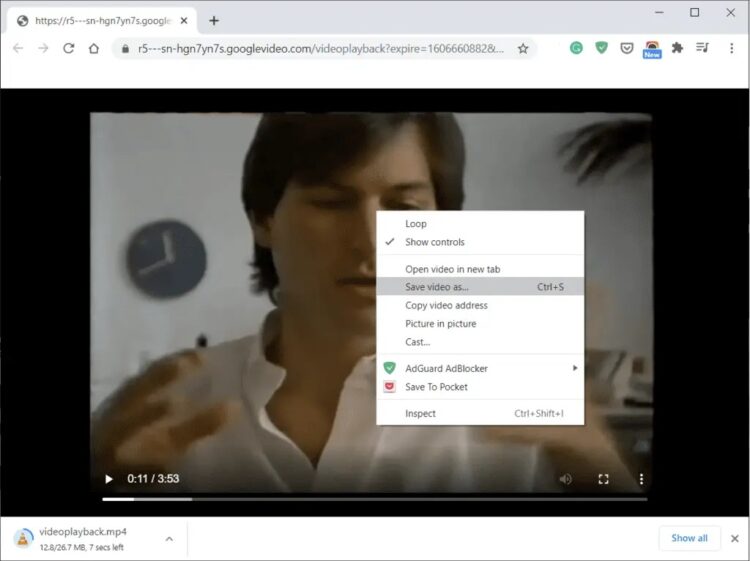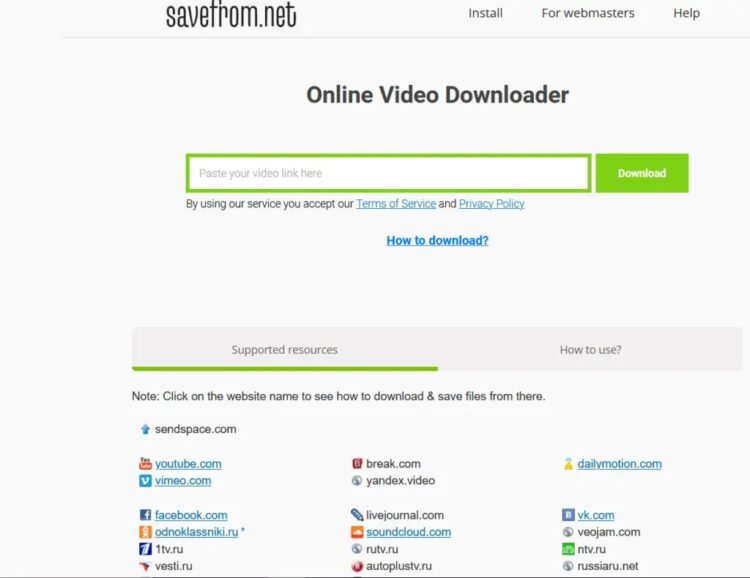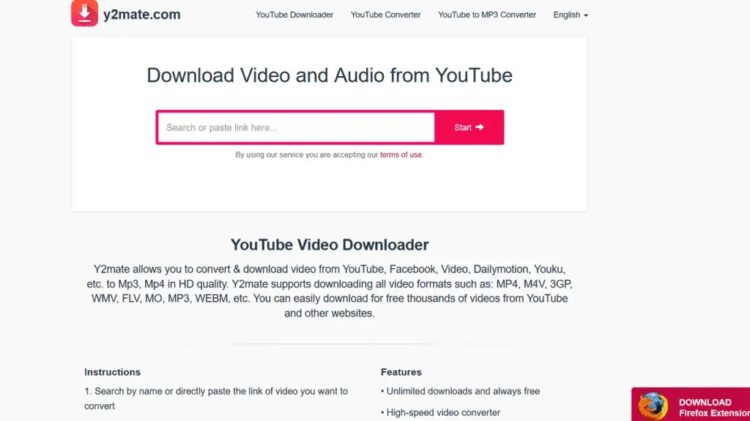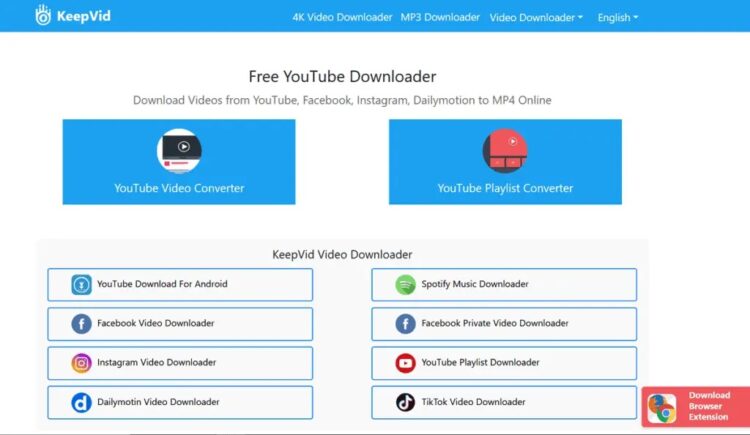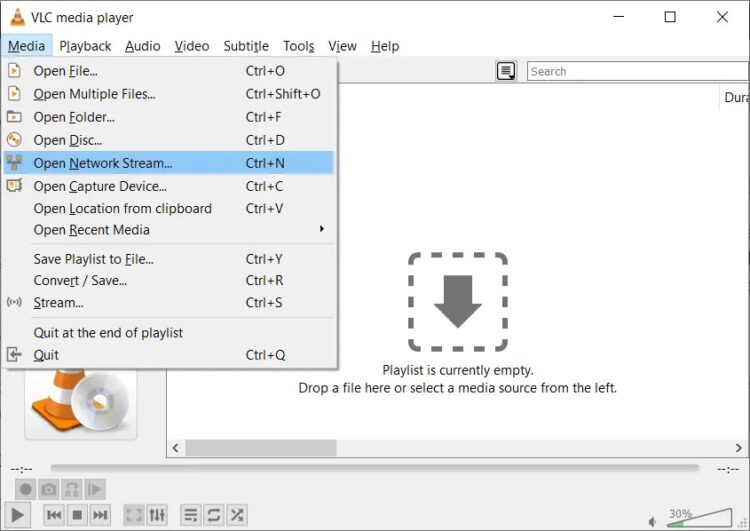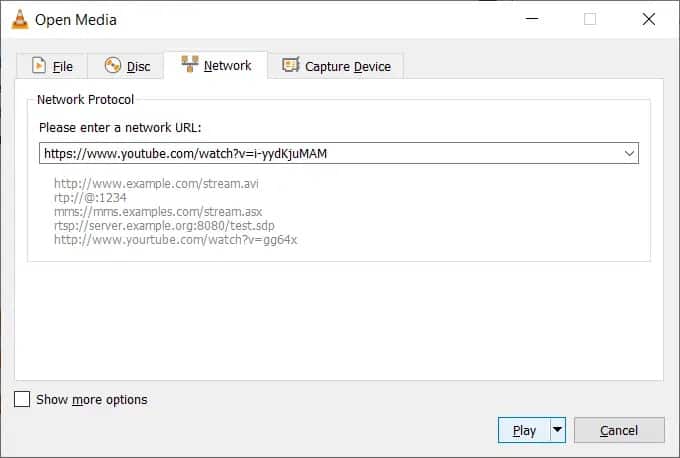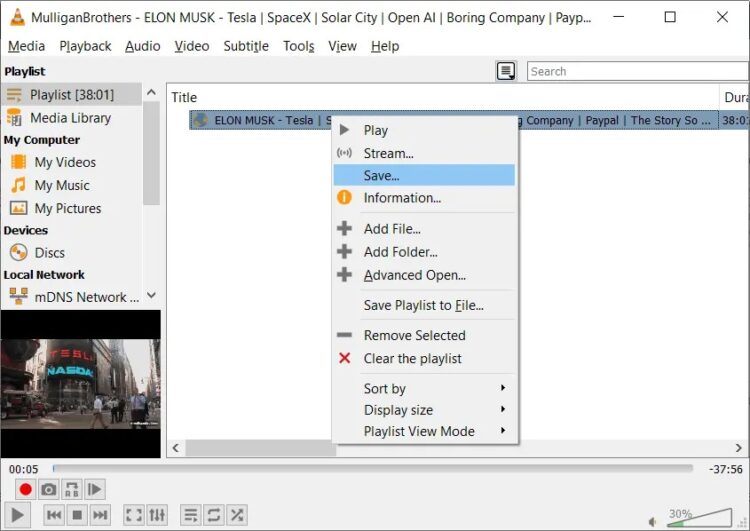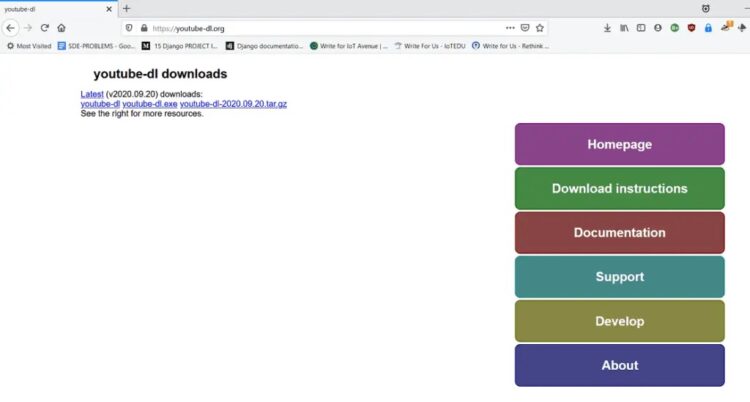In this essay, I will discuss some of the greatest and simplest approache to Download Embedded Videos From Websites.
Videos are widely regarded as one of the most convincing and captivating means of disseminating information. People of many niches and genres enjoy video content these days, from instructional and DIY videos to sales and marketing methods.
Many websites and social media platforms are including video in their content. Now and then, we feel the need to download a video to watch it whenever we want without having to worry about internet speed or annoying buffering.
Some websites allow you to download the video, but the majority do not. These websites urge you to spend more time on them. Some websites and platforms offer a downloading capability, but exclusively to their premium subscribers.
How can you get your hands on the videos you want to watch? Is it necessary to pay for a subscription? Is there no way around this? Yes, the answer is yes. There are numerous methods for Download Embedded Videos From Websites.
[lwptoc]
How To Download Embedded Videos From Any Website
I will show you how to use internet portals, browser extensions, the VLC player, and other tools. Now, let us get started and look at the various ways to Download Embedded Videos From Websites:
Method 1: Use a Browser Extension
There are numerous Chrome and Firefox extensions available that will download any embedded video for you. Extensions are one of the most effective methods for saving an embedded video from any website. The following are some of the most commonly used extensions:
1. Flash Video Downloader: This extension supports practically every video format and may be added to Chrome and Firefox bookmarks. For Apple users, there is also a Safari version. It is a well-rated and well-trusted extension for downloading videos from any website. Although the Flash video downloader does not function on every website, it is a reasonably dependable video downloading tool.
2. Free Video Downloader: This extension works on practically any website and is compatible with the Chrome browser. It may not work on websites that employ an extension blocker. This extension supports FLV, MP$, MOV, WEBM, MPG, and many other video formats. It promises to be compatible with 99.9% of all video hosting websites.
3. Video Download Helper: This video download extension works with both the Chrome and Firefox browsers. It is also compatible with Apple devices and browsers. It also contains a list of sites on which it can work. This program saves your videos in any format to your hard drive. The video conversion procedure is quick and straightforward.
4. YouTube Video Downloader: This app is accessible for both Firefox and Chrome. This app is only for downloading YouTube videos. Because YouTube is the most popular video streaming site, you should expect solutions created specifically for it. With this program, you can download any video available on YouTube. It is done for you via a YouTube video downloader. Unfortunately, it is not supported by Mac browsers.
There are more browser extensions; however, the ones described above are the most popular. Furthermore, the extensions will be dependent on the browser that you choose to install them on. These extensions can only download videos that are directly embedded. For example, you cannot download a video if it is not incorporated now onto the web page, such as a web page that links to a YouTube video.
Method 2: Screen Recorder
If you do not want to go all the way to extensions and portals, or if the procedures outlined above do not work for you, you may always use your device’s screen recording feature. This capability is now available on all laptops, desktop computers, and smartphones.
This function may always be used to capture & save any video from any website to your computer or phone. The only disadvantage would be the video’s poor quality. You may notice a tiny drop in video quality, but it will be alright. This method is ideal for downloading brief videos.
The disadvantage of this method is that you must record the video in real-time, i.e., you must play the video with sound. You should be aware that any buffering or glitching will be recorded as well. If this occurs, you can always modify and reduce the video. If it comes to that, this strategy will be a strain.
Method 3: Directly Download the Embedded Video from the website
It is the most straightforward and most suitable answer to your problem. With a single click, you may download any embedded video on a website. All you have to do is right-click on the video link and select Save. You may also save the video by choosing Save Video and selecting a compatible format.
However, there is one exception to this strategy. This method will only work if the video is in MP4 format and is immediately integrated into the webpage.
Method 4: Download Embedded Video From Online Portals
It is another fantastic method for downloading embedded movies from any website. Numerous portals only offer video downloading services. Clip Converter, Online Video Converter, Fetch file, and other excellent resources can assist you in downloading videos. Other possibilities include:
Savefrom.net: It is also an internet portal that is compatible with nearly every famous website. Copy the video URL and press enter. If you cannot obtain the unique video URL, you can use the URL of the webpage. It is pretty simple to use.
VideoGrabby: This tool also allows you to download any video immediately. Insert the movie URL and click Save. It also provides multiple video quality settings. You can save the video in the quality you want. It is the only thing there is to it!
y2mate.com: It is a website where you may download videos. You must enter the video URL and press the Start button. It will offer you the choice to select the video’s quality. Choose a resolution ranging from 144p to 1080p HD. After you have decided on the quality, click Download, and you are done.
KeepVid Pro: This website is compatible with over a thousand websites. It is effortless to use; enter the movie URL and press enter. It also provides you with a variety of website options.
It is pretty simple and easy to download videos from such web portals. Further, does not necessitate the installation of drivers or software, nor require the use of complicated tools. The best alternative would be to download videos from popular video-sharing websites. However, some of them may let you down. Before using such portals and platforms, you should check the compatibility of your browser.
Method 5: Download Videos Using VLC Media Player
If you are using a laptop or a PC, you must have the VLC media player installed. This media player can be used to download videos from websites. Here’s how you can go about it:
1. To begin, go to the Media option in the top-left corner of your VLC window.
2. Now, launch the Network System, or press Ctrl+N.
3. On the screen, a dialogue box will appear. Now, select the Network tab, enter the video URL you wish to download, and then press the Play button.
4. Next, go to the View menu and select Playlist. You can also use the Ctrl+L keys.
5. Your playlist will now be displayed; your video will be featured there—right-click on the video and select Save.
That is all there is to it. If you follow the instructions outlined above, your video will be permanently downloaded!
Method 6: Download Embedded Video Using YouTube ByClick
YouTube ByClick is a piece of software. It is an app that runs whenever you visit YouTube. When you install it on your device, it begins to run in the background.
When you open YouTube, it instantly becomes active and displays a dialogue window inviting you to download a video. It is pretty simple. This software is available in both a free and a premium edition. You can use the free version, but it has limitations, such as not downloading HD videos or converting them to WMV or AVI format. Rest assured, you may download any video from YouTube. It also allows you to download simply the audio file in MP3 format.
If you want to buy the premium edition, it costs $9.99. If you purchase the pro version, you can install it on up to three devices. It also allows you to specify a location for all of your downloads. This software is quite essential and straightforward to use.
Method 7: YouTube DL
YouTube DL is not as easy to use as other portals and apps. It is a command-line software, not a browser extension or utility. Therefore you will have to type instructions to download videos. However, if you are a coder or a programming nerd, you could enjoy it.
YouTube DL is an entirely free and open-source app. It is still in progress, so you will have to put up with constant updates and fixes. After installing YouTube DL, you can either run it from the command line or use its graphical user interface.
Method 8: Download Embedded Video Using Developer Tools
The browser’s built-in website inspection features are a godsend for techies and developers. A website’s codes and details can be extracted. You may also use this program to Download Embedded Videos From Websites. I will show you how.
However, some websites, such as Netflix and YouTube, will not enable you to download videos using this method. Their source code is highly encrypted and safeguarded. Aside from them, this strategy works perfectly for other websites.
For Chrome browsers, follow the steps outlined below. Furthermore, the processes are the same for Firefox and other web browsers. You will not encounter any unique difficulties. Now that we have established that, let us get started;
1. First, open your Chrome browser, navigate the internet, and play your preferred video embedded on a website.
2. Now, use the F12 shortcut key, or right-click on the webpage and select Inspect. Select Inspect Element in the Firefox browser.
3. When the examine window displays, go to the Network tab and then click Media.
4. You must now use the F5 button to re-play the video. It will highlight the link to that exact video.
5. Click on that link to open it in a new tab. In the new tab, you will find a download option. You are done when you click the download button.
6. If you can not find the download button, right-click on the video and choose Save video.
Method 9: Free HD Video Converter Factory
You can also use software such as this Free HD Video Converter Factory to download embedded videos from websites. It also allows you to save high-definition videos. This tool can be used as follows:
1. After installing the app, run it and select Downloader.
2. When the downloader window appears, choose New Download.
3. Now, copy the video’s URL and paste it into the Add URL portion of the window. Now, select Analyze.
4. It will now ask you what resolution you want the movie downloaded in. Now, choose a location for the downloaded video and click Download.
The procedure is the same as it is for browser extensions and other tools. The only additional labor required is to download and install the app. However, in addition to downloading, this tool also includes video editing and converting capabilities. It is a video solution that comes in a single package.
Final Words
Dear Visitors, I discussed some of the best and simplest options for Download Embedded Videos From Websites. Check out the procedure at your leisure, and please let us know whether it worked for you.