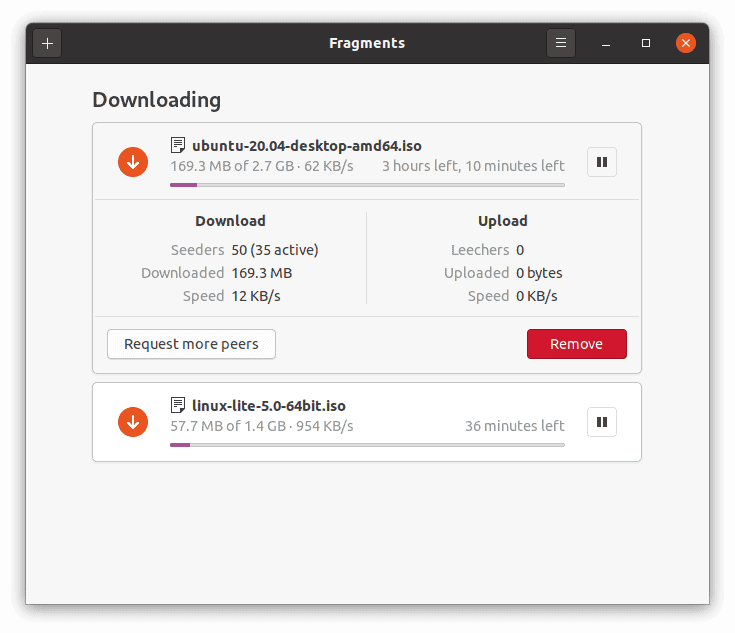I suppose at one point in your life, and you must have come across the concept of Torrent that lets you download Software, Movies, or everything free of cost. How To Download Ubuntu, Fedora, And Other Linux Distros Via BitTorrent? Utilizing Torrents files of kilobytes size, you can transfer a large amount of data at lightning speed.
To download such extensive data from a small Torrent metadata file, we need a BitTorrent client app that works on the BitTorrent file transfer protocol. So, You can download the file with the facility to pause and resume anytime.
This article teaches you how to download torrents of free & open-source Linux distributions via BitTorrent. Thus, let’s get straight to the first step:
Install BitTorrent Client
- Firstly, we need to have BitTorrent Client to download Linux distros. Many Linux distros come with pre-installed BitTorrent Client apps like Transmission in Ubuntu.
- Though, you can also install other available BitTorrent Clients for Linux, such as qBittorrent, Deluge, and Fragments. If you are utilizing Windows, there are also several Torrent Clients for Windows.
- In this article, I’ll use Fragments, a GTK3-based, elementary, and easy-to-use BitTorrent client. Now, You can install it using Flatpak by running the command:
- flatpak install flathub de.haeckerfelix.Fragments
- In case if you haven’t set up Flatpak, check out my beginner’s guide to install & use Flatpak.
Download Torrent File
Besides, you need to download the Torrent file of Linux distribution you want to have. As well, here, the best way I would say is to go to the official Linux distros site and download its Torrent. In case if it seems like a tedious task for some people, there are other ways to download torrent files.
In general, there are tons of Torrent sites from where you can search and get the Linux distros Torrents. However, if you want a website, especially for Linux distros, you can check out this site. As well, It has a torrent of almost every Linux distros, plus the best part is that website is regularly updated after every new ISO release.
To facilitate your work to some extent, here I have listed some of the major Linux distros torrents. Click to download the newest version.
- Ubuntu 20.04
- Kali Linux 2020.2 (64-bit)
- Linux Lite 5.0
- Arch Linux 2020.07.01
- Linux Mint 20 Cinnamon, Xfce, MATE
Add Torrent File
Though Once you download the file, you can open your BitTorrent client, add the file, and start downloading. Suppose you click on the downloaded torrent file or magnetic link from the website, and it will start directly into the default Torrent application and start downloading.
As you can view here, in the torrent client application, you also get an option to pause the download & resume whenever you want.