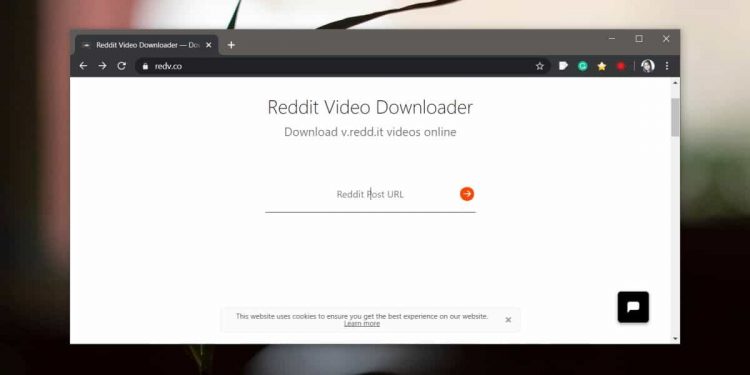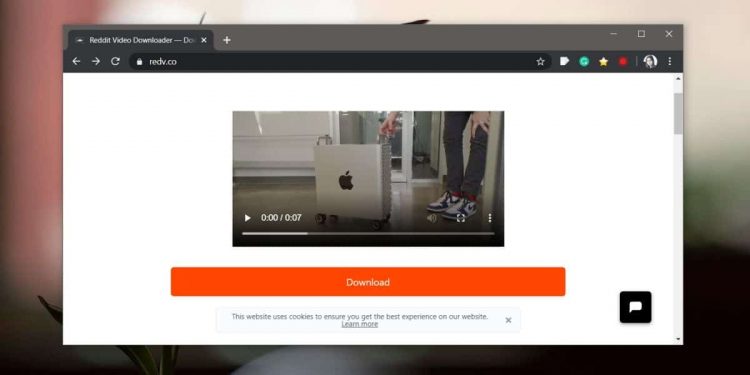Text-based content, links, images, and, of course, videos can be Reddit posts. So, most videos posted on Reddit, such as YouTube, Streamable, LiveLeak, or anything similar, are transmitted from another service. In certain situations, however, videos are directly posted to Reddit. Without the connection to the original message, which is readily accessible but may not be everyone’s favorite way of sharing it, it makes it a little harder to share them. In that scenario, you may download and upload videos posted to Reddit as long as you don’t plagiarize and offer due credit to everything. Ok, here’s how.
Download Videos from Reddit
Much like web apps that let you download videos from Twitter, some apps do the same for Reddit. You can now take your pick, but we suggest downloading a Reddit video. This Web app is free, but if you want desktop software, you’re going to have to donate something. For $10, you can get both Windows and Mac apps.
Visit the Reddit Video Downloader and paste the link to the video you want to download from your Reddit post. Click the orange arrow button, and the web app loads the video.
If you like, you can play the video or press the Download button. This will open up a new tab in the video. Right-click it, and in the context menu, select save as an option. It keeps the video in MP4 format.
This is a web app, and it should also function technically on a mobile device, but in Safari or Chrome, there seems to be no way to get a save as an option on iOS. Use this app if you want to download a video posted to Reddit on your mobile phone, but you will also see a ‘Copy video URL’ button there when you get to the Download button. Click the button to copy the URL of the video and open the VLC player on your phone.
Go to the Network tab and select the choice ‘Downloads.’ Paste your URL, then tap Download. The file will be downloaded, and you can use your phone’s file manager to access it. In the Settings app, you can go to the Storage option to browse files on Android on your computer. Open the Files app on iOS and go to the VLC folder.
Also, Check :
The video will be there, and in any app that you want, you can open/play it. It will also be in the MP4 format that is commonly supported by media players. If you wish, you can also play it on a VLC player.