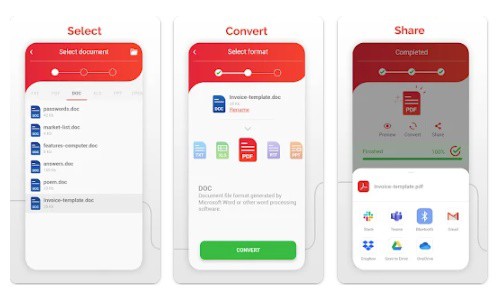Do you need more capacity on the hard drive of your laptop? Are you irritated by the latency you experience when attempting to complete school or work assignments because your hard disk is approaching its maximum capacity? Using file compression software may be your best option. You will be able to free up much-needed storage space, which will improve performance. Therefore, you will never again experience sluggish issues. There is abundant software that can compress files, and each program claims to be the best at what it does. However, only a few companies can truly back up such claims and currently provide the most effective file compression services. Before moving on to a list of the best file compressor tools, let’s first discuss file compression.
What Do You Mean By File Compression?
Using file compression, a computer can make a digital file or collection of files as tiny as feasible. Compressed files, sometimes called ZIP files, are a prevalent type of compressed file. Computer programs compress files by replacing lengthy strings of identical characters with shortened lines. However, data compression can be accomplished in a variety of ways. For example, computers can accomplish this by placing the initial case into a category and referring back to it when it recurs.
For instance, the word “compress” has been used three times in the preceding sentences. A computer could compress them by remembering the first and substituting the rest with “&cmp.” This would necessitate fewer letters or characters, resulting in reduced file size. This type of substitution could save a lot of storage space for a large file as a whole. However, it’s essential to note that the user is unaware of this because the computer performs all the work in the background.
File Compression Software And Tools Limitations
- A suitable tool is required to decompress the compressed file. The user will frequently need help locating such an app on either the system or the internet.
- Compression is a highly mathematical process. As a result, when many files need to be compressed, it may require a considerable amount of time. In addition, the quantity of compression varies based on the methodology employed. Consequently, the compression time varies as well.
- During the data compression process, the data compression methods will consume valuable system resources because they are a resource-intensive operation. The “out of memory” error may occasionally arise in systems with fewer resources than the data compression technique requires. When an error occurs, this transpires.
- Your computer’s antivirus software may be unable to scan a compressed file for viruses and other forms of malware. Your computer may therefore be susceptible to infection by files containing viruses, Trojan horses, spyware, and other pernicious software. These kinds of apps could make your computer useless.
- Suppose you transfer a compressed file to another person via the internet, email, or a computer network. In that case, it’s possible that the recipient will not be capable of accessing the file if they don’t have software capable of uncompressing it. Including a link to a website where users can obtain a free or shareware tool to uncompress the file is a straightforward way to circumvent this disadvantage.
These were some of the limitations commonly associated with file compression tools. The best file compressor tools will now be discussed.
Best File Compressor Tools
As we curated, the best File Compressor Tools are listed below.
1. Compress2go
The first on this list is the Compress2go online file compressor tool. Compress2Go is a great option if you’re searching for something with more control. Nevertheless, the price may be higher if you need to learn more about file compression. From other file compressor system tools on this list, Compress2Go employs a unique system. The landing page lets you choose from several compression options rather than using a drag-and-drop interface. Compress2Go categorizes these options as documents, images, videos, and more.
For instance, you would compress a PDF file under documents to shrink its size. After selecting a category, you can drag and drop or choose files from the system’s menus. Additionally, you can connect to Dropbox or Google Drive and copy and paste links to files. Compress2Go now lets you choose how you want to shrink your files. You can select the format your files are compressed into, the size, the compression level, and the resulting quality loss. You have complete control over the compression process because these settings vary for various categories of files.
2. TinyWow
An all-in-one file solution, TinyWow is a free online file compressor tool. It lets you edit photos, movies, and PDF files. You can convert PDF to JPG, compress and shape video, and convert video to GIF. You can access the various services without creating an account, which is an additional perk. TinyWow offers simple video editing options, including trimming, muting, compressing, resizing, and converting to WebP or GIF.
As it is an online tool, no software installation is required to access it. TinyWow is a website platform available online. You can visit the site using a web browser (Chrome, Firefox, Edge, Safari, etc.). Upload your video, select what you want to do with it, and receive the final product. Your movie cannot exceed 52.4 MB in size. Finally, uploaded and created files are deleted after 15 minutes to prevent server congestion and maintain your privacy.
3. YouCompress
YouCompress is one example of a highly functional and easy-to-use online video compressor. The system is simple, and no initial adjustments are required before implementation. It automatically determines the optimal settings for the processing parameters and compresses the movie without sacrificing quality. You can convert movies, audio files, images, and documents using YouCompress. Well, to protect your privacy, the video will be deleted from their server as soon as you complete the current assignment. YouCompress is the platform for you if you’re seeking a free alternative that is excellent and capable of compressing your videos without leaving any watermarks on the compressed videos. This website supports the file extensions AVI, MP4, and MOV.
4. WinSoftMagic
WinSoftMagic includes numerous conversion tools, including a PDF compressor, Video Compressor, JPEG compressor, and Audio Compressor. It specializes in image, video, and audio compression, creating image/video/audio processing software, file processing utilities, and network technology. PDF Compressor is an excellent tool for preparing PDF documents (the most prevalent digital format) for publication or storage. PDF Compressor by Compressor Software is the most sophisticated software for compressing PDF files. This PDF compressor can be installed on a server or a personal computer, with or without a graphical user interface, to automate and schedule PDF compression duties.
Video Compressor is a program that can substantially reduce video file size. Currently, the most prevalent type of multimedia content is video. Even smartphone micro digital cameras are capable of capturing HD video. JPEG Compressor, which has undergone significant development and improvement, is now advantageous software for all digital camera users. It enables you to perform all fundamental photo editing tasks efficiently and compress, resize, and convert digital images to JPEG. Audio Compressor is their software for compressing or converting digital audio files formats like MP3, OGG, AAC, and WMA. Audio Compressor is an ideal tool for compressing audio files for sharing, storing, and converting video to audio.
5. Cloudpresso
CloudPresso is an excellent tool to use if you are seeking a tool to compress large files with minimal loss in quality quickly or if you wish to find a good online service for compressing multiple files at once. It is freely accessible. When using CloudPresso, there are no convoluted configurations or options. After selecting the desired compression method, you will be prompted to upload your file. CloudPresso is a file compression service that works automatically to minimize quality loss while compressing files and promises to reduce file sizes by as much as 80%. One of the many positive aspects of this situation is that you can quickly submit multiple files to the compressor service instead of just one at a time.
When you drag & drop files into CloudPresso, you only need to pick multiple files simultaneously; CloudPresso will handle the rest. The diversity of file formats that can be uploaded is an additional intriguing feature. If you’ve files that need to be compressed, like GIF or MP4 files, you can quickly and easily upload them to CloudPresso to reduce their file size. After completion, you can re-download your file or send it directly to others via an email link. This is useful if you were already preparing to send an email, as it eliminates one step from your typical procedure.
6. XConvert
XConvert is a free utility tool that gives you a surprising amount of control over compressing your data. As soon as you arrive at this page, you’ll have the option to upload your file fast, and you’ll also be able to pick the codec and output file format (H.264 or H.265) you want to use. Additionally, you can choose, on a percentage basis, the level of file compression you wish to employ.
This makes it simple to obtain a final file that meets your size requirements without repeated compressions, saving you the time and effort required. You can either maintain the video’s original aspect ratio or resize it to suit your requirements. This program only offers MP4 as an output option for saved files. After compression, there’s no trace of a watermark appended to the final file. The best feature is the ability to compress any file type within seconds. XConvert can manage everything from images to documents, so there’s no need to seek multiple tools.
7. 11zon
11zon offers a free online image compressor tool. This compression tool is straightforward to use and can compress multiple photos simultaneously. There are no size restrictions on the number of photographs that can be submitted. It displays a preview of the pictures with their current proportions. To minimize their size, the photos can then be compressed. A toggle or a percentage can be used to modify the compression level quickly. Then, you can pick a compression setting that maintains the picture size below 20KB.
The compression process can be initiated by visiting the 11zon website. Click the ‘SELECT IMAGE’ icon to upload your photographs. Then, alter the compressor level slider and click ‘COMPRESS’ to apply. Experiment with various compression parameters to keep picture sizes under 20KB. You can promptly obtain the compressed photos at a later time. In addition, it contains numerous modules for managing PDF files, image compression, image conversion, the creation of archive files (ZIP), file extraction, and the creation of GIFs, among other things.
8. WeCompress
WeCompress is an online tool for compressing and analyzing data files. You can compress any file by uploading it to WeCompress, which will return an original compressed version. Using WeCompress is a relatively easy process. First, you need only upload the file to its website. Then, you can select a file from the menu that appears when you click “Upload File” or use the “Drag and Drop” feature. Well, after your file has been uploaded, WeCompress will promptly ascertain the appropriate file type and send you a compressed version.
WeCompress supports various file formats, but it’s important to know the kinds of files it cannot work with. Only PDF, PowerPoint, Word, Excel, JPEG, PNG, and TIFF file types are supported. There are no additional file categories supported. Unfortunately, WeCompress cannot assist you if you attempt to compress something more esoteric. The benefit of using WeCompress is that it is fast, simple, and requires minimal effort to accomplish its purpose. You can drag the files onto the website, and within a few minutes, you’ll have a significantly reduced version of the file.
9. Apowersoft
Even if the file you require to compress was not on the list of programs above, do not fret. The Apowersoft Online File Compressor may still be of assistance. This online type file compressor is just as straightforward to use as the others, but it works with a lot more varieties of files. There are three primary kinds: photos, videos, and PDFs. Apowersoft works with more than nine various types of files for videos and seven different categories of files for photos. This being the case, Apowersoft will likely be able to meet your requirements. The Apowersoft Online File Compressor also provides two or three ways to compress your files, depending on your chosen category. You have complete control over the compression of all files.
The Bottom Line:
It will be simpler to shrink the size of a PDF file if you use one of these programs. Use smaller memory and be able to send the file via email more quickly, as it will have been compressed before sending. Now that you’re familiar with several options, it’s time to test them and determine which works best in each situation and with each file type.