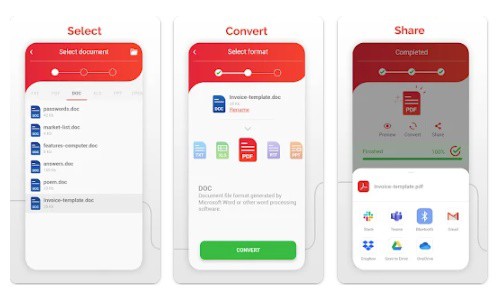Many video editing apps are available for Android and iPhone users, and FilmoraGo is one of them. What makes FilmoraGo unique from other video editors? Well, this you’ll come to know once you read our full FilmoraGo review.
So be patient!
Video editing Softwares let you arrange the clips to perfection, and then you can easily upload the videos to Facebook, Instagram, Twitter, or YouTube.
Smartphones have made our lives easier. With their help, anyone (beginner or professional) can edit professional-touch videos with different video editing apps available on the Play Store for Android phone users and the App Store for Apple iPhone users.
Today we will write a review on FilmoraGo- one of the free video editing apps for Android and iPhone users, perfect video editing app for Youtube, Tiktok and other social networking websites.
FilmoraGo Overview
FilmoraGo is an excellent video editor that lets users add effects, templates, favorite music, and more to make their videos super awesome. With this powerful video editing app, you can turn your photographs into video clips with music and text.
It’s a reliable video editor to create films on the Go. One of the best things about FilmoraGo app is it does not add a watermark on your videos, nor does it have a time limit for the videos you can edit.
Without paying a single penny, you can create beautiful videos and share them with your loved ones.
Now read the complete article if you want to know more.
Interface and UI design
A retro-style UI design of this Video Editor is just incredible. FilmoraGo offers simple interface interaction. You will find every option on the screen. All you need to do is just tap and do whatever you want to do- create videos, edit videos, and a lot more.
What steps do you need to follow to create or edit video in this free Android video editing tool FilmoraGo?
First of all, you need to select photos and videos from the gallery, albums, Facebook, or Instagram.
After that, choose your favorite Theme, add the Music, Filters, Titles, and then create a video.
Now in the last step, you need to save the video to your gallery. You can also share it on Instagram, Facebook, Vimeo, WhatsApp, YouTube, or Email in no time.
FilmoraGo Video Editing Android App Features
1 – Mixing photos and videos
The best part of this app is to import the pictures and videos from your social media accounts such as Facebook, Instagram, etc. You can also choose photos from your phone gallery.
Once you have required images or videos, you can mix them, and they will go in sequence one by one.
2 – Music
Without music, a video is a waste. Nobody likes mute video. This app lets you create neat videos muting the original sound and adding your favorite music.
When you create a video clip from your images, then also you can add music to these clips. It makes your video more appealing. The app has a library of its licensed tracks, so you are allowed to choose any of the music from the given app or your music library. You can add multiple audio clips in a single video.
3 – Text
FilmoraGo video editing app lets you add text to your videos or image-based video clips. Under the Edit Tools section, you’ll find many options such as Trim Clip, Filters, Overlays, Elements, Titles, Duplicate, Mute, Rotate & Delete.
To add text, tap Titles to add a custom title and give amazingness to your videos.
4 – Aspect Ratio
This amazing Android video editor lets you crop the entire movie with a single click. The quality of the clip will be the same as it was before. With FilmoraGo app, you can adjust the aspect ratio 1:1 or 16:9. Select one of them as per your choice.
Other Features
- You can edit the photos. Also, trim, delete, mute, duplicate as per your requirement
- It supports international languages.
- Has frames
- Works offline.
- Adjust brightness, contrast, temperature, vignette, saturation, and clarity.
- You can add animated text and stickers.
- Save and Share options are available.
Pricing
Free version- With watermark at the lower right corner.
Pro version (Monthly/ lifetime) – No watermark, no limit for effects. Also, you have access to all features and paid editing materials including stickers, filter packages etc.
Other Information
Version – 4.0.4
Size – 83MB
Requires Android – 7.0 and up
Final Verdict
My personal experience with FilmoraGo is really good, and I would definitely recommend you to go with this app if you love creating and editing videos.
I hope you will install FilmoraGo – Free Android Video Editor from Play Store and enjoy its features.