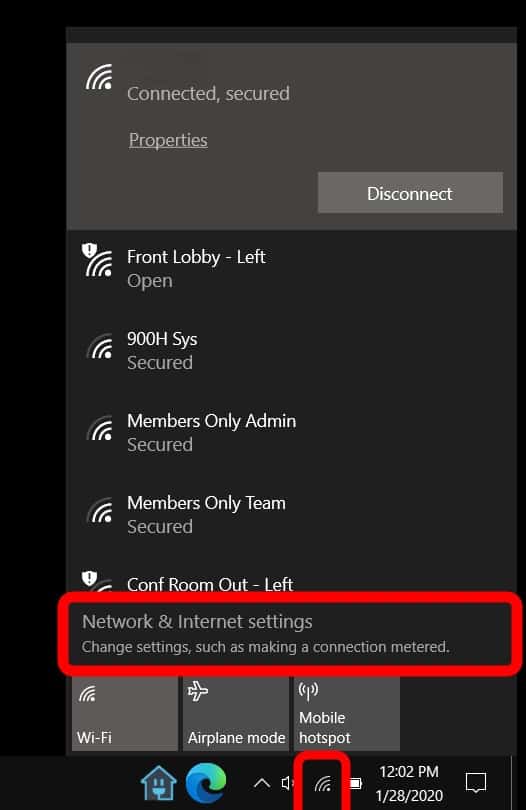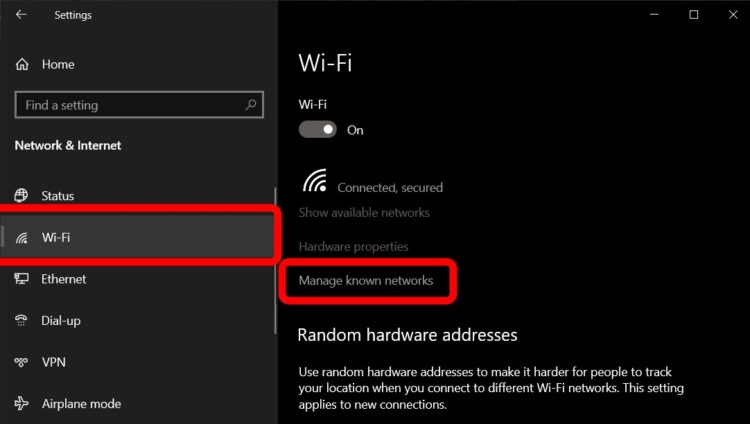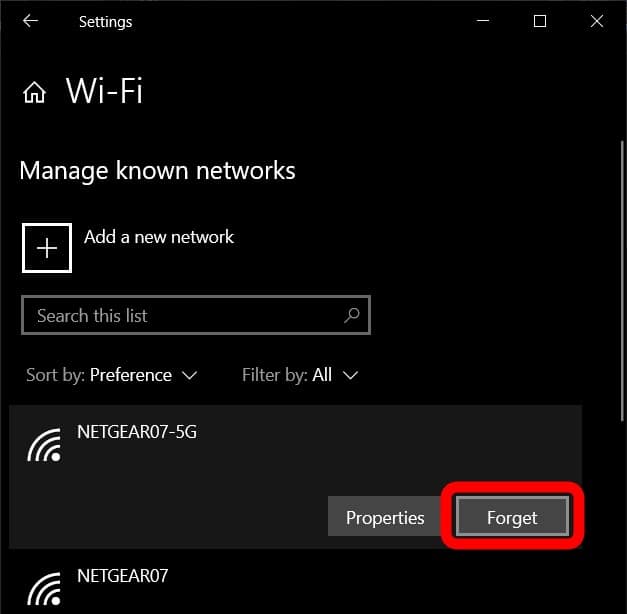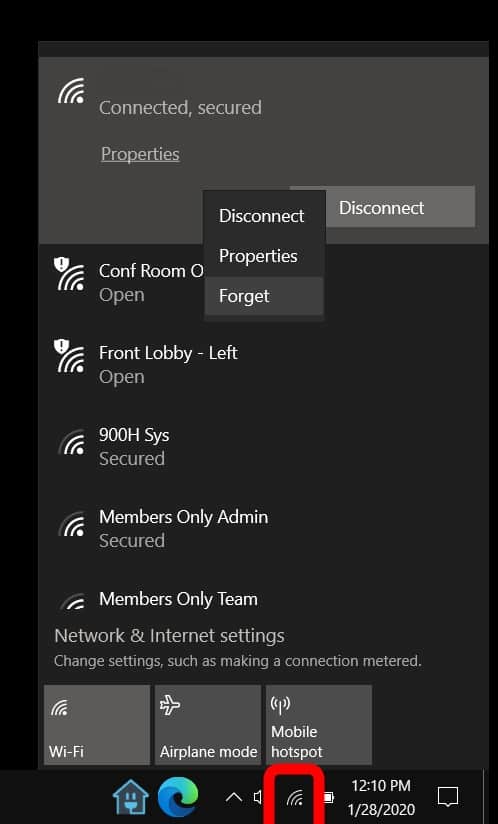When you’re in range of a WiFi network, your computer remembers all the passwords you’ve entered, allowing you to log in automatically. However, when your computer doesn’t want to remember a wireless network, it’s possible. It can happen when your computer is automatically signed into one network, even when you desire to use a different network. This guide will show you how to resolve ‘no option to Forget WiFi Network Windows 10’ issue.
Unable to Forget WiFi Network Windows 10
1. Tap the WiFi icon found in the bottom-right corner of your screen. If you do not see this button, tap the notification center icon in the bottom-right corner of your screen and tap Expand above the row of icons at the bottom. Then, you can choose Network from the list.
2. Then tap Network & Internet settings. You can even navigate to this screen by tapping the Windows icon in the bottom-left corner of your screen & selecting Settings. Next, go to Network & Internet.
3. Then, choose Wi-Fi in the left sidebar.
4. Next, tap Manage known networks.
5. Choose a network you want to forget. You will be displayed a list of all the wireless network profiles saved on your computer. Scroll through this list and choose the network you do not want your Windows 10 to remember.
6. At last, tap the Forget button.
How to Forget WiFi Network within Your Range
You don’t have to go through the six steps above if the wireless network profile you wish to forget is in your near vicinity, such as your neighbor’s WiFi. Here’s a shortcut:
1. Tap the WiFi icon in the bottom-right corner of your screen. It will display a list of the networks within your range.
2. Right-tap on the WiFi network you need to delete.
3. Then tap Forget in the pop-up menu. It will immediately remove the WiFi network profile from your system, and you will not be signed in automatically.
Why You Must Learn How to Forget Network Windows 10
Saving network profiles and signing in automatically on your PC is a time saver. Knowing how to Forget WiFi Network on HP laptop Windows 10 has advantages.
Wireless profiles can grow over time, including IP addresses, WiFi passwords, and other network-related information. As a result, you probably no longer use some of the previous network information. Even if the passwords of other networks change, you may find it annoying if you automatically login into the wrong one.
ALSO SEE: RCA Universal Remote
There are also security advantages to forgetting about a network. By doing this, your network’s sensitive data will be protected from intrusion by hackers and malware.