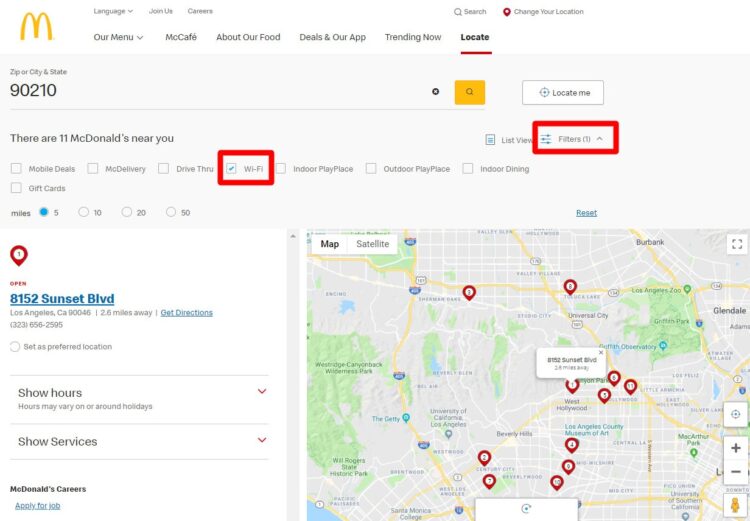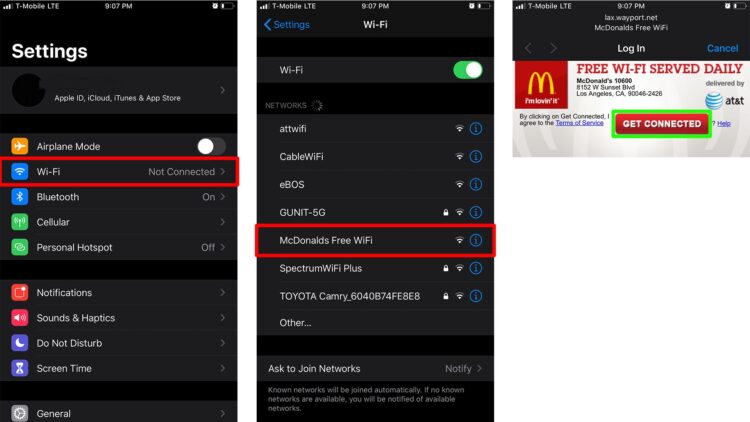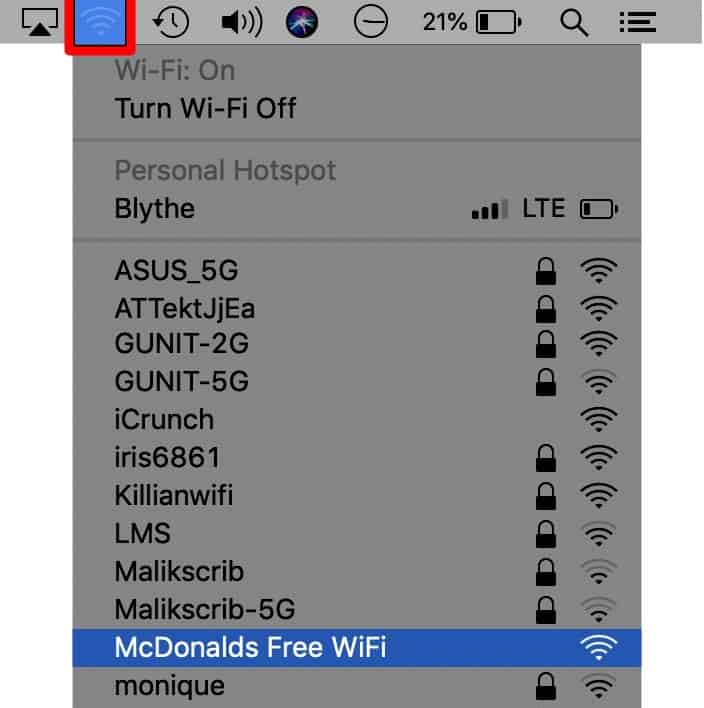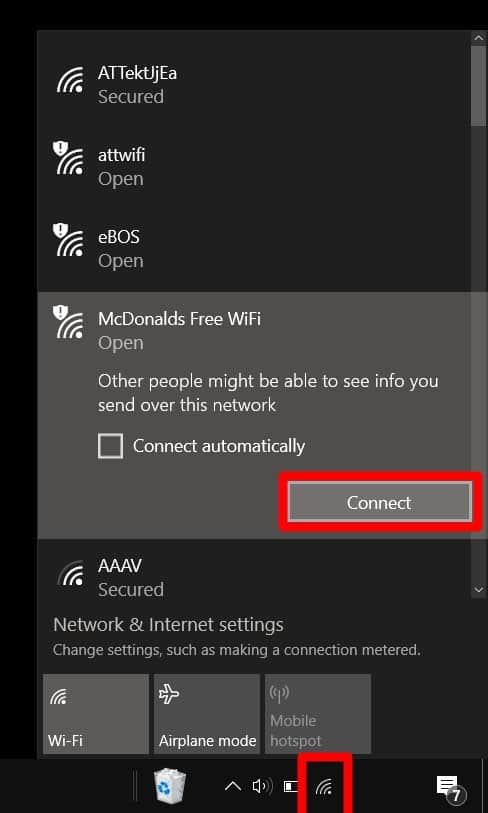Free Wi-Fi is available at most McDonald’s restaurants if you’re a fan of the new McCafé. Participating places feature WiFi up to three times quicker than the average public hotspot. Additionally, you can stream movies while eating a Big Mac with download rates of 58 Mbps and upload speeds of 14 Mbps. As a result, it’s an excellent choice for folks who want to browse the web and do some work while they dine at McDonald’s. So, here’s how to connect to McDonald’s free WiFi at any of their restaurants.
Does McDonald’s Have Wi-Fi?
As of 2010, about 11,500 of McDonald’s 14,000 locations have provided customers with free, unlimited WiFi. Wi-Fi connection does not necessitate a purchase or any other log-in information. Instead, locate McDonald’s WiFi hotspots by city, state, or zip code using McDonald’s restaurant locator. If you select Filter, you will discover if a particular branch offers WiFi.
With just a click of a button, you will be connected to McDonald’s Wi-Fi app. As long as you can find the network on your mobile phone or laptop, all you have to do is open your browser and click or tap the Get Connected button.
Connect to McDonald’s WiFi With an iPhone
1. Firstly, go to Settings. It is the gear icon on your phone’s home screen.
2. Click WiFi. Must ensure that the slider for WiFi access is turned on.
3. Free McDonald’s WiFi login is available, so use it. Listed under the Choose a Network section, this network name should be available. If you do not see McDonald’s Free Wi-Fi or variations thereof, look for network names without a lock icon like wayport_access, att-wifi, or attwifi.
4. Open your mobile browser.
5. Click the red Get Connected button. You’ll be routed to the McDonald’s Free Wi-Fi landing page when you open your mobile browser. Tapping on this button even means that you agree to McDonald’s internet terms of service.
6. You can now use the internet. When successfully connected, the top of the landing page will show the following message: “You are connected to McDonald’s WiFi. Enjoy!”
How to Connect to WiFi at McDonald’s with an Android phone
1. Select Apps. It appears as an icon with small squares at the bottom right of your phone’s home screen.
2. Choose Settings. You’ll find the WiFi option at the top of the menu under Network Connections. Must ensure that the slider for WiFi access is turned on.
3. Click Network & Internet.
4. Then click WiFi. Doing this will allow you to see all available networks.
5. Select McDonald’s Free WiFi. If you do not see McDonald’s Free WiFi or variations thereof, look for network names without a lock icon like wayport_access, att-wifi, or attwifi.
Note: Sliding your finger down from the screen’s top will take you directly to steps one through four. To access Android performance settings, including WiFi, press and hold the power button on your device. This app will enable you to turn on WiFi and select a network.
6. Open your mobile browser.
7. Click the red Get Connected button. Once you open your mobile browser, you’ll be routed to the McDonald’s Free Wi-Fi landing page. Tapping on this button even means that you agree to McDonald’s internet terms of service.
8. You can now use the internet. When successfully connected, the top of the landing page will show the following note: “You are connected to McDonald’s WiFi. Enjoy!”
How to Connect to McDonald’s WiFi on Mac
1. Tap on the WiFi icon. It will appear at the top right of the Status menu bar.
2. Choose McDonald’s Free WiFi Network. If you do not see McDonald’s Free WiFi or variations thereof, look for network names without a lock icon like wayport_access, att-wifi, or attwifi. The WiFi icon on the menu bar will display the WiFi signal strength when connected. Once you tap on the WiFi icon, the McDonald’s network will even have a checkmark beside it.
3. Open your browser.
4. Tap on the red Get Connected button. Once you open your browser, you will route to the McDonald’s Free Wi-Fi landing page. Tapping on this button even means that you agree to McDonald’s internet terms of service.
5. You can now use the internet. When successfully connected, the top of the landing page will show the following statement: “You are connected to McDonald’s WiFi. Enjoy!”
Connect to McDonald’s WiFi with Windows
1. Tap on the WiFi icon. It will appear at the bottom right of the Windows taskbar.
2. Press the Connect button under the McDonald’s Free Wi-Fi network. If you do not see the McDonald’s Free WiFi or variations thereof, look for network names without a lock icon like wayport_access, att-wifi, or attwifi.
3. Click on the red Get Connected button. Once you open your browser, you’ll be routed to the McDonald’s Free Wi-Fi landing page. Clicking on this button even means that you agree to McDonald’s internet terms of service.
ALSO SEE: Download Apps on Fire TV Stick
4. You can now use the internet. When successfully connected, the top of the landing page will display the following message: “You are connected to McDonald’s WiFi. Enjoy!”
Further, consider the security concerns before connecting to McDonald’s Wi-Fi, even if you don’t have a data subscription.