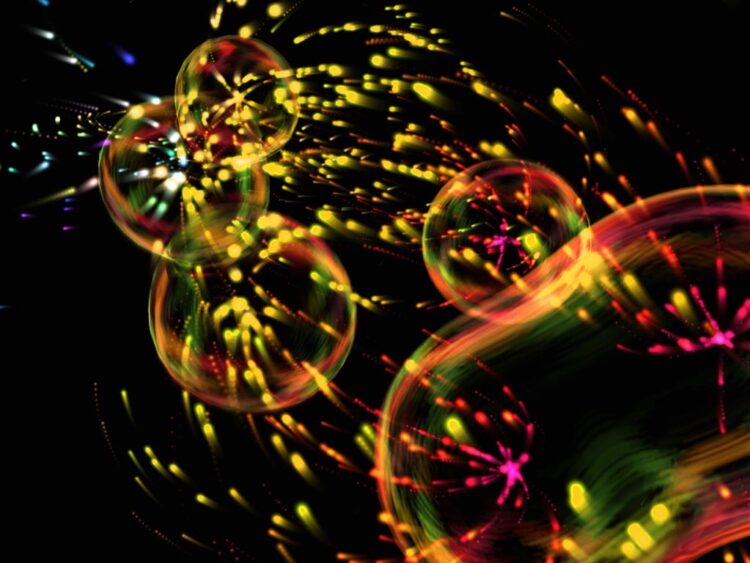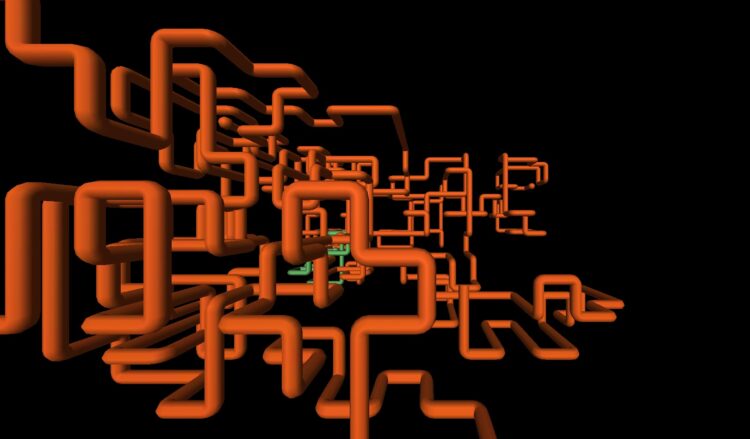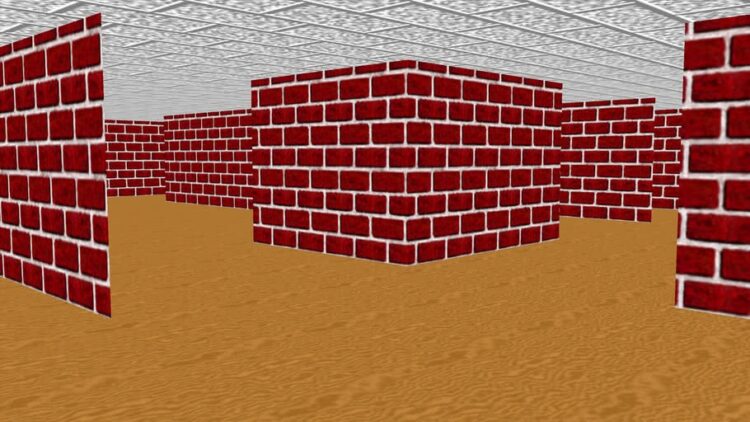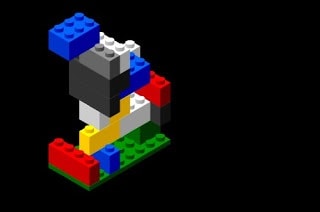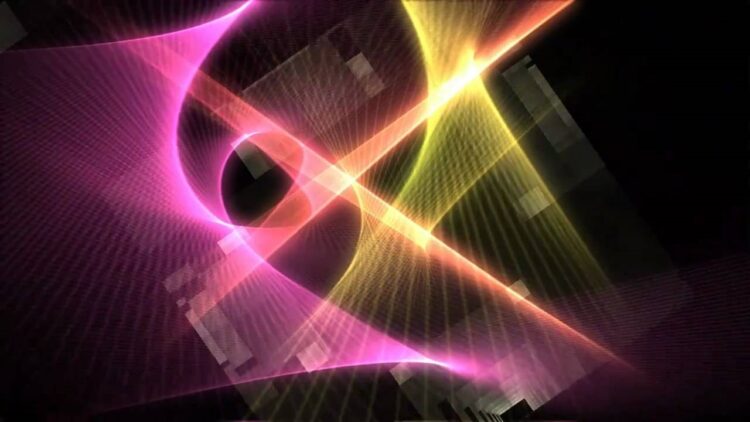To start our article on 15 Cool Screensavers for Windows 10 here’s an amusing fact. Screensavers were created to prevent the computer monitor from phosphor burn-in. As time has passed, we’ve begun to use screen savers simply for the sake of having fun with their diversity and hues. Some screensavers can be funny & can act as great stressbusters while working continuously on your computers.
Another reason screensavers are employed the added security they provide. If you walk away from your computer for a few minutes or longer, the screensavers will automatically appear, protecting any sensitive content that may be present on the screen. Passers-by will be unable to see the content on the screen in this manner.
Several businesses use the same screen saver on all office computers to create a sense of unity. Occasionally, the corporation will design these using its logo. It reflects the company’s professionalism and also provides a sense of aesthetic to the office staff.
Nonetheless, technology has advanced at a breakneck pace, and the need for screen savers has diminished dramatically. Due to the introduction of energy-saving monitors, the feature has been removed from several operating systems. They’re still functional on Windows 10!
It’s essential to know that downloading screensavers from the internet can expose your device to a virus risk. There is a risk of malicious intent if the publisher is neither legitimate nor well-known. As a result, it is OK to download Cool Screensavers for Windows 10, but you should be aware that you must do so correctly!
That is why I will inform you about 15 cool free screensavers for Windows 10 that you may trust. I’ve compiled a list of the best for you!
Apply the screensaver on your Windows 10 desktop
Because screensavers are no longer installed by default on Windows computers, you must know how to set them up. Right-click your mouse on your main desktop and select Personalize from the drop-down menu. After that, go to the Lock screen option and look for the screen saver settings.
Screensavers can be customized in a variety of ways. You may set a timer for them to appear, as well as other options. You must be familiar with the technique if you want to download any screensaver from the internet. Right-click on the screensaver you want to install and choose Install. It will save the file downloaded as “exe,” and it’ll have its own set of instructions for you to follow:
Now that we are thorough with setting a screensaver, downloading one, and customizing its appearance, we can get down to business.
[lwptoc]
15 Cool Screensavers for Windows 10
1. DROPCLOCK 3
It is one of my personal favorites. The Dropclock 3 screensaver has an excellent interface. It’s a strangely soothing Windows screensaver that tells the time. It’s not your typical clock or digital watch.
Dropclock 3 is a screensaver with special slow-moving effects and watery Helvetic digits. The time is displayed using Helvetic digits that descend into the water with high-definition 3D visual effects that make the screensaver appear realistic and appealing. If you have it set up on a computer with a huge screen, you will see how it greatly influences anyone who looks at it. The relaxing Dropclock 3 is available for free download.
2. HELIOS
These rainbow bubbles on your screen are so lovely that they seem unreal. The Helios screensaver’s pitch-black background and vivid neon purple bubbles provide much-needed brightness to your screen.
The bubbles react and bounce off one another, making it a lot of fun to sit there and watch it all happen. It’s stunning, and the atmosphere is enchanting. Helios is a well-made screensaver with plenty of modification options, including the ability to change the number of bubbles on the screen, the frame limit, and even the motion blur. The users have reviewed Helios exceptionally well, and all this is free!
3. ANOTHER MATRIX
The new Windows 10 screensaver has received rave feedback from users. Another Matrix is a program designed exclusively for Windows users. You may be familiar with the concept of this screensaver if you have watched the film The Matrix, starring Keanu Reeves, which became immensely famous in the late 1990s.
The screensaver features a green Matrix digital rain on a pitch-black background. It symbolizes virtual reality’s encoded activity, i.e., Matrix. By altering the virtual green rain speed or adding words and coded messages that will progressively decode on your screensaver, you may customize and personalize the screensaver.
Trust me when I say that it will give you a fantastic chilly sci-fi vibe that is both cool and worth experiencing. The best part is that the Another matrix screensaver is entirely free and downloaded from their website. The screensaver does not support multi-screen, which can be frustrating because it only appears on one screen. However, that was the only flaw that consumers pointed out.
4. ELECTRIC SHEEP
The electric sheep screensaver is available for Linux, Windows, and Mac OS X users to download. It is compatible with both laptops and desktop PCs. However, I will only recommend it to you if you have adequate bandwidth and are always online. This screensaver takes substantially less time to download. You may track the download progress on the official website by pressing F2. For any help or assistance, you can press on F1.
The screensaver is a live wallpaper with computer-generated images that are worth a try. What’s better is that Electric sheep assists in preserving your battery.
5. JAPAN SPRING
At times, nature-themed screensavers can be a visual feast. However, to have the best experience, you must choose the best ones. The Japan Springs screensaver is one of the better ones available for free download on the internet.
Mount Fuji, Japan’s national symbol, is famed for its breathtaking splendor. For Japanese people, it is a standard of beauty. With the Japan Spring screensaver, you may enjoy the grace and symmetry of this flawless countryside on your computer screen.
The photography is stunning and will leave you breathless! From the summit of Mount Fuji, you can see the entire picture, including the beaches and islands. The file is 12.6 MB in size and will take very little time to install.
This screensaver is compatible with Windows 95 and later versions. It’s completely free and offers excellent visual quality. It’s well worth space it takes up on your Windows PC or laptop. Users described it as “lovely and fantastic.”
6. DOG LICKING SCREEN
Dog lovers are the most wonderful individuals on the planet, and they are entitled to the best doggo screensavers to keep them happy! The dog licking screensaver is incredibly adorable, and it shows a lovely little pug focused on licking all over your computer screen.
This pug appears to be stuck on the opposite side of the screen, causing it to become foggy, moist from the inside. For a brief moment, it makes you feel like a pet owner. Unfortunately, the screensaver lacks sound effects, which may be beneficial to some users. The Dog licking screen screensaver is only accessible for Windows users; it is not available for Mac users.
7. Astronomy Picture of the day
Screensavers with good content are hard to come by. If you’re looking for magnificent galaxy photographs to beautify your computer/laptop screens, astronomy and galaxy fans are the ones for you.
I praise the high-quality content because Astronomy Picture Of The Day provides you with mind-blowing high-definition photos from NASA’s official website collection. These images are hypnotic, and they provide brief explanations from astronomers alongside the universal images. This screensaver is also available for download for free on the internet!
8. NORTHERN LIGHTS
To make your screen saver look out of this planet, add some beautiful northern lights! The Northern Light is a collection of high-resolution images of a heavenly cosmos of gorgeous lights in the night sky that come in various colors such as pink, green, and violet.
The Norwegian Tourism Office is the source of these images. As a result, you may rest assured that you will be treated to genuine beauty every time this screen saver shows on your screen. On your Windows or Mac laptop/computer, the screensaver will consume up to 17.87 MB and is entirely free.
9. 3D PIPES
If you were a tech knowledgeable person in the late 1990s or early 2000s, you would be familiar with the 3 D Pipes screensaver. When it comes to Windows computers, it’s a classic. Back in the day, this 3D animated screensaver was the default screensaver on some models.
It has now gotten even better because these 3D pipes can now be customized! From the screensaver’s settings panel, you may alter the style of the pipes and the sort of joint they have. It will transport you back in time and keep you entertained! It is a free screensaver that may be downloaded from the internet.
10. HUBBLE
This incredibly fantastic space-themed screensaver, Hubble, is an alternative to the above-listed screensaver- Astronomy picture of the day. Hubble, like Matrix, is based on the documentary movie Hubble 3D, which starred Leonardo Di Caprio and was released in 2010. It was an IMAX movie with fantastic visual effects, which the audience adored.
The images in the screensaver acquire from the Hubble Space Telescope, which was also featured in the movie. Hubble is available for free download on both Windows and Mac computers. It will consume up to 4.14 MB of your device’s storage.
11. 3D MAZE
It, like 3D Pipes, is a screensaver that will transport you down memory lane and through your Windows experience. The concept that behind this maze wallpaper is unique.
It’s a first-person perspective of a real maze, complete with bizarre animation and shapes floating around. The background for this screensaver can be altered in the settings. However, nothing surpasses the original 3D maze wallpaper. The 3D maze can be downloaded for free.
12. FLIQLO
This screensaver is compatible with both Windows and Mac. It’s a dark clock themes screensaver that turns your device’s desktop or laptop into a flip clock. It gives off a certain vibe and elevates the appearance of your smartphone. The black flip clock has white digits on it. The clock is quite enormous, and you will be able to see it from quite a distance.
Fliqlo has some excellent features, such as the ability to enlarge or lower the size of this beautiful clock. However, I believe that a more significant size will look much better, but that is just my opinion! You can change the clock’s format from 12 to 24 hours. Fliqlo is available for free download from the company’s website and is compatible with Windows 95 and later. Do remember that it is essential for your laptop or computer to have an Adobe Flash Player plug-in.
Unfortunately, Mac users will not utilize this screensaver with additional features such as background hiding/showing or various display options. Only Mac users have access to the brightness control. Hopefully, these features updated for Windows users as well.
13. BRIBLO
For most of us, Lego toys were a highlight of our youth. Even the iconic Tetris games, which many of us may remember from our childhood. This screensaver is a mash-up of the two games, Lego and Tetris, to bring us the best of both worlds. This screensaver doubles as a low-key video game as well as a 3D graphic.
Colored blocks fall from above onto a green plateau on the pitch-black screen, forming a Lego structure. You can specify where the block should land using the arrow keys, space bar, and enter while the screensaver is active. You may build an excellent game out of this simple screensaver by trying to fit as many blocks on the plateau as possible. Briblo occupied 4.5 MB of space on your Windows laptop/ computer and is free of cost!
14. PLANE 9
Plane 9’s artwork will leave you with an incredible visual impression. Unlike most other screensavers you’ve seen, this one contains more than one image. It features a predetermined scene library of around 250 Visuals, so your screensaver will never be boring again.
Plane 9 is a multifunctional visualizer used for various purposes other than as a screensaver. It may be used as a standalone window, an Oculus rift, or even a virtual reality viewer. Plane 9 is so advanced that it can detect sound and respond to whatever you’re listening to from any source.
The software is ad-free and works with both 32 and 64-bit versions of Windows 7/10/8/8.1. It also supports multiple monitors, which is a significant benefit. Plane 9 software is available for free download! What are you waiting for, all-in-one?
15. MODERN GLANCE
You might have utilized the “Lumia Glance” on your phone if you were into the screensaver game. Modern Glance is among the best free Screensavers for Windows 10 that works brilliantly as a replica of the original Lumia Glance. The best thing about Modern Glance is how easy it is to configure and how many features it contains.
Appearance timer, background opacity, near glance option, background source, and background effect are options available (especially for Windows 10 users). Modern Glance is well worth a look because it is both free and fantastic! This screensaver is available for download from the Microsoft Store.
Final Words
With that, I’ve completed list of the 15 Best Screensavers for Windows 10. These are all free and will provide you with an excellent user experience. While all of these screensavers are compatible with Windows 10, some also work with other Windows, Linux, and Mac OS versions. I hope you found this helpful information.
A word of caution: before downloading a screensaver, double-check that it is safe to do so and meet the system requirements. You can mention any screensavers that you liked in the comments box below but aren’t mentioned here.