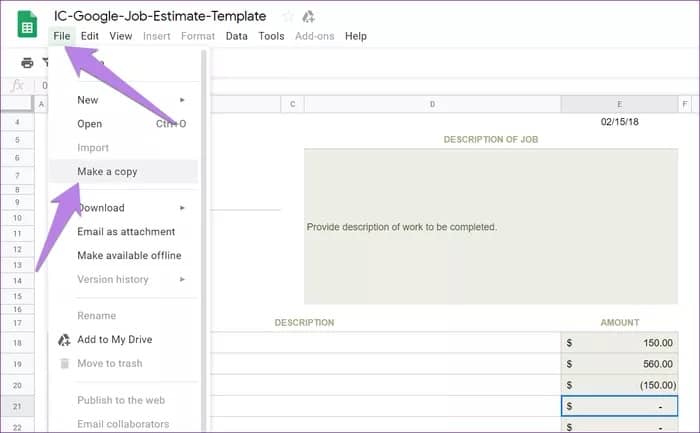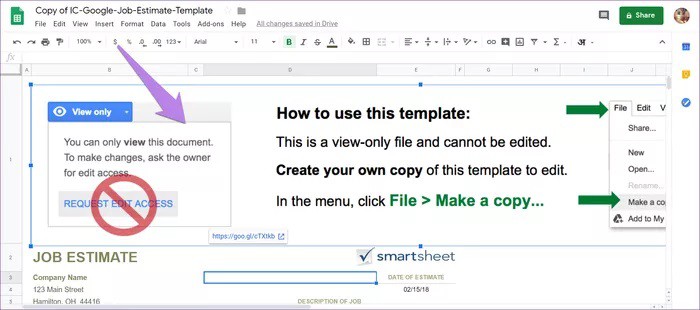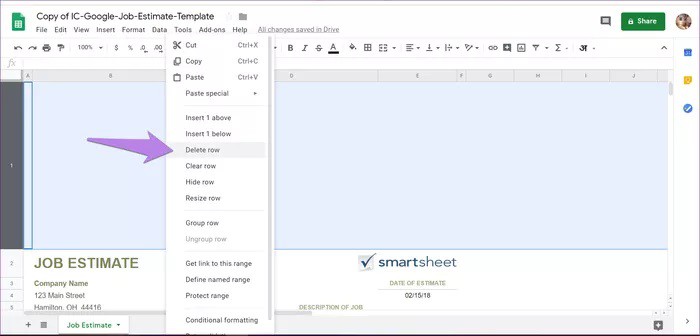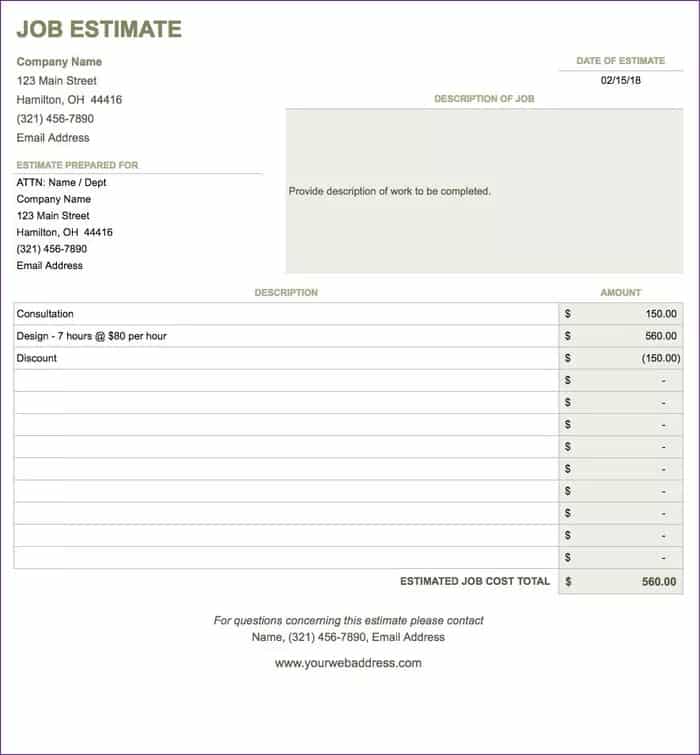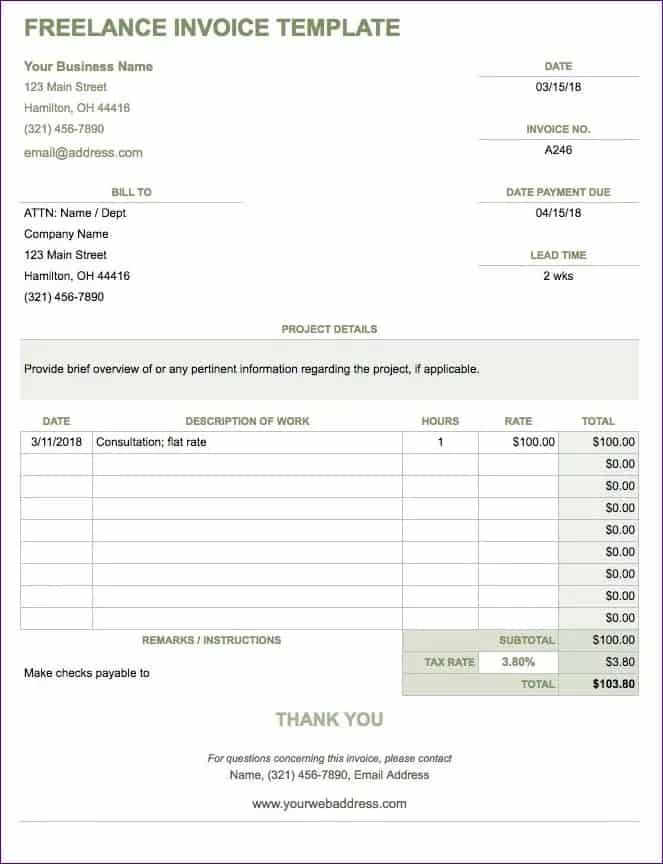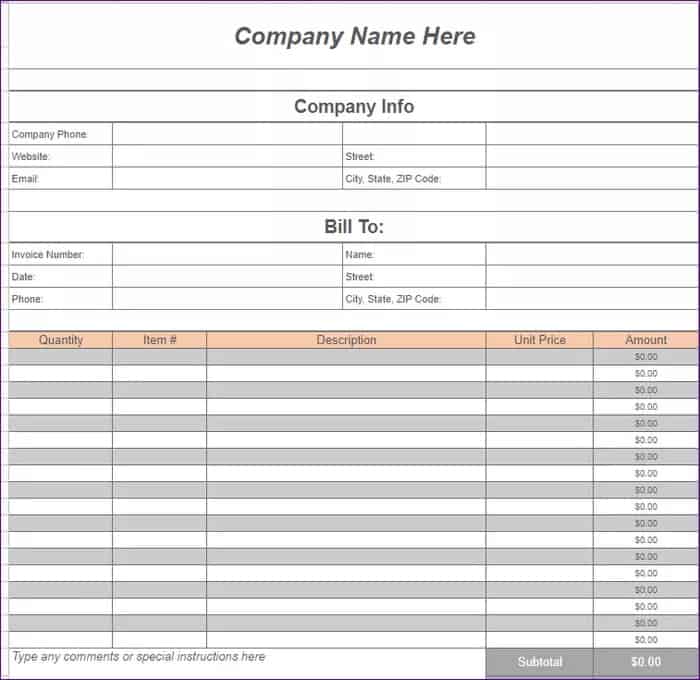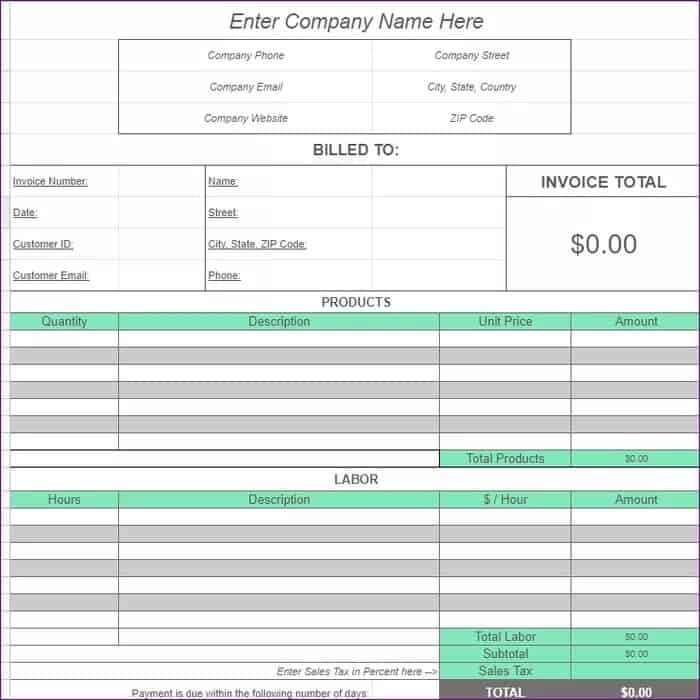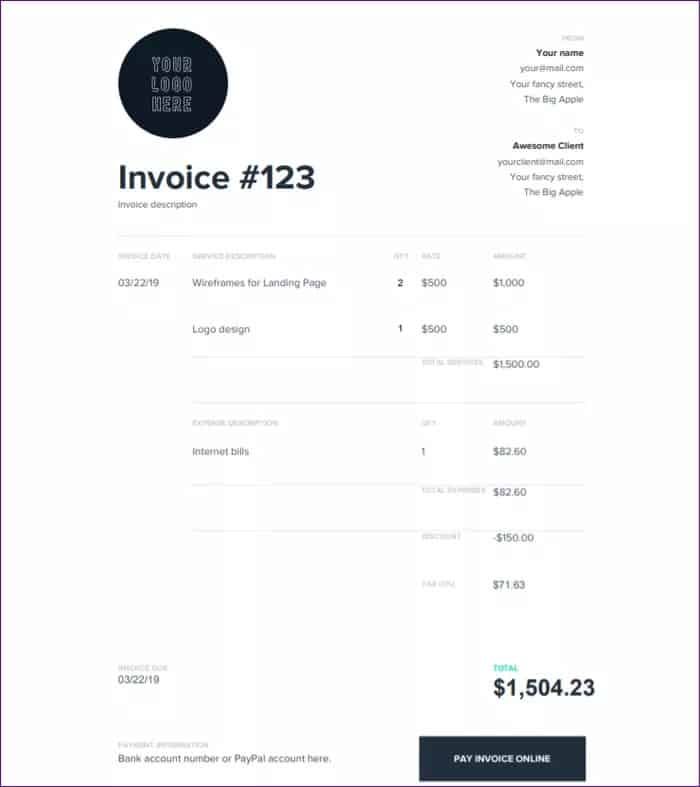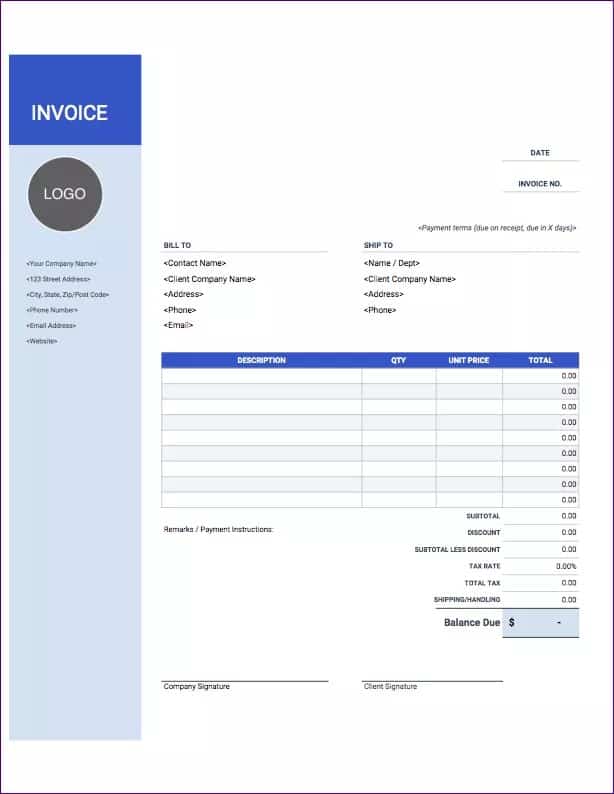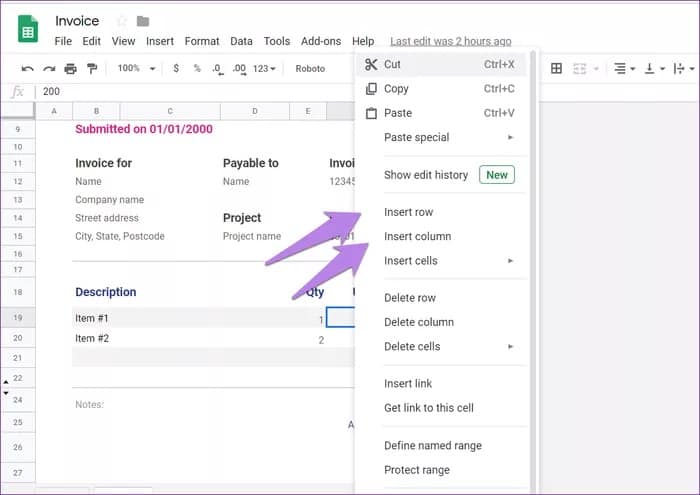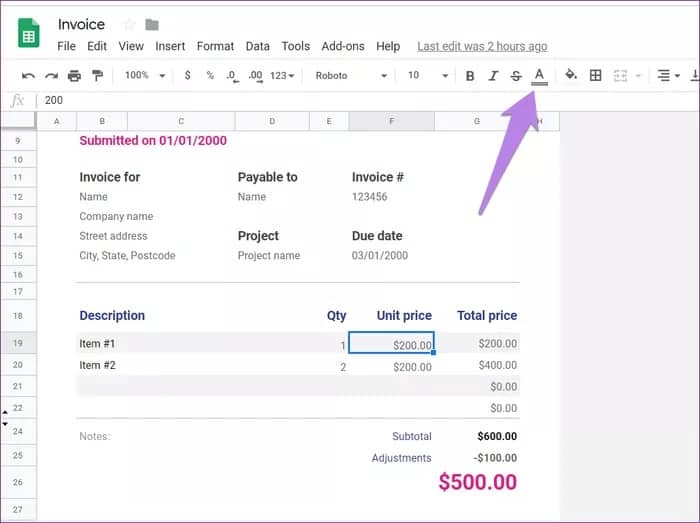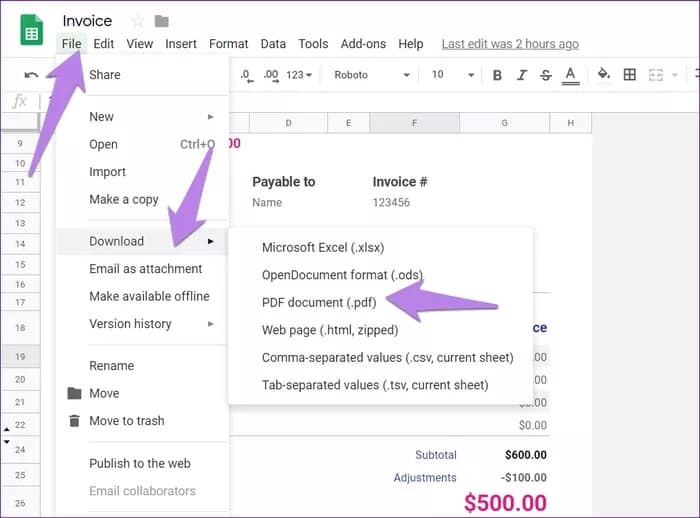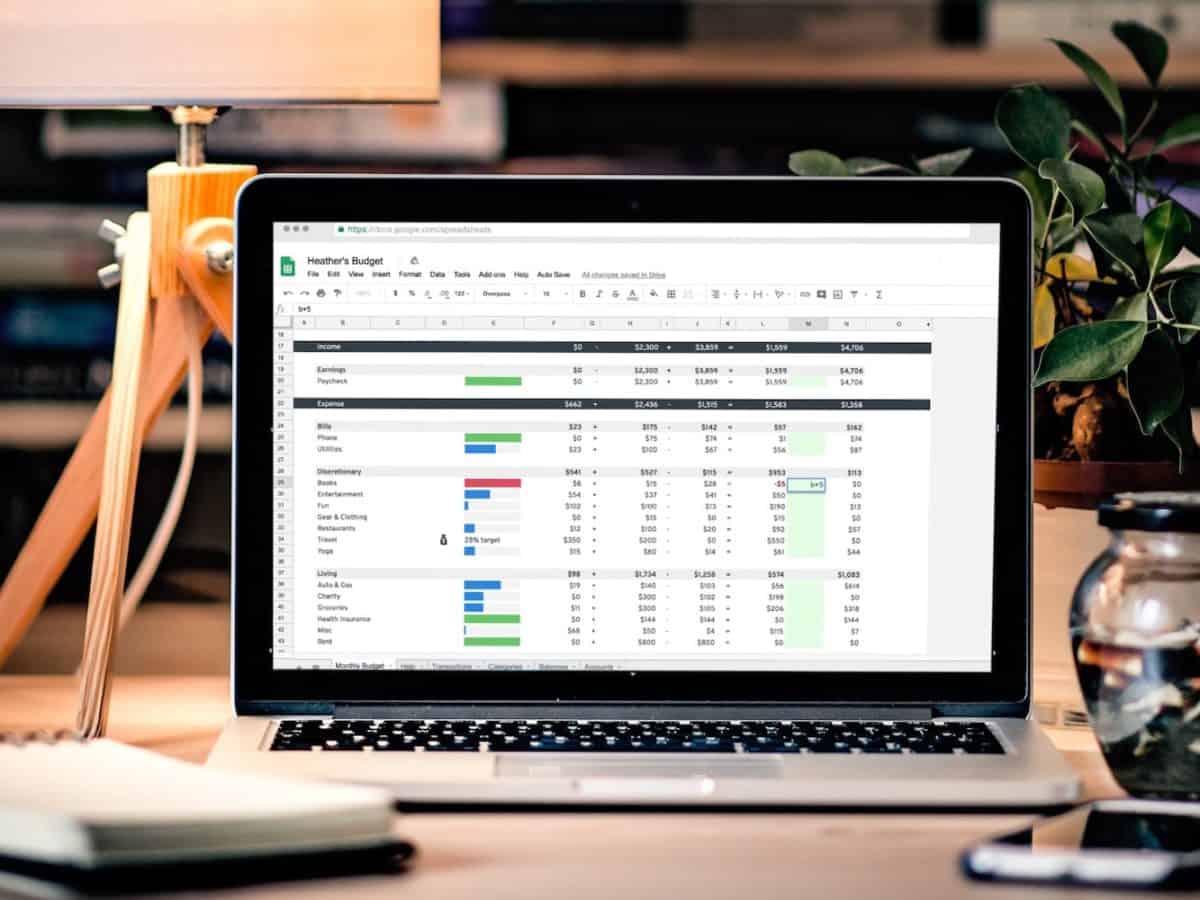
Small businesses, contractors, & freelancers do not need to spend vast amounts of money on generating an invoice. All thanks to big companies such as Google and Microsoft. Free tools like Google Sheets & Google Docs can do that. Numerous premade invoice templates are available that are required to be edited. When edited, they are ready to be sent to the client.
The best thing about Google Sheets invoice templates is that the total amount is calculated automatically. You’ll have to enter the individual details, & the final amount will appear.
If you’re looking for blank & free invoice templates for Google Sheets, we’ve handpicked 7 of them. Let’s see what’s in store. But before we jump into the best Sheets templates, it’s essential to know how to use them.
How to Use Google Sheets Invoice Templates:
To use any of these templates, open it from the provided given link. When it opens in Google Sheets, tap on File > Make a copy. You’ll be asked to rename & select the storage location.
When the copied version opens in Sheets, tap on the how-to image at the top (if available) then delete it.
Afterward, click on the first row to select it—right-tap on it and press Delete row. Likewise, scroll down to the bottom of the invoice & delete the last row. Now your template is ready. You can modify and send the template.
Let’s check the templates now.
1. Job Estimate Invoice Template:
If the job description plays an essential role in your invoice, you will like this template. This template from Smartsheet offers a considerable space for the same at the top. In the table, you merely get two columns — description and amount, which are alternately colored. The template doesn’t support taxes.
2. Freelance Hourly Invoice Template:
The next template from Smartsheet is quite an interesting one. This is usable by freelancers who work on an hourly basis. The template provides columns for hours and rates besides description and date. Like other Sheet templates, every row’s total amount is calculated automatically depending on the hours spent working. It even offers a row to add a tax to the final amount.
3. Sales Invoice Template:
Another clean & blank invoice template is from wiki templates. In this template, every detail of the sender & receiver gets due importance. Unlike other templates, where this info is provided as one set, you’ll find this template slightly different. When it comes to the table, you’ve columns such as quantity, item, description, price, amount, and sales tax.
4. Product + Sales Invoice Template:
If you’re looking for an invoice that provides service and products separately, you’ll like this. This template offers two separate columns — one for products and second for services. This total amount from both the tables appear at the bottom and the top of the invoice. Some current template is greenish. If you require a subtle version of this template, check a muted performance.
5. Invoice Template from Fiverr:
These lines in the previous template of product & sales can bother a person. Fortunately, it provides an alternative. It is a clean template having two separate tables for products and services. You even have a discount and tax on the invoice. Interestingly, the invoice offers two additional features — the ability to add a logo and payment link.
6. Template from Invoice Simple:
Wondering for a unique invoice template? Try this one from Invoice Simple. In this template, your company details and the logo gets a separate space in the left sidebar. The billing details & the table are present on the right side, giving it a unique look. You’ll get a description, quantity, price columns, discount, and tax details in the table. If you like this template, you can check their other collection.
7. Invoice Tracking Template:
The above invoice templates focus on the client. But if you need to track your invoices in Google Sheets, there is a unique free template. Offered by Smartsheet, the template provides a table with details like invoice number, date of invoice and payment, client name, description, and amount.
How to Modify Google Sheets Invoice Templates:
You can customize the templates always to suit your requirements. For example, if you like a specific template, but it does not have an extra column or lacks a column, so you can easily add it. For that, right-tap on the table and select the Insert or Delete column.
Similarly, if you do not like the aesthetics of the template, such as its color or font, you can customize that and use the options offers in the toolbar at the top.
How we Save Google Sheets Invoice Template as PDF:
When you’ve added all the vital invoice details in the template, tap on File > Download > PDF document. Now the form will download as a PDF on your computer.
Also, Check :
Trim Your Invoices with Google Sheets Invoice Templates
You can even create invoices with templates in Google Sheets, but you can also automatically generate invoices from Google Sheets data. Besides, if you want Google Sheets to send it automatically to your client, As well, it has the capability to do the same using scripts.