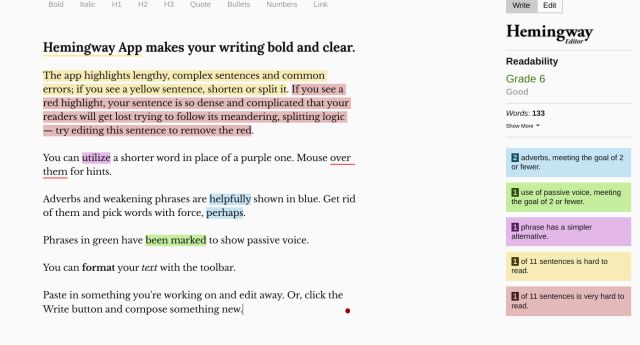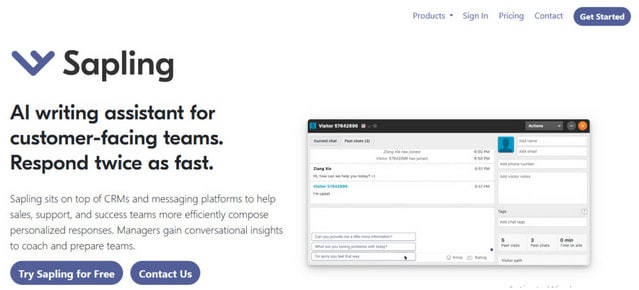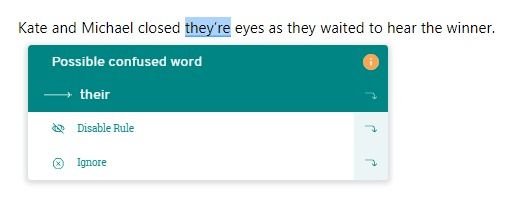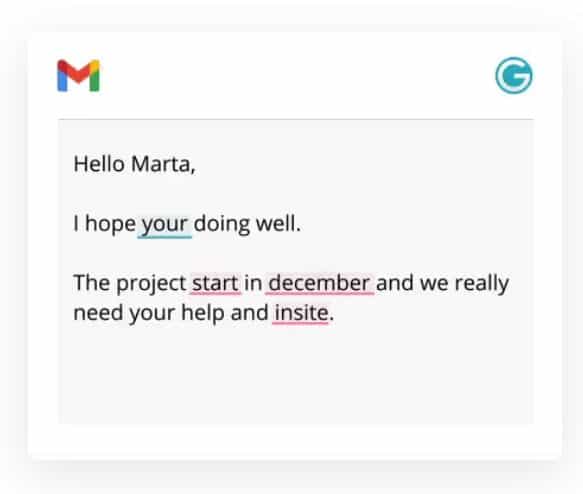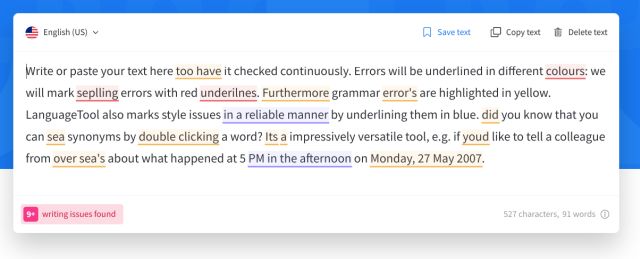Looking for Grammarly Alternatives? Then this article is for you. Grammarly is a popular online service that allows grammar assistance while writing on the web. It has millions of consumers thanks to the free tier the company provides. Many see the free version to be pretty limiting as it does not paraphrase the sentence or offers advanced suggestions to make your writing clear and precise. Therefore if you’re looking for the best free Grammarly Alternatives, then you have come to the right place. Here, we’ve curated a list of services like Grammarly, which are free or have an affordable premium plan. So on that note, let’s go over the list.
[lwptoc]
Best Free Grammarly Alternatives in 2021
We have mentioned the best Grammarly Alternatives that are available for free and paid users. We have focused on services that don’t have a limited set of traits under the free tier and are compatible with many online services.
Hemingway Editor
Hemingway Editor is a decent alternative to Grammarly because it allows you to edit texts and documents directly on the web without asking you to install an extension or add-on. Aside from that, it offers you six parameters to judge your writing. For example, it detects adverbs in your content and asks you to limit it to a particular number. Likewise, it discourages the use of passive voice and underlines the text for quick assessment.
And if there is an easier alternative to a phrase or a word, Hemingway Editor suggests that word as well. Not to state, it also gives a readability score so you can get a clear idea of where your text stands in terms of natural reading and comprehension. All in all, Hemingway Editor is a famous free grammar checker just like Grammarly, and you should give it a shot. If you’re looking for a premium version, you can go for its dedicated application for Windows and macOS that costs $19.99.
Pros
- Readability score
- Easy to use
- Offers web app
- Five parameters to judge writing
Cons
- Free version is limited
Sapling.ai
Sapling.ai is not only a grammar checker, but it’s also an AI-based writing assistant that can help you improve your writing style by many folds. The best part is that it also gives a free service and offers spell and grammar checks, autocomplete suggestions, and more. What I admire about Sapling.ai is that its Chrome extension works on almost every text field on the web, except for MS Office 365. You have to place a separate add-on to make it operate with your Office documents.
As for the technology, Sapling utilizes deep learning technology to suggest smart suggestions while you’re writing on the web. & due to this tech, it can also identify the tone of the writing and recommend changes accordingly. To conclude, Sapling.ai is a reliable alternative to Grammarly that is free, and it works wonderfully well.
Pros
- Adjust the tone of the writing
- Extensions available
- Uses Deep Learning technology
- Autocomplete suggestions
Cons
- Premium plan is quite expensive
ProWritingAid
ProWritingAid is an excellent Grammarly Alternatives that offers both free and paid services. It doesn’t have many limitations in the free version. Quite like Grammarly, it performs grammar and spell checking, improves readability, reduces redundancies, and much more. To get begun with ProWritingAid, you need to install its extension and create a free account.
But, keep in mind, it doesn’t have a web editor. That means you’ll have to both install its app or use its browser and app extensions. Note that few of the app extensions, like Google Docs or MS Office 365, will only work with a paid subscription. To sum up, if you’re looking for a free grammar checker but can move to a premium plan for more features, then ProWritingAid makes a lot of sense.
Pros
- Readability score
- Extension available
- Advanced proofreading
- Compatible with online services
Cons
- Need a premium plan for Office 365 integration / Google Docs
- Need to create an account
Ginger
Ginger is a famous alternative to Grammarly that offers its services to both free and paid users. Like Grammarly, it utilizes an AI-powered model to rephrase the sentences, allowing contextual suggestions, synonyms, and more. Ginger can also support you get creative with your writing by suggesting new phrases rather than index words.
The great part about Ginger is that it is compatible with almost every text field. No matter if you’re writing on Twitter, Facebook, or Google Docs, it will work. It checks your spelling, grammar, and punctuations to ensure a proper sentence structure. I think Ginger and Grammarly are much similar in terms of features, and you should give it a try. Furthermore, Ginger is comparatively cheaper, coming at $6.24 per month.
Pros
- Smart suggestions for phrases
- Affordable premium plan
- AI-powered error checking
- Cooperative with any text field on the web
Cons
- Some advanced features possible to paid users only
LanguageTool
LanguageTool is my preferred online grammar checker, and it is a perfect alternative to Grammarly. To explain, the service is not free and has a similar freemium model as Grammarly. Nevertheless, LanguageTool can check for errors more robustly under the free version, and you don’t even require to create an account. Also, it checks for punctuation and writing style like Grammarly, so that is great.
That stated, LanguageTool has a limitation of 10,000 characters per text under the free version, so keep that in thought. Notwithstanding its hamstrung free version, the reason I suggest LanguageTool over Grammarly is its affordable price of the premium version.
You can see the premium service for $4.92 per month compared to $11.66 per month for Grammarly. All in all, LanguageTool is 1 of the best free Grammarly alternatives, and you should give it a shot.
Pros
- Extension and add-ins available
- Quite affordable
- Robust algorithm to check errors
- Web app
Cons
- Limitation of 10,000 characters per text
Also, Check :
Find Paid & Free Grammarly Alternatives From Our List
So, these are our 5 best picks for the best free Grammarly alternatives. You can pick any 1 of them based on your need to get started with improving your writing. I like LanguageTool because it has a decent UI and gives a web-based text editor. Not to mention, it’s much affordable too. Anyway, that is all from us. And if you have any problems, then do let us know in the comment section below.