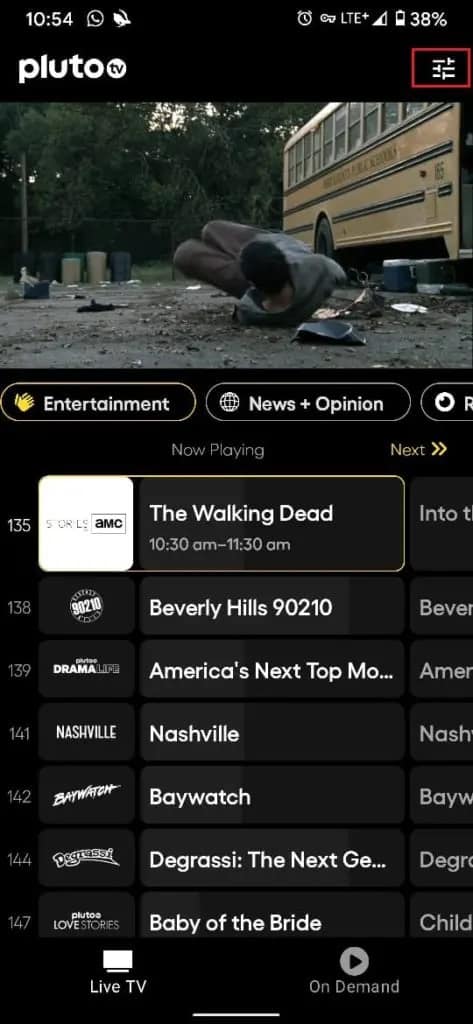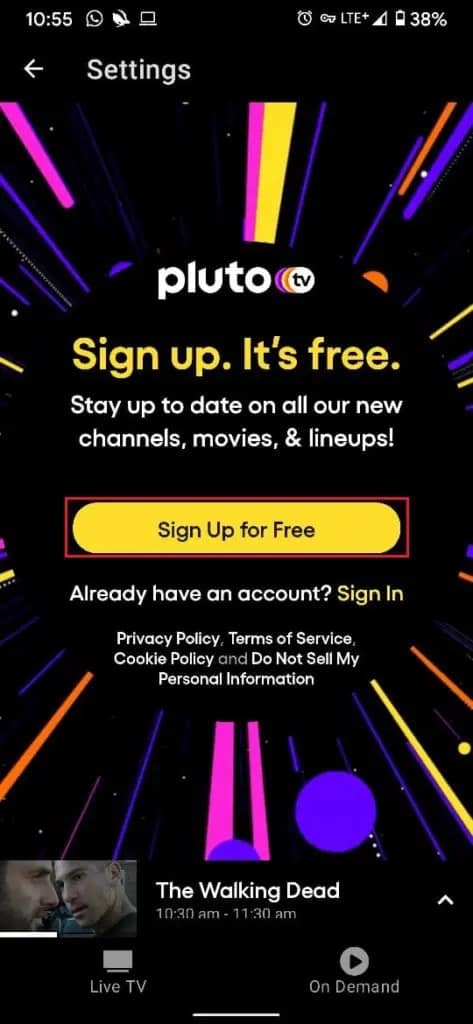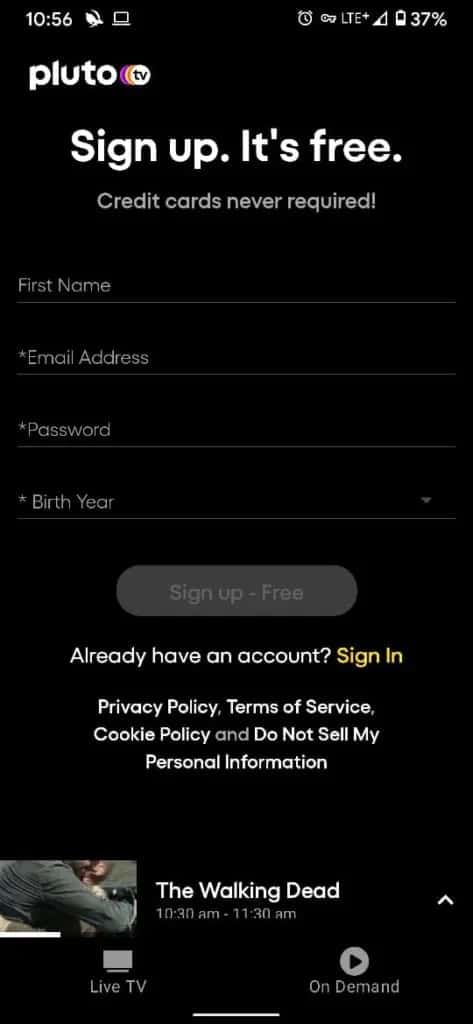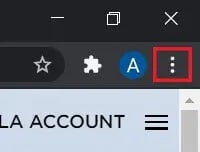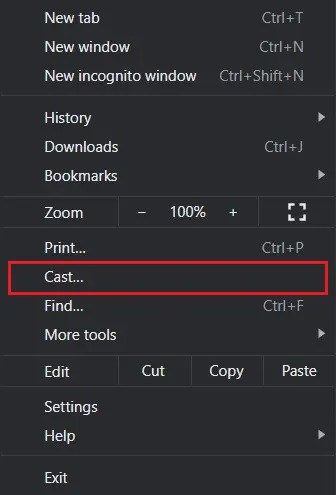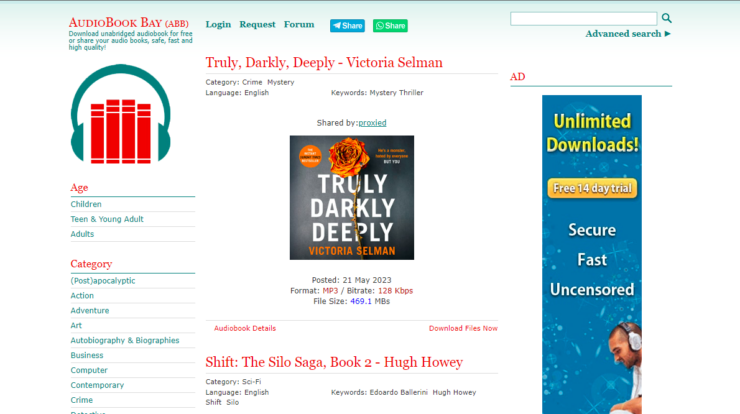The costly subscription prices are maybe the only thing that makes people wary of huge streaming sites like Netflix. On the other hand, what if you discovered an app that offered thousands of free movies and TV shows? You may be tempted to dismiss this as a joke, but it is achievable with Pluto TV. Here’s a guide to help you figure out how to Activate Pluto TV if you want to enjoy hundreds of hours of free streaming.
[lwptoc]
How to Activate Pluto TV 2021
What is Pluto TV?
Pluto TV is an over-the-top streaming service that competes with Netflix, Amazon Prime, and Disney Plus. Unlike these services, however, Pluto TV app is completely free and makes money through commercials. The platforms offer 100+ live TV channels along with binge-worthy movies, providing customers a full TV experience. As icing on the cake, the app is incredibly user-friendly and straightforward to use, and users have the option of upgrading to a paid service. If these features appeal to you, here’s how to link Pluto TV to your devices.
Do I Have to Activate Pluto TV?
Pluto TV activation is a slightly complex process. Pluto, as a free service, does not require activation to stream channels and shows. The authorization process allowed you to sync multiple devices and use features like favorites and liked shows. Until recently, if you wanted to watch Pluto TV on various devices, you had to go through this process. You would receive a code on your Pluto account if you ran Pluto TV on a new device. This code had to be entered on your new device for them to sync.
The activation feature became outdated as Pluto TV gave consumers the option of signing up and creating their accounts. As a result, activating Pluto TV is practically the same as creating an account and registering as a certified user.
Method 1: Activate Pluto TV on Smartphone
The Pluto TV app is available for free download from the Google Play Store for Android and the iPhone. Pluto TV is a free app that does not require any unique activation to work effectively. You can, however, make an account on the platform and register as a permanent user.
1. From the Play Store, download the Pluto TV app on your device.
2. Open the app & click on the Settings menu on the top right corner of the screen.
3. To completely activate Pluto TV, click on ‘Sign Up for Free.’
4. Enter your details on the next page. The sign-up process needs no credit card info, ensuring that you don’t lose any money.
5. When all the info has been entered, tap on ‘Sign-up, & your Pluto TV will be activated.
Method 2: Using the Service Through Chromecast
One of the most remarkable ways to use Pluto TV is to cast it over Chromecast and view it on your TV. If you have a Chromecast device and want to watch quality TV, here’s how to set up Pluto TV via Chromecast.
1. Firstly, On your browser, head to the official website of Pluto TV.
2. If you have already created an account, Sign in using your credentials or use the unregistered version.
3. When a video has been played, tap on the three dots on the right side of your Chrome browser.
4. From the list of options that appear, tap on ‘Cast.’
5. Tap on your Chromecast device, and videos from Pluto TV will play directly on your TV.
Method 3: Connect to Amazon Firestick and other Smart TVs
Once you’ve mastered the fundamentals of Pluto TV, activating it on any device becomes a breeze. The app is available for download on Amazon Firestick TV and other smart TVs, and it works flawlessly. However, if your Pluto TV account is not activated simply by signing in and the app prompts you for a code, follow these steps to activate Pluto TV on your device.
1. On your PC, head down to the Pluto Activation website.
2. Now, choose the device you want to activate Pluto TV on.
3. When the device is selected, a 6-digit code will appear on your screen.
4. Go back to your TV and enter the code you just received in the empty digit slot.
5. You’ll be signed in to your Pluto TV account, and you can enjoy all the latest shows & movies for free.
Frequently Asked Questions
What is the activate button on Pluto TV?
Pluto TV activation entails making an account and signing up for the service. By checking in with your account credentials on several devices, you may access all of the platform’s features.
How do I activate Pluto TV on Roku?
Roku is an emerging Smart TV platform that supports a wide range of streaming networks and over-the-top (OTT) services. You can watch your favorite episodes and movies on Roku by downloading the Pluto TV app and signing in. Alternatively, go to pluto.tv/activate/roku and enter the 6-digit number provided to enable Pluto TV on Roku.
For a long time, activation on Pluto TV has been a complicated process. Even though the business has taken numerous steps to ensure flawless activation for its subscribers, many cannot fully utilize Pluto TV. However, if you follow the methods outlined above, you should solve most problems and navigate the site with ease.
I hope you found this helpful advice and that you were able to activate Pluto TV. If you have any further questions about this article, please leave them in the comments section.