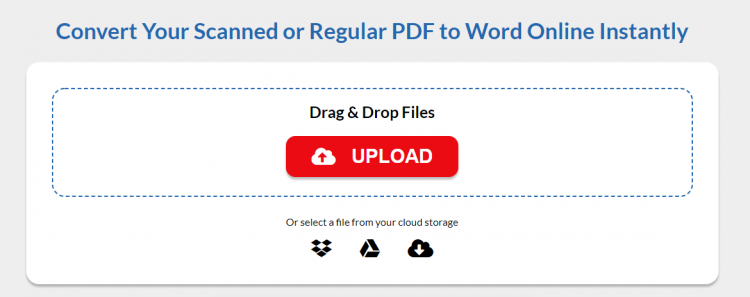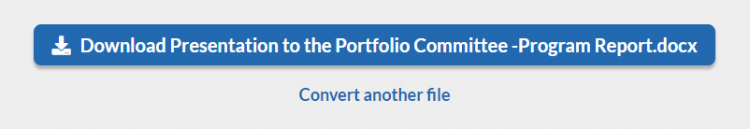Users who are constantly working on computers are no strangers to the PDF format. In fact, one cannot work digitally without coming across content in the PDF format which they need to modify. However, it is next to impossible to work with PDF content as is, which is why, if you are working the PDF format, you should consider PDF to Word converter.
In this guide, we talk about the PDF format, its advantages and disadvantages, working with Microsoft Word, and even an online tool that can help you work easily with PDFs and editable Word documents on a regular basis.
Why Work With PDF Files
Many frustrated users who have come across the PDF format have wondered why use the format?
First, the PDF format provides a number of advantages for working with important information. The PDF is used as a file format for transferring electronic documents via email or online effectively and efficiently. The format is universal in that it can be viewed as intended on any machine and any platform, which is a necessity because you can be sending your PDF to someone who works on a different platform than you.
Second, the PDF file format is used for digital content that can serve a number of different purposes. It can be used to share everything from brochure, flier and menu content on websites to business letters, banking statements and contracts.
Third, the PDF format is an ideal format for securing the content it contains. Whether it be business contracts, letters to colleagues, or personal forms to fill out, your confidential information is kept confidential. PDFs can be secured with passwords, watermarks and even encryption, ensuring that all information contained in the file remains confidential while being emailed or viewed by other parties.
The Problem With PDF Files
Despite the advantages of secure, confidential and faithfully preserved content, the PDF format also has its disadvantages. As you may have experienced, working with and editing PDF content is difficult and next to impossible if you do not have any programs on your computer to do so.
Worse yet, some PDFs are created by scanning in a paper document and making it digital. When you receive a scanned, image PDF like this, it is a hundred times more difficult to work with because it is just an image of text – no text is electronically generated and hence, cannot be selected, copied or manipulated in any way. It is completely locked down.
So what happens when you need to edit or reuse the content in a PDF when copying and pasting is not an option? The answer is to convert your PDF to Word.
When you convert a PDF to a Microsoft Word document, you will be able to unlock that content and work with it. Microsoft Word is so easy to use. It has a ton of editing features and a very low learning curve that make it an excellent general purpose editing application to modify any type of basic document text or basic visuals that you may need.
The Solution: PDF To Word Converters
There are two major types of PDF converters that digital workers will turn to. The first are desktop PDF to Word converter tools. These tools are the most powerful and usually come with the most features. You install them onto your computer and have the ability to convert PDFs whenever you want with or without the internet. However, the expensive price tag is usually what keeps users away from buying desktop converters.
Instead, users will opt for the second type of converter: Online PDF converters. When looking for an alternative to a desktop PDF converter, the first instinct is to find an online converter you can find and use for free.
Fortunately, we found PDF to Word Converter, a web-based tool that allows you to convert PDF to editable .docx for free and in an easy and secure manner.
Why Use PDFtoWordConverter.org?
When choosing an online PDF Converter, you are also choosing to risk your personal information, security and workload. So what makes this online tool stand out? Here are a few reasons:
Converts both Native and Scanned PDFs – This PDF converter is capable of converting both native and scanned PDFs accurately. With advanced OCR technology built right in, the tool automatically detects which type of file you uploaded and will proceed to extract your PDF text into an editable Word document.
You are kept anonymous – Unlike other online conversion services that require an email or registration to use the service, PDF to Word Converter does not. You can use the online conversion tool without giving your email address, creating an account, or even providing your name!
Your PDF documents are secure – This service is 100% secure. You don’t have to worry about the content of your file being read or copied. Your files are handled only by the servers for conversion (no humans open or view your PDF!) and are deleted from the servers within 24 hours.
The service is Unlimited – The conversion service has no limits on the number of files you can upload and convert to Word. You can upload any file size as well, though larger PDFs will of course take longer than smaller PDFs.
You can convert PDF Free – Whether you have 20 PDFs that are scanned, or a single 5-paged native PDF, you can convert all your PDFs free of cost at any time. All you need is an internet connection and you are all set to go.
How To Convert PDF to Word Online Free
In addition, this online PDF to Word Converter is easy to use:
1. Go to the site: Pdftowordconverter.org
2. Upload your PDF document. You can select your PDF document from your computer by clicking on the Upload button or by dragging and dropping files on the uploading area.
You also have the option to upload your PDF file from your cloud drive services: Google Drive, OneDrive and Dropbox. Once you upload your file, the conversion starts automatically.
3. When the conversion is done, click on the Download button link to retrieve and save your converted .docx file.
You can then click on the Convert another file link below to convert another file and repeat the process again, which can be done an unlimited number of times.
This online conversion tool is highly intuitive and recommended for all levels of users. It makes any digital workflow involving PDFs much easier to handle. Give it a try.