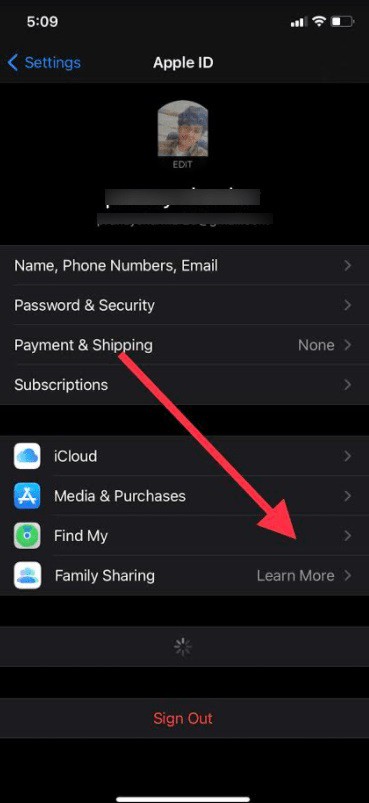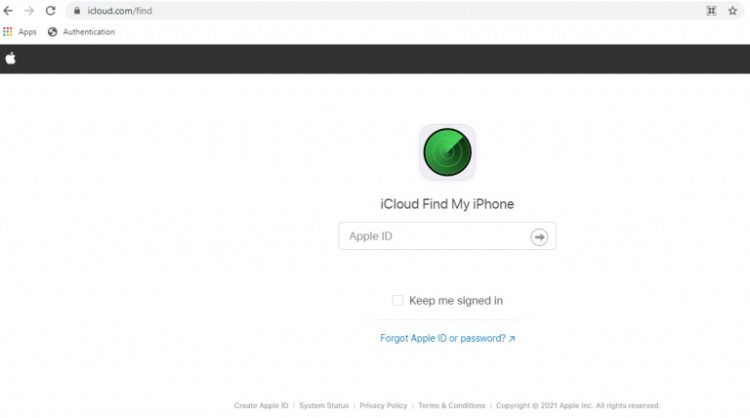Undoubtedly, AirPods deliver one of the best music-listening experiences. One of the unique features of AirPods is that they are convenient to use. Since they are wireless, you are likely to lose them. Imagine you are running, and they suddenly drop somewhere. It sounds like a nightmare. Especially when you lose only a single AirPod, finding it can be challenging. So let’s go deep to know how to find lost AirPods.
Apple has made it easy to locate your AirPods/AirPods Pro regardless of their location. In this article, we’ll show you how to locate your misplaced AirPods using your iPhone, iPad, or computer. I have also discussed how to locate a lost AirPods or AirPod Pro.
How to find AirPods on Maps?
If you want to find your AirPods from your iPhone/iPad, you can do it from Maps. You can locate the last known location of your AirPods using the Find My iPhone app. Follow the steps below to locate your AirPods or AirPods Pro.
1. Open the Find My iPhone app on your iPhone/iPad. Find My iPhone helps you locate all the devices you have logged in with your Apple ID.
2. Select the device’s tab on your screen.
3. Click on all devices and select your AirPods. If they are connected to your mobile, it will give you their current location, and if not, you can locate the last place connected to your device.
And that’s how you can locate your AirPods on your iPhone within three steps!
How to find AirPods on Computer?
If you are not able to get your hands on the Find My iPhone app, you can also locate the AirPods through your computer.
1. Open the browser and go to iCloud.com/find.
2. Sign in your Apple ID on the website.
3. Click all devices and select your AirPods. You can locate where they were last connected or offline under each device.
Once you locate your AirPods, you can visit the place and collect them.
How to Make AirPods Ring?
If your AirPods are nearby and connected to your device, you can make it ring and easily find it in just some simple steps.
1. You can do it from the Find My iPhone app or iCloud.com/find. Open the app or the website and log in with your Apple ID.
2. Select the devices tab and choose your AirPods from the list.
3. Click on the “Tap to play sound” option, and it will start ringing. It will gradually get louder for the next 2 minutes.
How to find lost AirPods when offline?
You can locate Airpods Max on the Find my iPhone app for 18 hours inside their case and around 72 hours outside their smart case. But unlike Airpods Max, AirPods and AirPods Pro can’t be located if they are offline or even ring them. Still, you can track them with an easy hack.
1. Open your Find my iPhone app.
2. Choose your AirPods from the devices tab, and they will show you the last known location where your AirPods were active. You can track that location.
3. When you reach the location nearby, they will get connected to your mobile, and the app will notify you.
Replacing Apple AirPods
You can find your AirPods’ last known location through the Find My iPhone app or their website only. Even after these techniques, you cannot trace the AirPods; the last option to choose is to get them replaced at the Apple Store.
You can take the serial number and go to the Apple store. The ones who have bought the AppleCare + with their AirPods can buy new Airpods and the replacement case, both at $29. For those who didn’t buy AppleCare +, you can buy the new AirPods at $69 for each bud and $59 for the replacement case. Airpod Pro will cost you around $89 for each bud and $89 for replacing the charging case.
Frequently Asked Questions
How can I find my lost AirPods?
Apple lets you find lost AirPods using the Find My iPhone app or iCloud.com/find website. You can locate your AirPods on Maps from your iPhone/iPad or desktop.
What to do if I lost my one Airpod?
If you lose one Airpod, you can find it by ringing the AirPods. The lost bud will play a sound, and you can trace it.
Is it possible to replace AirPods?
Yes, it is possible to replace AirPods if you have lost them. You can visit your nearby Apple Store and get them replaced at a specific cost.
How to track AirPods case?
If you want to track the AirPods case, you can trace it through the Find My iPhone app and check your Airpods case’s last offline location and get it.
Conclusion
AirPods have been helpful for all the users, and they love it. However, no matter where you lose your AirPods, Apple has got your back.
With the steps mentioned above, you can trace the location of your AirPods and find them quickly. If none of the methods work, your last option is to get them replaced at the Apple store at a special price.
I hope our article on finding AirPods helped you find your lost AirPods using your devices. So, let us know which method worked the quickest for you to find your lost AirPods.