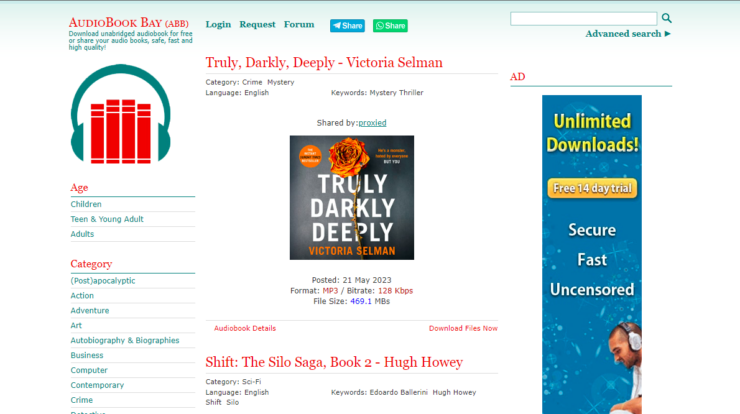Cybercriminal attacks have become so common today. They are mostly targeted at small online businesses that do take strict security measures in ensuring the safety of their software. Most small and upcoming businesses consider cybersecurity measures an expensive endeavor.
However, failure to invest in good cybersecurity turns out to be expensive in the long or even cost of your business. You must be aware of possible cybersecurity breaches and take measures to eliminate them. It would be best if you took measures to secure the hardware and the software you use for running your business. The following are measures you can take in securing your software:
1. Design Safe Systems
When designing the IT infrastructure for your business, try as much as possible to limit unauthorized users’ access. To enhance the security of your online business, you should consider using the DevSecOps. But what is DevSecOps? The name means Development, Security, and Operations.
It is a statement that endeavors to make everyone in the company accountable for the security of both the hardware and software of their organization. Its objective is to implement security decisions and actions at the same speed and scale. DevSecOps automates security checks by codifying them in unit tests and applying them at the beginning of software development and not at the end.
2. Encode Your Data
Before you start using your data, encode it first. Always remember to output encode before sharing it with the interpreter. This way, the interpreter will not comprehend the executable statements contained in the data. To avoid leaking your data to the interpreter, you need to apply the encoding rules accurately in every context. There are different types of encoding contexts, such as HTML, CSS, JavaScript, and XML. For instance, when using HTML, HtmlEncode data alone is not enough. You should apply the Escape syntax for the HTML document when placing untrusted data.
3. Protect Data and Privacy
One of the best ways to protect the data on your software from unauthorized access is by encrypting data while on rest, transit, and when processing it. If you want to encrypt data on transit on web and phone applications, you should use the TLS/SSL. Common mistakes you are likely to encounter when encrypting data are:
- Forgetting to encrypt data
- Mishandling of keys and set-ups steps for standard encryption libraries
- Rolling out your encryption algorithm
Also, be careful when processing sensitive data as you run the risk of exposing your data to unauthorized people. Also, do not store unencrypted data in temporary unsecured files.
4. Conduct Screening and Background Checkups
Most unauthorized intrusion on your software is likely to occur through the inside of network firewalls. Before you let the new employees access important data of your business, ensure to conduct a thorough screening on them. Additionally, it is safe to monitor the movements of new employees. To keep your employees on alert, conduct simulations such as phishing tests to keep your employees alert and to enable them to shut down the social engineering attacks.
5. Training of the Employees
Cybersecurity breaches in most businesses occur due to human carelessness and error. Train your employees on the importance of keeping business software safe, identifying a security breach on the software, and reporting it immediately. You should also train employees on safe online practices such as protecting and handling passwords and careless use of devices, networks, and programs.
6. Deal with Errors and Exceptions Correctly
We all accept that errors are likely to occur in the course of usage of your software. When dealing with the errors, you should be careful as mistakes in error and exception handling can lead to security vulnerabilities. For instance, failure to handle errors correctly can lead to:
- Leaking information that cybercriminals can use to break in into your system. Detailed error messages and stack traces, if not handled well, can lead to the disclosure of confidential information to criminals.
- Improper and careless handling of errors can lead to critical errors going unnoticed, leading to fatal system failure, especially in large systems.
7. Acess Control and Deny by Default
You should carefully think through who needs to access confidential information and features of your software. To control this, implement the access control rules in the management library with the central server-side, rather than having these rules throughout the business logic. Also, ensure to apply the denial by default feature to ensure the user is authorized before accessing the software. Also, ensure that you have the Only user server-side with properly validated data for making access control decisions.
8. Build Security Testing During Development
During the initial stage of software development, you should incorporate security checks in the code reviews. Security testing should be automated and incorporated in the Continuous Integration and Continuous Delivery pipelines. Also, ensure the automated unit is good, and the integration test should cover features and controls such as auditing, access control, and authentication, among other functions. The security testing should have the ability to handle both the positive and negative tests in trade secrets, financial aspects, admin functions, and private information.
9. Intrusion and Log in Detection
Log in feature is an important aspect of every software, not just for troubleshooting but also for security. The feature detects activities of intrusion. For instance, it can alert you if the system is getting hacked through intrusion detection and giving forensics, i.e., what the intruder did after hacking your system and auditing. You should factor in all these features in your login strategy.
The logging strategy should have when, where, who, and timestamps. For the timestamps, ensure to sync timestamps to account for different time zones, resolution, and accuracy. Other details you should have in the login feature are IP address, source IP, User ID, and other relevant details.
Conclusion
Securing your software is a tough task but a crucial one in ensuring your business or website’s safety. The above are measures and tips you can apply to ensure the safety of your software. You can use an expert’s help to ensure you have measures in place to prevent attacks on your software.