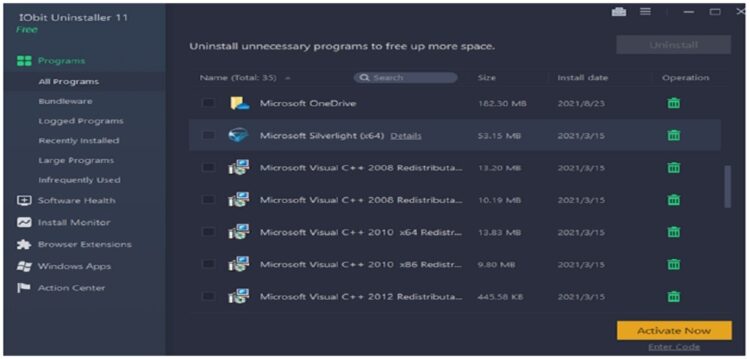Most Windows programs come with their uninstaller, which you may find in the program’s folder. However, finding a specific tool can be arduous and time-consuming because there are many files and pathways to explore. Just one simple tool can take a long time to track down. But now, you’ll have nothing to worry about. There is always a way to delete a specific program without its removal tool. An easy-to-use utility tool called IObit Uninstaller is the answer.
This uninstaller, like all others, is entirely free to use. However, if you want even more features, you can always upgrade to the Pro version. The annual fee for a single PC is $14.77, and for three, it is $16.77.
However, you don’t require the IObit Uninstaller Pro edition if you want to use it as a removal tool. Aside from that, you’ll have access to things like automatic upgrades and technical assistance with the Pro version.
[lwptoc]
How to Completely Uninstall a Program Windows 10
Not Only a Software Removal Tool
We now know that IObit Uninstaller is precisely what its name implies: a utility for uninstalling computer apps. But there’s much more to it than that. Additionally, it can delete undesirable browser plugins, perform automatic upgrades and other functions.
All-in-one utility tool that makes your life a whole lot more convenient in the long run. You can now update, remove, and delete all apps with just one software.
IObit Uninstaller free download also features a rating system for Windows software, making it easier for users to decide which apps to delete from their computers. In addition, software like AnyDesk, Calibre, Discord, LibreOffice, and qBittorrent may now be updated via our improved Software Updater.
Easy to Use Interface
You’ll need a small amount of storage space to install this software. It’s a 22.9 MB download, but it will grow more prominent after installation.
When it comes to the app’s user interface design, it isn’t anything special, but it is tidy. The app, on the other hand, is easy to use. It was a success in that it streamlined everything into a user-friendly interface.
Support
With a Pro subscription, you can get technical help for as little as $15 a month. If you’ve ever had any technological difficulties, this is a valuable item to have on hand. However, the app’s documentation is also available to free users to learn more about it.
Articles on the app’s official website detail the app’s capabilities, workings, and any issues that may arise. Even if it doesn’t provide you with an immediate solution, at least you have some direction to follow. Frequently Asked Questions (FAQ) might help you find answers to frequent issues.
There is a forum for the software, but it appears to be inactive for some reason. You can still file a support ticket if you don’t have a Pro license, despite the website’s claim that you have technical support with the Pro version.
In Summary
You can think of IObit Uninstaller as a management tool for your computer’s apps. In addition to handling automatic updates, you can effortlessly delete any program from the system. If you keep this tool handy, a valuable utility app will be at your disposal.
ALSO SEE: Fax from Computer
IObit software updater is perhaps one of the best uninstaller tools available for Windows 11, 10, 8, 7, and even Windows XP because of its rich and practical features, coupled with an intuitive design. By purchasing the Pro license, you will access more features.