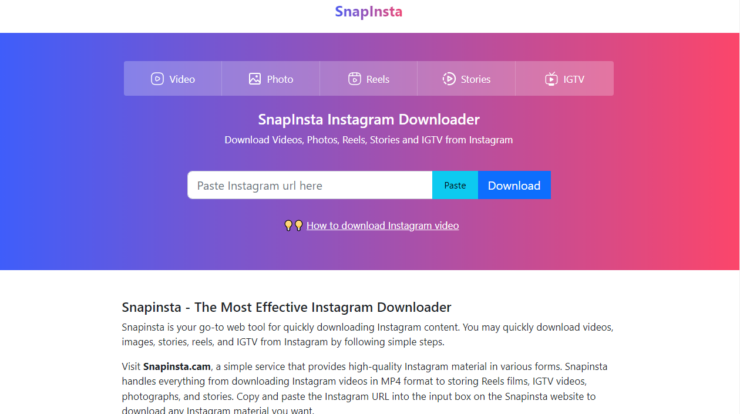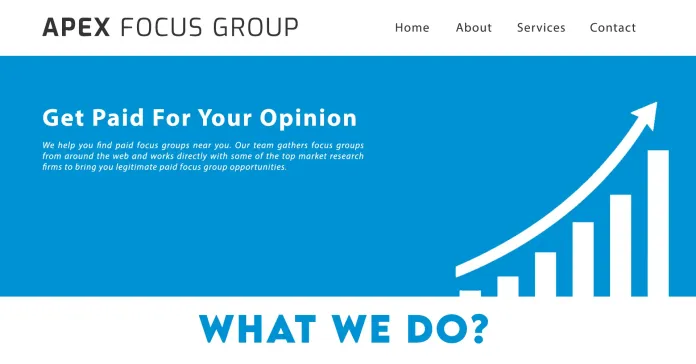In 1959, Gordon Moore, the CEO and co-founder of Intel posited that technology doubled every year. He projected that this rate of growth would continue for at least another decade, but in the years since, what has become known as “the Law” has continued unabated until today, when it takes even less time to see business technology go out of date.
On the bright side, technology is constantly improving to the point that it becomes virtually impossible to keep up. Unfortunately, not doing so can waste energy and time, and it could end up hurting your business. What follows are seven signs that your technology is out of date. Technology Evaluation Centers can help.
Slow Connection Speeds
If you are old enough to remember the old days of the Internet, you probably recall the dial-up method of connecting. If so, you also probably remember the incredibly slow connection times. Everything today is faster than it was, but if the connection speeds of your office technology are reminiscent of those old days, it’s probably time to rethink your existing set up. If you think your connection speeds are slow they probably are, and it is probably time to have a serious discussion with your service provider to see what upgrades are available.
Cyber-Attacks
Cyber-attacks on your home or office system can be devastating. Even small-scale attacks of malware and viruses can cause serious headaches. There is software that can help yAou to clean up your system, but it might also be time to update your technology. Until that happens, it might be more susceptible to another cyber-attack.
Frequent Crashes
Computer crashes happen for a reason, the most important one being the age of the system. Naturally, the older your system is the more often it will tend to crash. Sometimes there are software fixes available that will help, but few attempt to update a system. Unfortunately, a system crash can wipe out everything stored on it.
Slowed Productivity
When systems get old, they slow down, and so does productivity. When computers crash and freeze up, it takes extra time to get things restarted and back to where you left off. After this happens several times a day, and on multiple machines, it can really take its tole. And by the end of a day, how much was that time worth?
Running Older Versions of Windows
Windows is more than two decades old now, but if your company is running an older version, it is probably costing you lost time and is time to upgrade. Many companies are running copies of Windows XP because they are afraid of problems that might be encountered when upgrading to the newest version of Windows. There might be certain adjustments that need to be made, but in the long run ir doesn’t cost, it pays.
Hardware That Can’t Be Upgraded
Upgrading hardware can be a costly undertaking, but not doing so can cause a number of problems. The primary problem being unable to upgrade software. As technology progresses, makers of software phase out older versions of their products that might not be compatible with older equipment.
Increased Power Bills
When computers were just getting started utility bills weren’t as big a deal as they are today. Further, there wasn’t the concern for energy consumption or the methods to save power. Older equipment uses considerably more power than newer equipment, so having an older computer mat affect power bills adversely.
Having outdated equipment can cause considerable problems including many of the problems listed above. Any business that is experiencing these issues would do well to speak with a Technology Evaluation Center for suggestions on how they can improve.