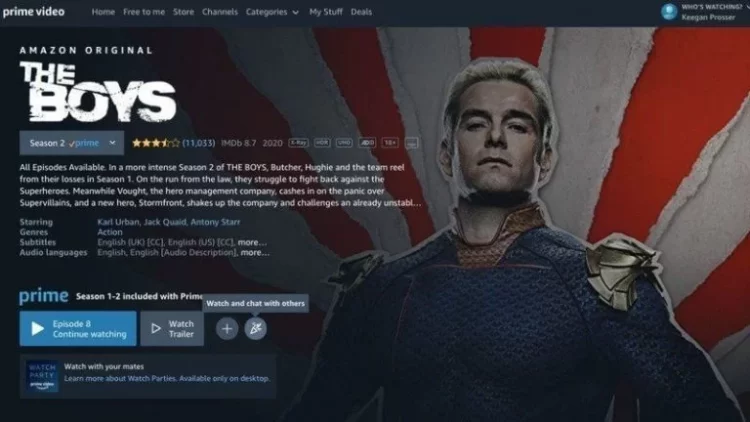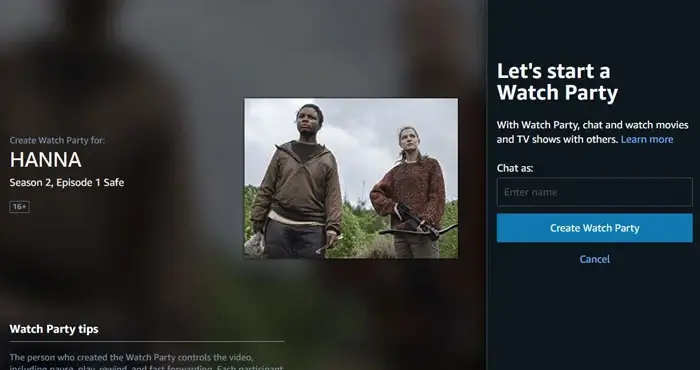Prime Video allows you to communicate with your friends and family while watching content on Prime Video. Alongside Netflix, Amazon Prime Video is a popular streaming service. Amazon offers a fantastic Prime Video Watch Party tool Prime Video users. People with a Prime subscription may watch movies, television shows, and other accessible entertainment with pals in other regions.
What is Amazon Prime Video Watch Party?
Like Hulu Enjoy Party, Prime Video Watch Party lets you watch entertainment with your loved ones. With this function, you may establish a group and invite family and friends to your house to watch movies together. The selected title can only be played, paused, skipped, fast-forwarded, or rewound by the host. Both users (host and members) view the selected title simultaneously.
Previously, the Prime Video Watch Party was exclusive to the mobile app and website for Prime Video (Google Chrome and Firefox). Smart TVs, Roku, FireSick, and game consoles such as Xbox and PlayStation support the capability.
You may only share and view titles that are accessible through a Prime Video membership.The titles for Rent or Purchase and the Prime Video channels cannot be shared. Alternatively, you cannot share the title with individuals from other nations. For instance, if you reside in the United States, you cannot invite anyone from the United Kingdom, Canada, or India to the Prime Video Watch Party.
Requirements:
- Update the Prime Video application to the most recent version. While using the web version, update the firmware of your browser.
- Users must reside in the same nation to participate in Prime Video. If you have a VPN connection activated, you must disable it before entering the party.
- Watch Party only supports titles bundled with Amazon Prime. The titles available for rent or buying cannot be shared.
- Participants and hosts must have an Amazon Prime or Prime Video subscription.
- The maximum number of attendees for the Prime Video is 100.
How to Start an Amazon Prime Video Watch Party
1.Launch the Amazon Prime Video application or go to primevideo.com.
2. Select the Title that you wish to view.
3. Click the Prime Video icon next to the option to Watch Trailer.
4. Provide a name for your Prime Video, then click Create Watch Party.
5. A link will be shown on the right-hand side of the Prime Video app.
6. Select the Copy Link button. Please share the link with your friends and family and request that they tap the link to join the Prime Video Watch Party.
7. Once they have joined your Prime Video, you may view the selected tile collectively. There is also a chat tab on the right for communicating with them.
Frequently Asked Questions
Does Amazon Prime Video Watch Party have a web browser extension?
No. Amazon has yet to issue an official extension for Prime Video Watch Party. However, few third-party Watch Party browser extensions for Chrome and Firefox exist.
Is the Amazon Prime Video accessible on Roku and PlayStation 4?
Yes. The Prime Video is available for Prime video on Roku and PlayStation platforms.
ALSO SEE: How To Delete Amazon Account Permanently
Can Prime Video Watch Party be accessed with the same account?
Yes. Even if you and your friends share an Amazon account, you may view movies on separate devices simultaneously.