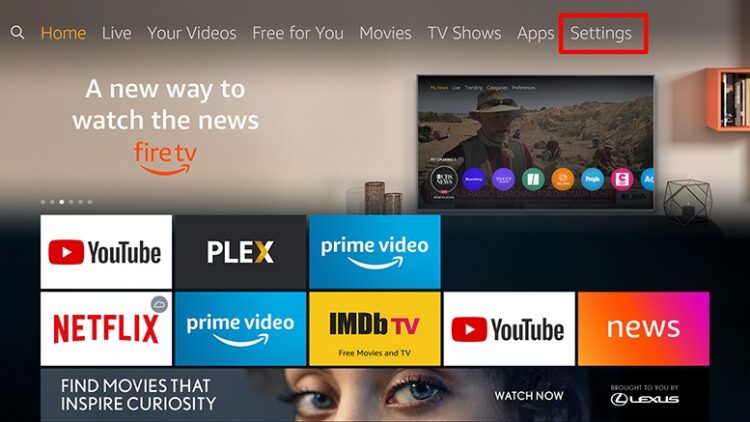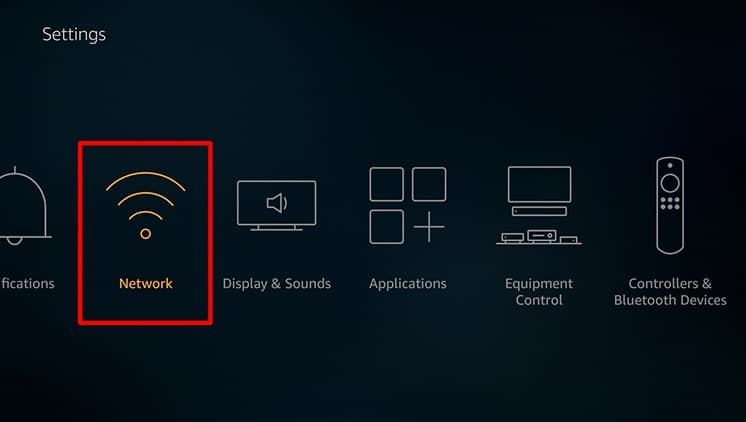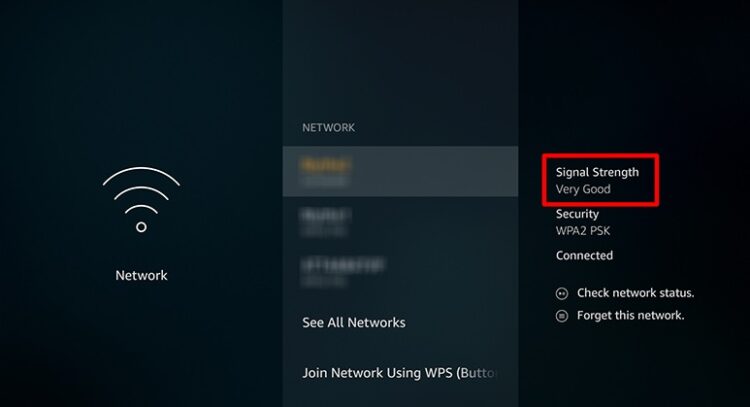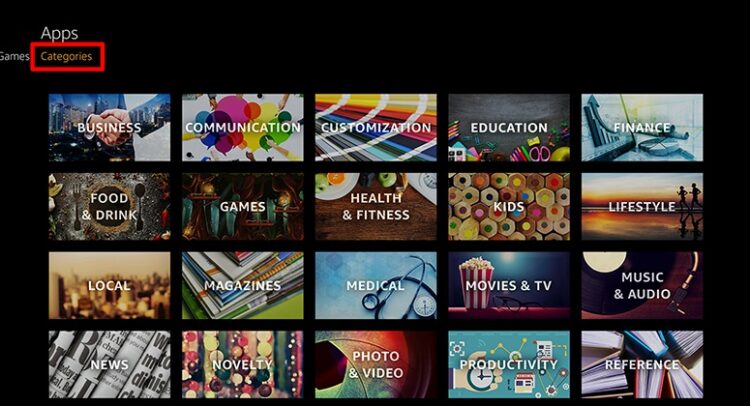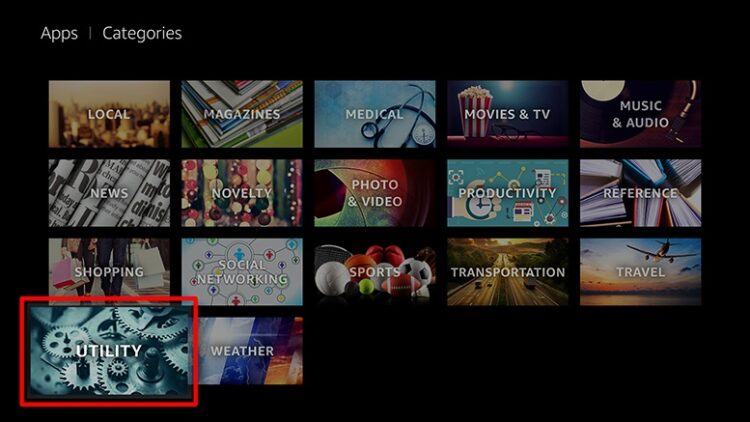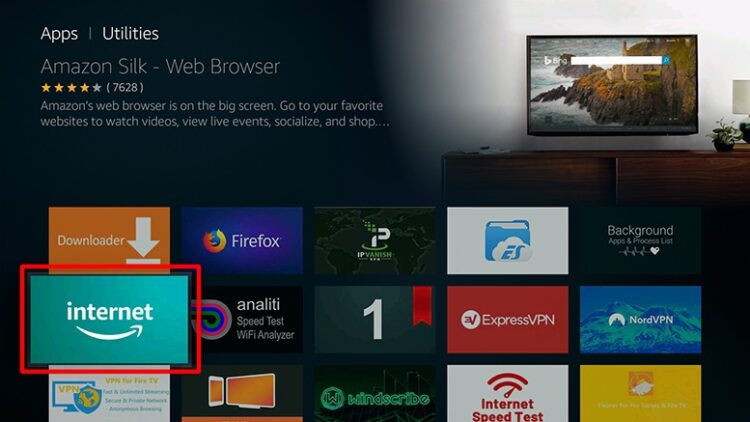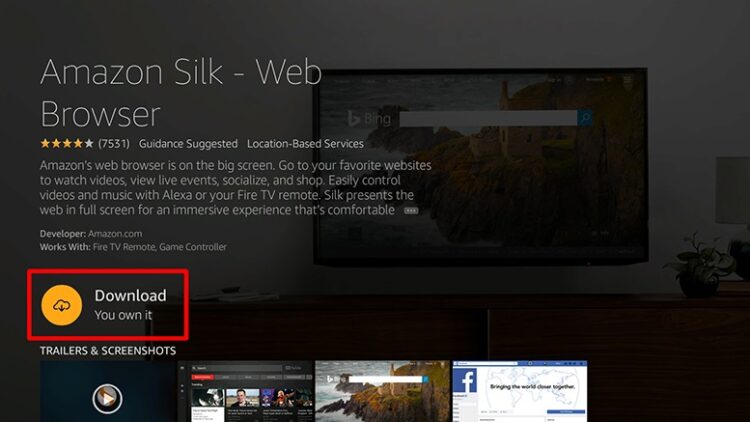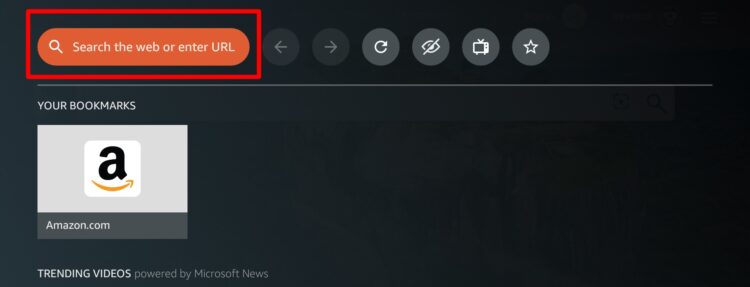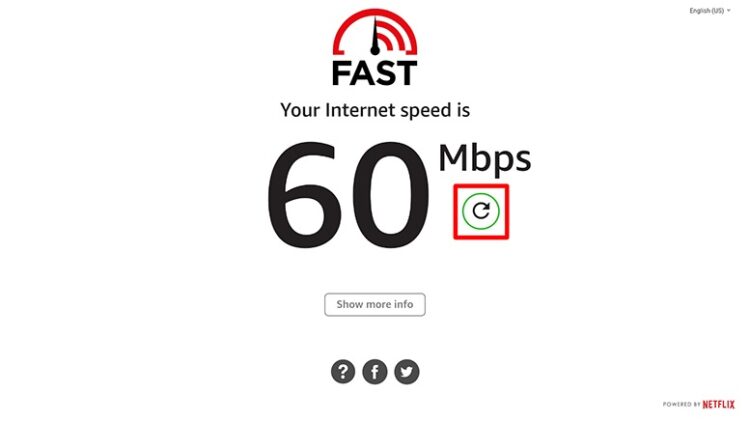If your Amazon Firestick has been acting sluggishly lately, doing a WiFi speed test will help you pinpoint the source of the slowdown. It will tell you the quality & speed of your internet signal to your Firestick itself. Perform a Speed Test of Your Firestick is as simple as following the steps below.
Check the WiFi Signal Strength (Easy Method Listed)
Go to Settings > Network select your WiFi network to see how strong the signal is on your Firestick. Afterward, the right-hand side of the screen will show the strength of your signal.
Moreover, please see the next section for further info on your Firestick’s WiFi speed. Sluggish connections should start with this option because you don’t need to install an app, which can take a long time with a slow connection.
1. The first step is to open your Firestick and pick Settings from the menu. The Firestick remote’s up button (located at the very top of the large circle) will take you to the main menu. To access the Settings menu, click the right button (located on the right side of the large circle). Finally, click the Settings button in the circle’s center to access the settings menu.
2. Then choose Network. To access the Settings options, you have to tap the down button (the bottom of the big circle on your remote).
3. Next, choose your WiFi network. It should already be selected. If you do not remember your WiFi network’s name, you can check which network your computer, smartphone, or other devices are connected to.
4. At last, check your Signal Strength on the right. If you have access to various networks, you can check the signal strength of each network and select the best one. For those who have a dual-band router, it’s recommended that you use your 5 GHz network for streaming.
Consider upgrading your internet service plan if your signal strength is Weak, Poor, or Fair (ISP).
How to Test Internet Speed on Firestick
Install the Silk browser from Apps > Categories > Utility and run a internet speed test on Firestick to find out just how fast your Firestick’s internet is. For example, go to fast.com in Silk, then wait for the results.
1. Launch your Firestick and choose Apps from the top menu.
2. Then choose Categories.
3. Next, choose Utility.
4. Afterward, choose the Silk Browser App. It will be a blue icon labeled as the internet.
5. Choose the Download or Get button. You’ll see the Download button if you have downloaded the app in the past. You’ll see the Get button if you have never downloaded the best speed test app for Firestick before.
6. Then choose Open. If you’ve any problems downloading the app, you might not have enough room left on your device.
7. Next, choose Accept.
8. Then choose Search the web or enter URL. It will be a big orange button at the top of the screen. If you have already used the Silk browser before, you can choose the browser search bar instead.
9. Then type fast.com and choose Go. It is a site powered by Netflix, specially made for testing for streaming services. The website will immediately start testing your WiFi speed.
ALSO SEE: Set Up Your Guest WiFi Network
10. At last, wait for the Firestick speed test to finish. Your results will show you the download speed in Mbps (megabits per second) that your Firestick has. Over time, you can repeat this test to determine your average speed.
What Are Good Internet Speed Test Results?
At least a 25 Mbps download speed is required to stream 4K video on Netflix, the streaming service’s official recommendation. To stream high-definition video, you need 5 to 10 megabits per second and three megabits per second for standard-definition content.
In addition, it’s crucial to remember that the more devices you have, the more bandwidth you’ll need. According to this guide, for example, to stream Netflix’s 4K movies on your smartphone, you’ll need a download speed of at least 25 Mbps. Web sites may take longer to load or have buffering issues if your Internet connection is too slow.
You should check if your ISP affects your WiFi connection speed to your Firestick.