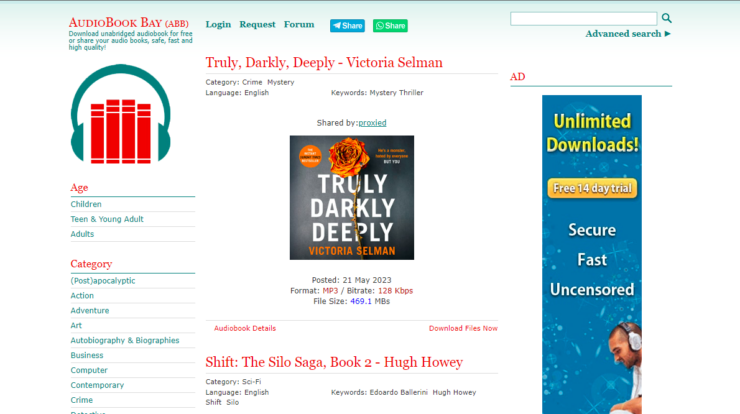App developers continuously look for frameworks and languages to make coding easier to understand and write. Now and then, a new framework or language launches to help developers architect their apps the way they want. From languages to frameworks, every new launch transforms the app development ecosystem. Getting familiar with a new way of building an app takes time, so when Apple launched a new programming language five years ago, known as Swift, developers were shocked to find out how easy it was to grasp.
What exactly is SwiftUI?
Recently, Apple announced they’re launching a new framework for their programming language called SwiftUI. It’s built for and in Swift. This framework is designed to enable developers to build exceptional apps with fewer blocks of code. Focused on better iOS app development, SwiftUI is designed to get rid of problems caused by MacOS and iOS APIs due to low response.
Before we dive into details about the innovative toolkit, let’s understand the difference between a declarative UI and an imperative UI. When developing an app, developers dedicate a huge chunk of time to programming the app. It’s long, time-consuming, and certainly not easy.
Declarative Programming
They always look for new libraries, APIs, and frameworks to make the job easier. Thanks to SwiftUI, they can now create exceptional apps with fewer lines of code. We call the framework ‘Declarative’ because, through this toolkit, they’re getting the job done quickly and efficiently. Declarative code defines the logic without explaining ‘how.’ The code declares any element to do a certain action without telling it how to. It’s a time-saver!
Imperative Programming
Imperative programming, on the other hand, follows a ‘control over logic’ approach. Imperative code focuses on the ‘state’ or ‘value’ of an element. The UI only reflects the state the code is in.
For instance, a screen with a single Boolean property has 2 states, on and off. If we have 2 Boolean properties, then we have 4 states. What if we have 3,4 or 5 Boolean properties? Won’t that add to the complexity of the function? That’s exactly what an imperative UI problem is. We’d need to write down the code for the states manually, and that’s the challenging part.
SwiftUI As A Declarative Platform
Declarative UI ‘declares’ all the states at once. We don’t need to write down the code manually; we have to tell the rules that the code needs to follow. SwiftUI components understand the code and run the program automatically, ensuring all rules are followed.
Being a declarative platform, SwiftUI allows you to deploy your code by learning a single language and a single layout framework. You can easily build a UI layer that works flawlessly across all Apple platforms like iOS, tvOS, iPadOS, watchOS, and macOS. The brilliant toolkit can transform a whole block of code into a few lines of code, simplifying the logic and control for developers. Apple’s software developer, Josh Shaffer, was proud to show the basic ‘Hello World’ iOS app built with 4 lines of code.
Design and Development through SwiftUI
Design and development are linked with a bridge that entirely depends on a sequential workflow. Until the design is completed, the development is put on hold. The developers then work on the design and then implement it once completed. A parallel workflow is followed in this case. SwiftUI makes adapting to Swift even easier through its quick ability to produce a few lines of code, attractive interfaces, and fast learning.
The framework breaks down the development process into 3 components.
- User interface
The user interface is the first touchpoint of any app. SwiftUI is a toolkit full of resources that allows the developer to design declarative apps. They tell SwiftUI ‘what’ they want the UI to look like, and within minutes, it compiles the code and makes it happen. SwiftUI provides all controls, layout structures, and views.
- Behavior
To provide satisfying user experience, behaviors are added to better the experience. To produce versatile and fast apps, SwiftUI’s code is designed to architect apps that advance progressively. From supporting libraries, idealizing accuracy, and speed to ensuring security and proper structure, the UI toolkit prioritizes user experience.
- Data
The data is the most crucial aspect of any digital product. In the end, the transformation of bits into data itself is what matters. Bytes of data converted into graphics, information, or interface is what drives the application in the first place.
Why You Should Use SwiftUI For Your Project
- It’s easy to adapt to. The basics are simple to understand, and Apple has also released a bunch of tutorials for you to follow and learn. The walkthroughs help in determining the components of the toolkit.
- Building the user interface is faster. Between the layout structures, graphics, and visuals, the framework offers several design components to speed up the process and reduce the time spent on the design itself.
- It ensures maximum maintainability and flexibility of the app. The functionalities and features of the framework make sure it can work with a complex design pattern or a simple API.
- You can refactor the UI easily. The framework allows the developers to refactor their view and subview codes whenever they want. They can group multiple small view codes in one file, but when they’re accessed from multiple locations, they should have their own file.
- You learn to iterate your projects quicker. Learning is super fun with SwiftUI. You learn a lot about the toolkit and different ways it can be used in modern and simple APIs or design patterns.
Transform Your App Development Game Now!
If you’re planning to start on your new project, and your target is 80% of the iOS market, then SwiftUI is the ideal framework for your dream project. Build your app with a few lines of code and readymade interfaces and enjoy the exceptional features of the framework. Switch to SwiftIU Now and Transform Your Apps!