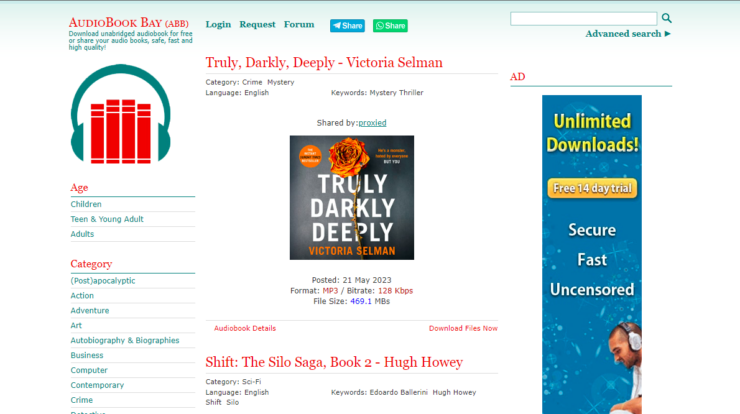Google Maps is incredibly multi-faceted. The platform has been integrated into foodservice apps, websites, and translation tools, among many others. It still serves traditional uses, but of late has become a widely-used data visualization tool, helping businesses and researchers analyze data that would otherwise be inscrutable.
With the advent of custom mapping technology from websites like Maptive, raw data can be transformed into custom maps that allow users to view their information in a new light. Google Maps can now be used to highlight trends within a demographic or to compare and contrast sales percentages in different locations.
Many tools are available for use in customizing a Google Map, and some of them can work in conjunction with others to provide users with highly detailed maps that can be used for purposes ranging from business to education and beyond.
1. Multi-stop Route Planner
With a multi-stop planner, users can plan routes to several locations all in one go. Some mapping tools even allow upwards of 20 locations and 70 stops.
Multi-stop route mapping is ideal for long road trips or business trips, where several stops will be made along the way. With a mapping tool, users can create a custom route in Google Maps, to save time and economize the trip overall.
Google Maps does have its own route mapper with a multi-stop option, but its limited capacity makes it less than ideal for long trips. By using a mapping tool outside of Google Maps, users can compare several routes and choose which one is ideal for them.
On applications like Maptive, the multi-stop route planner works in tandem with other features like radius and proximity tools for ultimate customization.
2. Sales Territory Mapping
An excellent tool for businesses, sales territory mapping allows users to organize sales data to suit their needs. Sales territory can be divided by customers, accounts, and even sales representatives.
Breaking sales data into smaller compartments allows the information to be analyzed more deeply, leading to new insights on growing trends and business opportunities. Businesses can track which areas are performing well and which ones need work.
With a sales mapping tool, users can create polygon-shaped territories and sort them by color and opacity. They can also create sales territories using preset boundary tools based on zip codes, counties, or states.
For in-depth sales analysis, information such as new leads, revenue, and customer data can be entered into the Google map. The data can then be exported to a spreadsheet for easy sharing.
3. Demographic Mapping Tool
With a demographic mapping tool, users can add census data to a map to better analyze it. Adding census data can help businesses understand their customers better by highlighting trends in key demographics. Understanding customers on a fundamental level is the best way to curate campaigns around their interests and increase sales.
An excellent demographic mapping tool can offer the following information about people in a specified location:
- Population
- Age
- Race
- Gender
- Citizenship status
- Education
- Income
- Housing
With a demographic tool, businesses can flag regions of interest for future use, helping them create sales targets. As with sales territory mapping, demographics can be color-coded to keep them in order. Once demographics are mapped out, you can edit and update as new information becomes available.
4. Heat Map Generator
Heat maps are one of the best ways to keep track of trends based on location. Heat maps are easy to use and offer a simplistic view of the data they represent. They are used to visualize where data is highly concentrated, so they are an excellent tool off which to base marketing and sales campaigns. In heat maps, high densities of data are represented by color-coded gradients.
Heat maps are handy for scoping out business opportunities, as they allow companies to view which locations are already saturated within a particular market. They can also help companies track who is buying their products by displaying a radius around stores within which customers are likely to travel.
Websites like Maptive can easily generate heat maps using spreadsheet data, so they are an ideal choice for businesses looking to make dense information more digestible. Overall, heat maps are a fantastic way to conduct a business capability analysis.
5. Boundary Map Tool
Boundary mapping tools are excellent for identifying recurring patterns in data. They work by taking location data and plugging it into existing boundaries, namely cities, states, and zip codes.
Boundary maps are incredibly versatile and can be used as a base for creating any other maps like heat maps and territory maps. Boundary mapping tools are well-suited to companies with a far outreach, as they allow for analysis and comparison of data from separate territories.
Businesses often use boundary maps to conduct market research, but boundary maps have a place outside of corporations as well. Students and workers alike can use them to conduct useful research about almost any given topic.