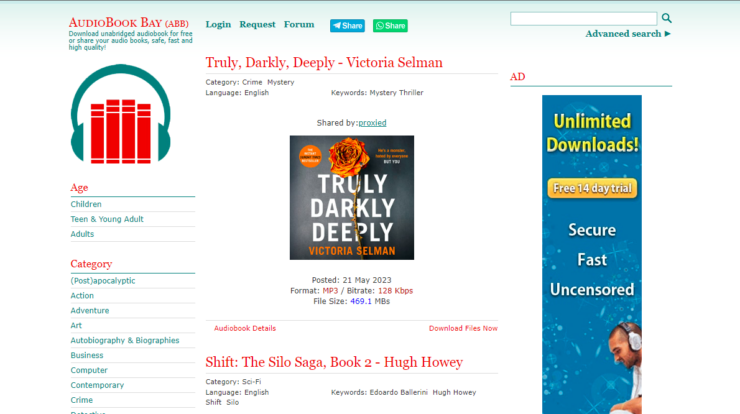We are consumers of information; we live and share our lives online. We live in a world in which the demand for access to information on mobile platforms is growing at an accelerated rate: we want our email at any time, see the profile of our friends on Facebook, know where the nearest café is in order to “tweet” our daily thoughts and we want to be aware of what is happening in the world. Smartphones enable this level of connectivity and have become essential tools in our daily lives and in business.
Smartphones are changing the business environment, as companies move towards global operations they have become indispensable in many cases. Mobile devices offer organizations the ability to keep their employees connected at all times, allowing them to carry out their tasks anywhere, regardless of whether they are at home, in the office or on the go.
When a company favors the use of smartphones by its employees, it must face many threats that are similar to those it faces from the use of workstations or laptops, including malware, viruses, vulnerability exploitation, and interception of data; which can lead to the theft of sensitive information for the organization. Thus, companies that choose to use mobile devices will have to be aware of the associated risk and take measures to minimize it.
Description of the risks
Smartphones provide a type of connectivity and mobility that turns them into mobile computing platforms with functionality similar to that of a laptop, so they face the same risks. In fact, hackers are developing highly sophisticated malware for mobile devices and are constantly looking for new ways to attack them. These attacks are often successful due to the small size of the screens, which makes it difficult to verify the integrity of the links and the websites displayed, in addition to the fact that there is also usually little user awareness of the threats and malware that enable information leaks via smartphones.
Description of risks
- – Information leak: A stolen or lost phone without memory protection may allow a third party to access the data stored on the device.
- – Incorrect processes for taking a device out of service: A phone discarded or transferred to a third party without first removing sensitive information may allow a third party to access said information.
- – Unintentional disclosure of information: Most applications allow you to configure the level of privacy, but many users do not know, or do not remember, that data is transmitted and that privacy controls must be reviewed to control the transmission.
- – Phishing: An attacker can collect passwords, credit card numbers, and the like using fake apps or messages.
- – Spyware: Spyware can allow access to information stored on the phone. Note: Spyware includes any software that requests and abuses requests for access or change privileges.
- – Network spoofing attacks: An attacker can deploy rogue wireless access points for users to connect to them and from that deploy another type of attack.
- – Surveillance: It is feasible to spy on and monitor a particular user using their phone.
- – Financial Malware: Malware specifically designed to steal credit card and bank account data online or to modify bank or e-commerce transactions.
The impact on network security
It does not matter if they are provided by the company or for personal use, phones are devices that easily move in and out of the corporate network, going through internal and external firewalls, and can connect via WiFi or even bypass the network through cellular connections. This means that users can download malware from websites through their connections to 3G / 4G networks and then spread them on the corporate network by using WiFi. On the other hand, phones often have large amounts of memory that pose a threat of data leakage by allowing data transfer to the cell phone from a computer. In this case, a Mobile Device Management system is really needed.
We need DriveStrike
As users we may be able to refrain from accessing email or personal accounts in public WiFi connections. But what if we experience an incident in a remote place for example, where our smartphone or laptop is lost or stolen by someone in a remote area so that we cannot ask for professional technical assistance immediately?
We need special tool to secure our devices. In this case the laptop and smartphone are the same. They work in a system that is not much different and store data! We need a tool that is able to protect our important data when our smartphone or laptop is lost or stolen. We need DriveStrike!
Why?
DriveStrike allows you to find, wipe a device or just lock it remotely. This tool is very compatible with a variety of businesses, ranging from giant companies to small businesses run by remote workers. This tool minimizes the risk of data breaches that might affect your business.
There are at least 4 main features provided by this tool:
– Locate: This tool can find your device that was lost or stolen by someone.
– Lock: This tool can prevent unauthorized users from accessing data.
– Wipe: This tool can erase all data stored in any DriveStrike enabled device. When at any time you think that your data cannot be saved, deleting them is a wise choice rather than letting them be accessed by unwanted third parties.
– Encrypt: This tool is equipped with Integrated BitLocker assistance with VeraCrypt.
Unlike other similar devices, you don’t need an IT background to operate this security tool. There is a customer support team always available to help with any of your questions regarding the use of this tool, from installing to managing the tool. Compatible with SOX, GDPR, DOD and HIPAA, DriveStrike is the best solution to protect the security of your data. If you are interested in using this tool, you can get 30-day free trial. Thank you for reading and have a nice try!