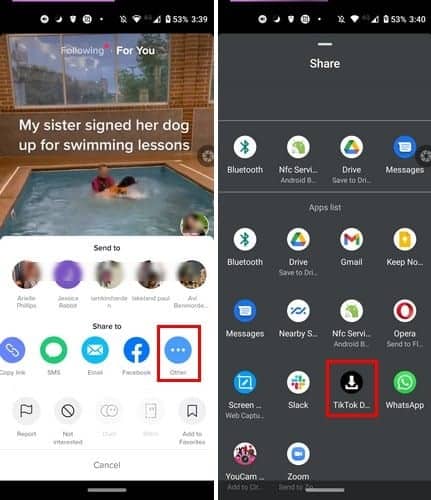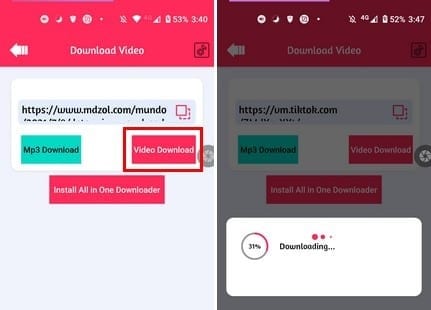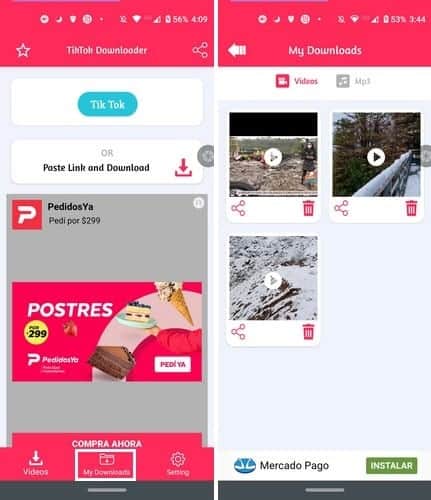Hey guys, Need complete guidance, easy instructions on how to Download TikTok Videos without Watermark?
TikTok is full of entertainment with great videos that will keep you swiping for hours. You can also make slideshows, leave comments, and share videos. The list of things you can do is never-ending. You will come across a video that you will want to save sooner or later. Even though TikTok has a built-in option to download your favorite videos, they will have the TikTok watermark. Sure, you could use stickers to cover it up in a video editor, but that is just more work.
Remove the TikTok Watermark from Videos
To download TikTok videos without the watermark, you must install the Video Downloader for TikTok – No Watermark app. Once you have installed the app, go to TikTok and search for a video to download.
Once you have located it, tap the Share button, which resembles an arrow pointing to the right. Swipe left in the Share section until you see the Other option. Now you can see a list of apps that you will use to share the video. Look for and select TikTok Downloader.
Moreover, the URL of the TikTok video should appear in the box, and you should see a video download option right below it. Tap on it, and the video should begin downloading without a watermark. Because no app is perfect, you may encounter an error message from time to time.
If you see this message, ignore it because it usually goes away after a short period. If you do not mind waiting, copy the TikTok video link and paste it into the box. To copy the link, tap the Share button and look for the Copy Link option under Share to. If the link were successfully copied, you would see a message informing you of this.
Open the TikTok Downloader app, paste the link into the box, and tap the Video Download button.
How to View Your Downloaded Videos
To watch the videos without the TikTok watermark, go to the app’s main page and select the My Downloads option. The Middle button. It is where you will find your TikTok videos that do not have a watermark.
You can now download TikTok videos without having to worry about the watermark. You’ll be given the option to share or delete your video. That is the only thing there is to it.
Conclusion
By removing the watermark, you can watch the video without being distracted by it, as it does appear from time to time. Is it worth the extra effort to remove the TikTok Watermark from Videos? Please let me know in the comments section below, and do not forget to share the article on social media.