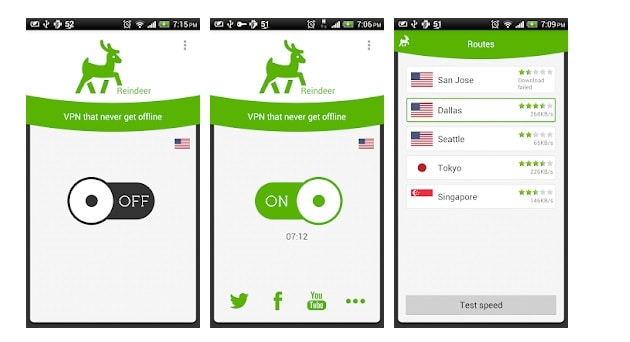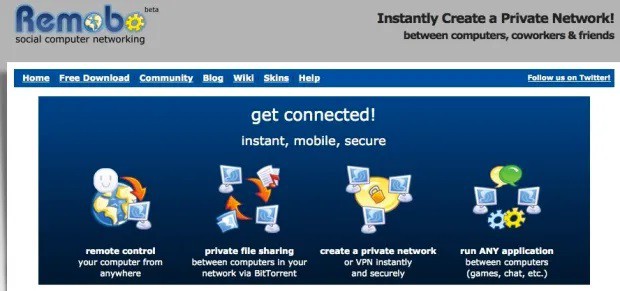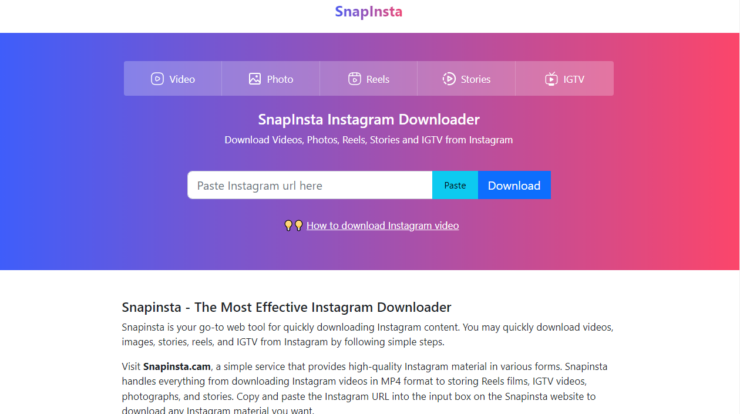There are many Tunngle Alternatives 2022 out there if you’re enjoying online gaming. Tunngle website is a VPN service that allows you to connect to a local area network (LAN) and play LAN games. However, there was a time when computer games with multiplayer systems were often bundled with LAN mode. As a result, games on the local network could only be played with other computers on the same local network as you. But then VPN software came along, allowing LAN emulation over the internet so that you can play the game over the internet.
What’s the point of a VPN like Tunngle? On the other hand, some games can only be played in local network mode. Therefore, you should be able to play online games with your pals using a VPN like Tunngle, even if none of you are on the same network. In addition, there are many private VPNs (hundreds) available, each of which supports a different video game. So, what are the alternatives to Tunngle that you can use or enjoy?
[lwptoc]
6 Best Tunngle Alternatives for Your Private Connections
1. Radmin VPN
Using this program, establishing secure connections between computers would be a breeze. The secure connection will place behind firewalls, allowing you to work without interruption. To download the software, you should not be charged. This alternative to Tunggle is a breeze to set up and use.
2. Evolve
You can play (social) games on your PC with this software. The user interface is intuitive and quick to respond to. It makes it simple to play a wide variety of games. You can also use social tools to communicate with other players.
Not to mention that it has its community and atmosphere that you can exploit to bring everyone closer together. Playing games with others can be as simple as watching a live stream or as complex as communicating and interacting with them. According to the company, Evolve is the next-generation platform, giving an all-in-one (game) solution that links social media and online interaction with gaming.
3. NeoRouter
You come to the perfect place if you’re seeking VPN software that doesn’t require any configuration. You can use NeoRouter for your personal or small company needs because it makes remote access easy. As a result, it’s simple to get started. It’s easy to use. It’s also safe. Your computers (or mobile devices) might theoretically communicate with each other globally with this program. There are many options available to you once you’ve established a connection with the server.
With NeoRouter, you can:
Play games online
Protect the net traffic, especially on public (Wi-Fi) hotspots
Share videos & photos
Help family or buddies with computer issues remotely
Access home computers from anywhere safely & securely
4. Remobo
It is a tool for quickly setting up a virtual private network (VPN) between two devices. Connecting is possible as if you were all on the same network. The software would be easy to use as well. Once you’ve logged in, you can add other users to your (buddy) list by using the computer. This software will build its IPN between the two PCs automatically.
This software, one of many Tunggle Alternatives, has a plethora of features and capabilities, including:
- You may remotely control your access files or home PCs when you’re on the road or at work.
- You can use other computers on your list to safely browse the internet and the web.
- It’s a way to transfer extensive data back and forth between computers securely.
- It eliminates the need for a complicated, expensive, and time-consuming VPN.
- Video conferencing, secure instant messaging, gaming and media streaming are all possible with it.
5. Netvfy
DynVPN was deprecated; thus, this is a drop-in replacement. With Netvfy, internet exploring has never been easier. It makes things simpler to manage for new users. Apps that do this aren’t all the same, and many of them may require tech-savvy individuals to manage and run. Netvfy, on the other hand, should allow you to control everything from a single dashboard. This issue should be resolved quickly and easily.
Additionally, it features a highly secure platform that is both fast and reliable. You don’t have to worry about being spied on or monitored. A virtual connection to your gadgets should be your number one concern. That’s unnecessary. Creating a sophisticated system is unnecessary. There aren’t any issues to be concerned about. Managing and running everything should be a pleasurable experience and be effective and efficient at all times. That this app is on the list of Tunngle download alternatives is no surprise.
6. Freelan
Freelan, one of the Tunngle Alternatives, provides a variety of ways to access the VPN service. This software allows you to control your VPN connection in a way that suits your preferences. If you’re relying on third-party servers, but they can’t or won’t supply you with enough service, this is an excellent option. If you want to create your secure and secured network version, this is a perfect option.
ALSO SEE: Consent Management
A free, open-source VPN service that works on macOS, Linux, and Windows can be found in the form of Freelan. Peer-to-peer, client-server, and hybrid VPNs should all be possible (which combine the two types mentioned before). If you only need a VPN to mask your IP address or access restricted websites, more straightforward and less expensive options are available. Because of the flexibility and security this program provides, you don’t need a VPN server to use it.
Final Words
Those are your best bets for establishing a safe and private link. Which of these Tunngle Alternatives appeals to you the most?