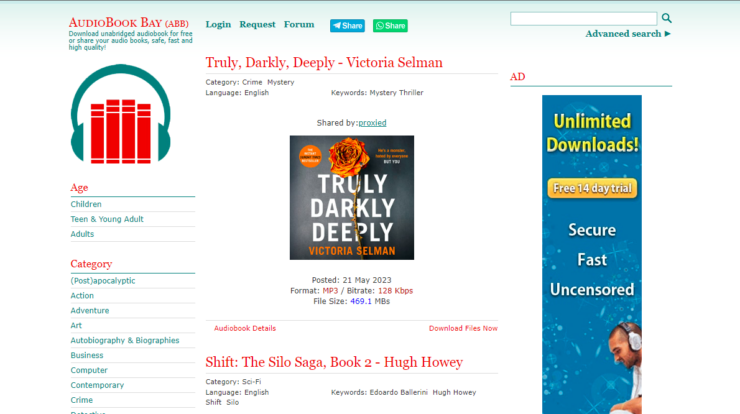Lately, I’ve had the chance to try out a revolutionary math learning tool known as 99Math. Designed to make math more enjoyable and interesting for students, this platform combines elements of gaming with educational content. In this evaluation, we will closely examine the various features and capabilities of 99Math, showing how it can turn math learning from a tedious task into a fun and enjoyable experience.
What is 99Math?
99Math is a new platform for teachers of students in 1st to 8th grade that aims to improve learning results and make the most of lesson time. By combining gaming elements with math challenges, this platform creates a fun and engaging learning experience for students.
The simplicity of 99Math is its most appealing feature. Teachers can easily set up the game in just one minute, allowing students to join using any device with internet access. There is no requirement for students to create individual accounts, making the process convenient and easy.
However, 99Math goes beyond mere entertainment. For educators, the platform provides valuable insights to inform teaching methods. It provides crucial information to pinpoint areas where students require additional assistance and track their growth. This ensures that students not only enjoy math but also continuously enhance and refine their mathematical abilities.
How to Use 99Math to Make a Game?
Creating a game on 99Math It is an uncomplicated and easy process. Here’s the step-by-step guide on how to complete it:
- Choose a Topic: Begin by choosing a math subject that you want your students to work on. Be confident that all subjects have been carefully created and approved by other math teachers.
- Customize the Topic: Every subject provides additional choices for personalization, allowing you to adjust it to suit the unique requirements of your students or match it with your educational program.
- Preview Questions: Once you have chosen your topics, you will be able to view the specific questions that your students will see on their devices. By clicking “Show more,” you can access more automatically-generated tasks without having to spend time preparing materials.
- Choose Game Mode: After you have chosen a topic that you are happy with, click on the “Choose game mode” button. This will allow you to decide how you would like to involve your students. You can choose to either play a Live Game, which is ideal for classroom or video call settings, or opt for Homework mode, which is great for students to practice at their own pace.
- Set Game Duration: No matter the method, you have the ability to determine how long the game will last. For example, Live games usually consist of three rounds lasting 30 seconds each, whereas Homework tasks involve completing 50 questions at the student’s own speed.
- Invite Your Students: Once the game is ready, you can now invite your students to join. You can share the game code or link with them, or show them the on-screen instructions if you are all in the same virtual space. Students can easily participate by visiting join.99math.com and entering the code.
- Enjoy the Excitement: While participating in the activities, students will have the questions displayed on their device at all times, allowing for equal access for all. You can expect to witness their excitement firsthand as they fully engage in the game!
- Review Insights: Following the game, you will receive a report that is automatically generated. This report will offer important insights into how your students performed, identify areas where they can improve, and give an overview of the class’s skill level in the selected topic.
99Math Live Games
Participating in a live game on 99Math.com is an enjoyable and interactive method to enhance math abilities. It is suitable for traditional classroom settings, online learning sessions, or a combination of the two. Here’s how you can incorporate this dynamic experience into your teaching approach:
- Set Up a Live Game: Once you have selected and personalized your topic, established questions, and set the game duration, proceed to choose the ‘Live Game’ mode. This mode is particularly beneficial for interactive learning settings and provides an engaging experience for students.
- Invite Students: Share the specific game code with your students or show the on-screen instructions for joining in a virtual or physical classroom setting. Students can easily participate in the fun math challenge by visiting join.99math.com and entering the code provided.
- Play Together: In the live game, students will participate by answering questions on their own devices, guaranteeing their active involvement. This unique combination of individual and group participation fosters a spirit of friendly competition among students and enhances the enjoyment of the learning process.
- Review in Real-Time: During a live game, you have the ability to monitor the performance of students as it is happening. This allows you to quickly gain an understanding of your students’ comprehension and development.
- Instant Feedback: Playing live games allows students to not only practice their skills but also receive immediate feedback, which helps them better comprehend the material and strive for immediate progress.
99math Alternatives
There are a number of other apps and websites like 99math that can also help kids practice their math skills. Here are some examples:
Khan Academy
Khan Academy is an educational group that doesn’t make money off of ads and offers free lessons on a variety of topics. The top-notch app has features and tasks for math all the way up to calculus. It also has tools for studying, educational videos, and tools for keeping track of your progress.
IXL
IXL is a website for learning math that gives its users 10,000 math skills and game-like tasks to keep them interested and improving. This website changes its formulas based on how smart the student is and gives him a unique problem to solve.
Sumdog
Sumdog is a website for math games, quizzes, and challenges that are the same as the Common Core State Standards. This game site, like 99math, also lets you track your progress and get comments in real time. People can pick games based on their tastes and pick a level that fits their skill level.
Math Playground
On math playground, you can find games and tasks that are related to math. No matter how good you are at math, from easy sums to more difficult ones like algebra, there are games for everyone.
Cool Math Games
Cool Math Games has more than 1,000 free math puzzles, games, and tasks that can be changed to fit kids of all ages and skill levels.
Frequently Asked Questions
In order to help you navigate 99Math, we have put together a section of Frequently Asked Questions (FAQ). In this section, you can find answers to commonly asked questions about 99Math, including its purpose, usability, and effectiveness in teaching math.
Can you explain the concept of the game 99Math?
99Math is an educational website that offers entertaining math games specifically created for students in grades 1 to 8. The aim is to make learning math enjoyable and interactive, as well as give teachers valuable information about how their students are advancing.
Is it possible for students to play 99Math at their own homes?
Certainly, students have the option to engage in 99Math’s activities in the comfort of their own homes. Educators have the ability to designate these games as assignments for students to work on independently at a pace that suits them best.
How do I log into 99Math?
Teachers can access 99Math by logging in to the website (99math.com) with their preferred login information. Students, on the other hand, do not need to log in. They can simply participate in games by entering a special game code given to them by their teacher.
How much is 99Math?
Teachers and students are able to use 99Math for free. However, for the most up-to-date pricing details, please visit the official 99Math website.
Do math games actually help?
Certainly, math games can greatly enhance the learning experience. These games make learning more enjoyable and interesting, resulting in improved retention of information. Platforms like 99Math provide instant feedback, aiding in faster comprehension and progress.
Is 99math an app?
99Math is mainly an online platform that students can use through a web browser on any device.
Consider The Following:
Conclusion
If someone wants to get better at math, 99math is a great tool. Teachers can even make games where they can test their students’ skills in real time and give them comments at the same time. The teachers also save a lot of time because the grades and comments are done automatically.