
Although there is a wide range of CAD software available for Linux, the options for Mac are more restricted. Compared to Linux, reliance on cloud-based CAD tools is not an option for Mac users. CAD software is not designed to work effectively in the cloud. With its 3D modeling & visualization capabilities, CAD software is a must-have tool for taking your ideas to the next level. Also, its ability to bring designs to life makes it a valuable tool for professionals and fans. A few CAD software for Mac are powerful and handle 2D or 3D models, allowing you to apply your intuitive approach to your work. In this post, we’ll look at the best CAD software for Mac, considering functionality, usability, design capabilities, and industry reputation.
Top 17 Best CAD Software For Mac Users
1. SmartDraw
SmartDraw is easy-to-use but sophisticated 2D CAD software for Mac, equipped with over 70 diagrams, flowcharts, and floor plans in its fast start package. This tool creates beautiful layouts in minutes with easy formatting for Matt. It makes no difference whether you work alone or with a large corporation; it gets the job done! It seamlessly connects with the tools you use, and you can create and insert diagrams in Atlassian’s Confluence and Jira, Microsoft Office, Google Workspace, and many more. While providing support for making class diagrams, ERDs, and org charts with built-in extensions, SmartDraw also lets you share files on OneDrive, Dropbox, Google Drive, and other services. The single-user edition of this software costs $9.95, while the multi-user option costs $8.25.
2. MatterControl
MatterControl is an open-source 3D printing software package that combines several parts of the 3D printing process. MatterHackers developed this software, which provides a centralized platform for 3D model management, printer control, slicing, and other features. MatterControl serves a diverse clientele, ranging from enthusiasts and educators to professionals looking for a more simplified approach to 3D printing.
3. AutoCAD
AutoCAD is a computer-aided designing software for 2D and 3D drawings with surfaces and tidy objects. It lets you modify APIs and add-on apps while automating operations such as counting, comparing, scheduling, and adding blocks. This professional CAD software for Mac includes features such as drawing history, which lets you compare different design versions to see how they changed. The Auto CAD web app lets users browse and access their block content. With the click of a mouse, this tool shows all adjacent measurements. Furthermore, using the app, it is easy for you to create drawings directly in your browser. This function-oriented tool is offered for $245 each month.
4. TurboCAD
If you want an unparalleled experience, TurboCAD is the tool for you! This extremely productive software allows you to create 2D and 3D CAD drawings using fully integrated drafting tools, surfaces, modeling tools, and sophisticated architectural and assembly tools. It is suitable for photorealistic rendering and has thousands of decals, textures, and symbols. This software is also compatible with numerous CAD graphic formats. It can generate editable files that AutoCAD users and working CAD tools with other tools may correct. This lively and extremely capable CAD software for Mac is priced at $399.99.
5. Fusion360
Fusion360 is a modern CAD/CAM software with built-in collaboration, allowing you to work from anywhere and on any device. It includes surface modeling to create the T splines push-pull command, parametric modeling to an auto-update value, and mesh modeling to import STL and/or OBJ bodies to create bespoke designs matching mesh surfaces. Fusion360 also offers features such as data translations for more than 50 file formats, assembly modeling to construct and visualize the working of components such as joints, and motion studies to stimulate motion and create linkages. This dynamic CAD software for Mac also supports rendering, animation, and other features and costs $382 per year for one user.
6. HighDesign
HighDesign is a complete tool with an easy-to-use interface that simplifies designing and meets all your requirements. It features everything needed to sketch, design, and publish. It can annotate, dimension, and document your work using standard-compliant tools. This CAD software for Mac lets you arrange your work into specific views, layers, and sheet styles and expand the resource libraries for styles, patterns, hatches, textures, and more. HighDesign can also import and export your design in various formats using alpha channels, including JPEG, PNG, DXF, Tiff, and others. It comes in three versions: LT, standard, and pro, priced at $99.00, $299.00, and $449.00, respectively.
7. MacDraft
Mac Draft has been revitalized with new features and significant modifications, making it strong and easy to use. Its intuitive and speedy design is equipped with 2D capability to create floor and garden designs quickly and effortlessly. While allowing you to share your creation with other CAD users, it also features precise technical drawings with pinpoint precision. It is perfect for site designs since it allows you to create villages, maps, and other graphics using easy vector drawing tools. No, it is not it! MacDraft also allows you to create mechanical and electrical engineering drawings using the engineering toolbox’s precise and powerful tools. Furthermore, it provides dynamic text editing and a distinctive environment for creating spectacular designs with only a few clicks. So, let your creativity run wild as you create whatever you want with this tool’s stunning images. The price of this multipurpose tool begins at $129.
8. VectorWorks
Vectorworks is a high-performance Mac CAD software for BIM modeling, designing, drawing, and documenting. It supports both 2D and 3D models while improving building details. Also, its high-quality renderings are easy to create and include preset textures that use VectorWorks content library objects to depict work features, functionalities, and other features. Its subscriptions begin at $153 monthly and $127 monthly when paid yearly.
9. Graphite
Graphite is a 2D and 3D drawing tool that is suitable for Mac. This precise and easy-to-use software provides a suitable atmosphere to create your designs without problems. Its easy-to-use interface is incredibly efficient and gives prompt aid with drawings without interruption. It includes unique and appealing designs to widen the scope of your draftings and drawings. This CAD software for Mac’s precise data guarantees that the production process moves quickly while producing correct drawings. It also lets you work without interruptions while simplifying your complexity and technicalities. This CAD software for Mac comes with both a single-user and business license. The monthly membership for single users begins at $39.95, while the annual subscription is $395.00.
10. Rhino3D
Rhino3D is the editor’s preferred CAD software for Mac, with a user-friendly interface, a diverse set of tools, and the ability to create curvy designs using a NURBS (Non-Uniform Rational B-Spline) mathematical model. It supports 2D and 3D design, making it suitable for various sectors, including jewelry, industrial design, and architecture. Its strong third-party plugin support enables users to enhance their skills further. Rhino3D provides unrivaled creative flexibility with its focus on organic and free-form designs.
11. SketchUp
SketchUp includes everything you need to accomplish your draftings and drawings. This 3D modeling and designing software has the functionalities to sketch anything you can imagine, from detailed designs to treehouses. This intuitive and professional software is very creative. It offers several tools and programs to enhance your drawings by producing ideas for various platforms and sectors, such as interior design, architecture, engineering, woodworking, etc.
12. LibreCAD
LibreCAD is an open-source, community-driven CAD software for Mac users that allows them to create 2D designs and technical drawings. It is free to download as open-source software, making it an adorable option for individuals on a tight budget or seeking an alternative to professional CAD software for Mac. This software is being developed by a volunteer group dedicated to making design tools available to users worldwide.
13. QCAD
QCAD is a professional 2D CAD software for Mac that allows users to create comprehensive and precise technical drawings for a variety of uses. RibbonSoft’s QCAD provides an accessible platform for users who demand the accuracy of CAD software for Mac but do not want to deal with the intricacy of 3D modeling. For projects requiring schematics, floor layouts, mechanical designs, and more, QCAD is especially well-suited due to its focus on 2D CAD.
14. Blender
Blender is an open-source 3D content production package that allows users to create beautiful visualizations, animations, and interactive experiences. Created and maintained by a worldwide community of artists, designers, and programmers. Blender is free for everyone, making it accessible to beginners and seasoned professionals. Its feature-rich environment includes 3D modeling, sculpture, texturing, rigging, animation, rendering, and video editing.
15. OpenSCAD
OpenSCAD is a script-based 3D modeling software focusing on parametric design, unlike typical 3D modeling software based on direct object manipulation. It defines and generates 3D models with scripts written in a domain-specific language. This technique provides a distinct degree of control, enabling users to create intricate and configurable designs using code.
16. ZBrushCoreMini
Pixologic, the inventor of the well-known ZBrush, developed ZBrushCoreMini, a user-friendly 3D sculpting software. This scaled-down version is designed to teach artists, amateurs, and enthusiasts to 3D sculpting without overwhelming them with a large feature set. ZBrushCoreMini is a starting point for digital sculpting, enabling users to convert 2D drawings into dynamic 3D models.
17. Shapr3D
Shapr3D is a 3D modeling software that fully uses the iPad’s touch and pen features. Designed to provide a fluid and natural modeling experience. Shapr3D lets users design complicated 3D things straight on their iPads. This app combines the ease of tablet technology with strong modeling tools to meet various design requirements.
Consider The Following:
- The Pizza Edition
- Download Videos From Internet
- Coperewards
- Locksmith DC Servleader
- Cloud Hosting Platforms
The Bottom Line:
If you work in the designing and styling industries, CAD is one of the most fundamental pieces of software. After extensive study, we’ve narrowed down some of the best CAD software options for your Mac to help you smoothly communicate your ideas and exhibit your work via your designs!
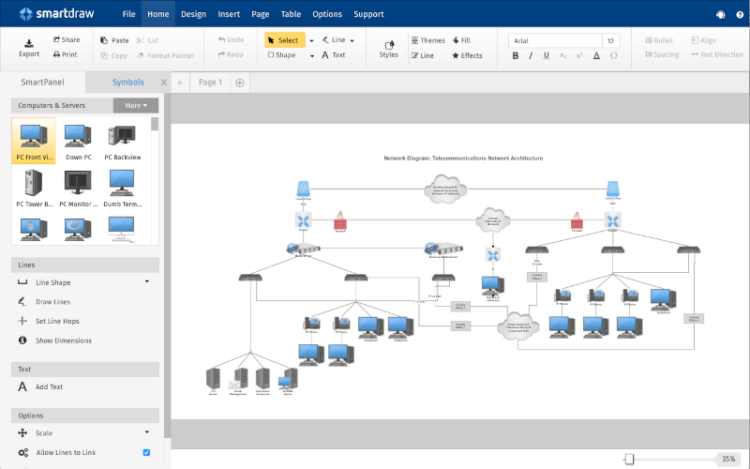
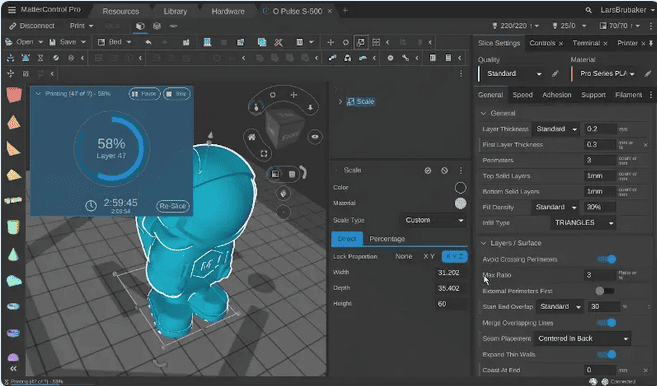


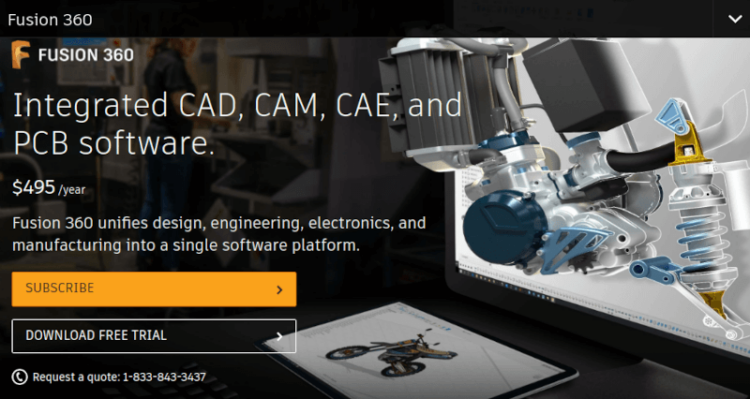
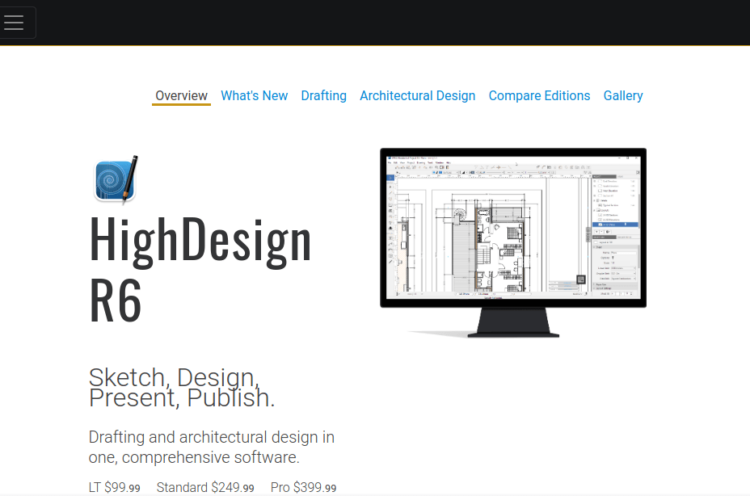
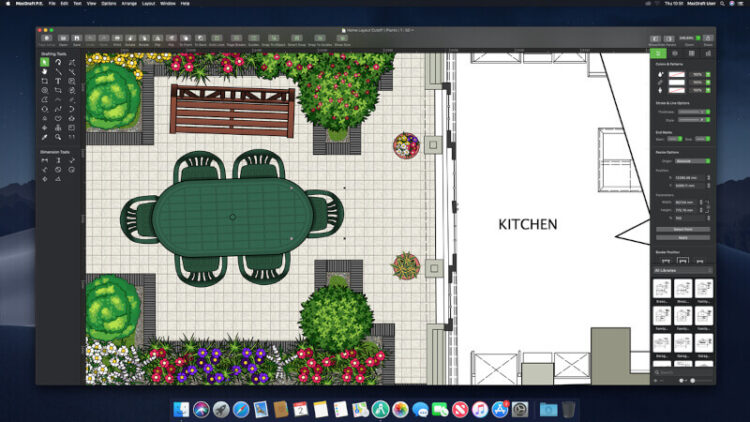
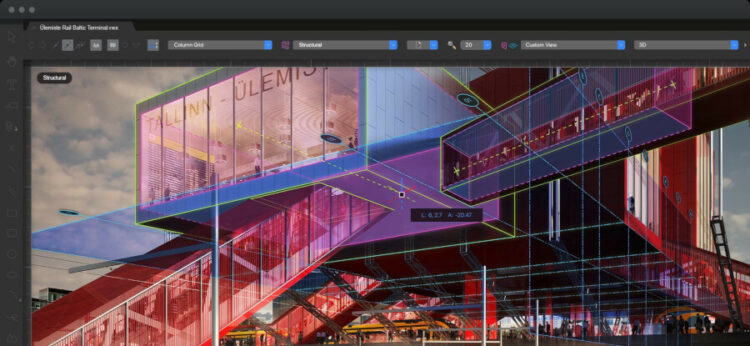
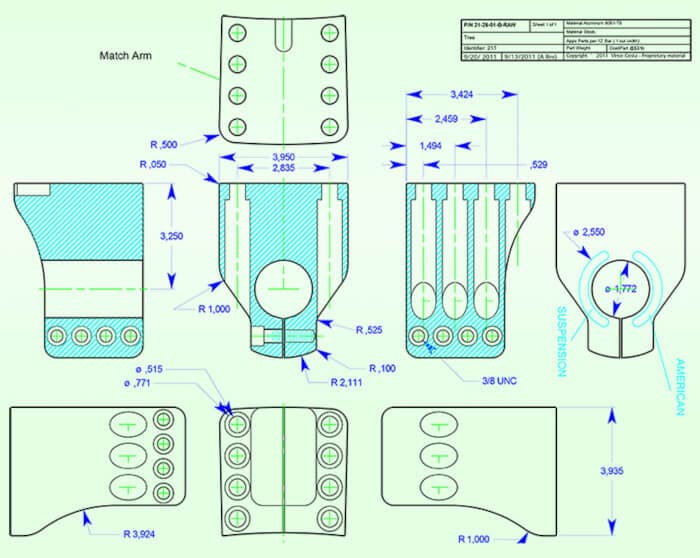
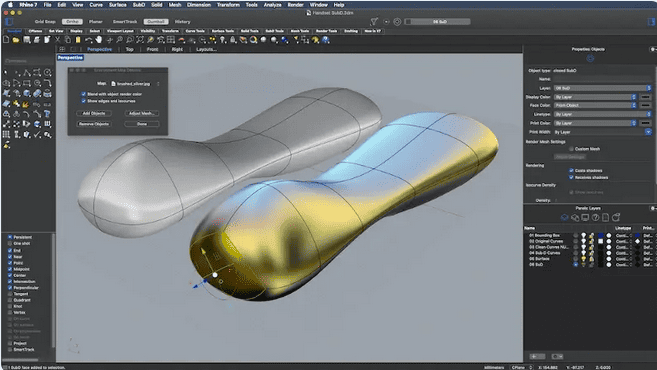
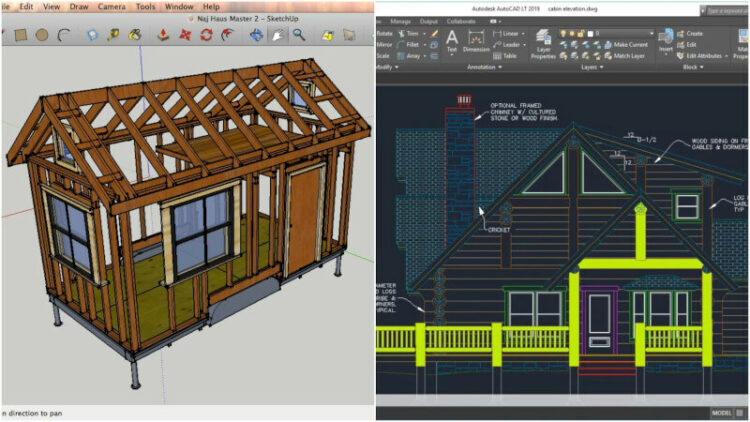
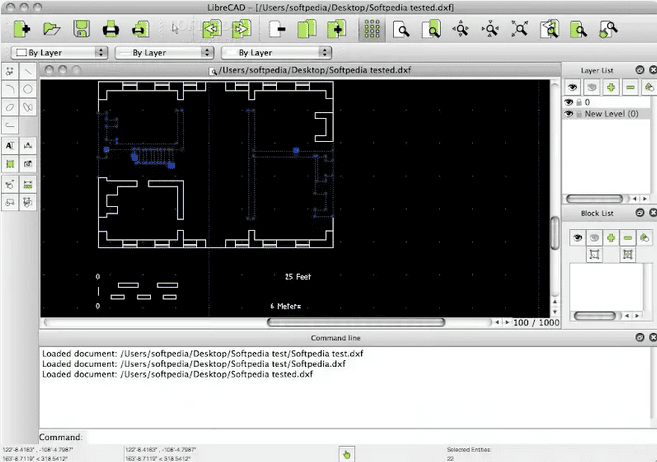
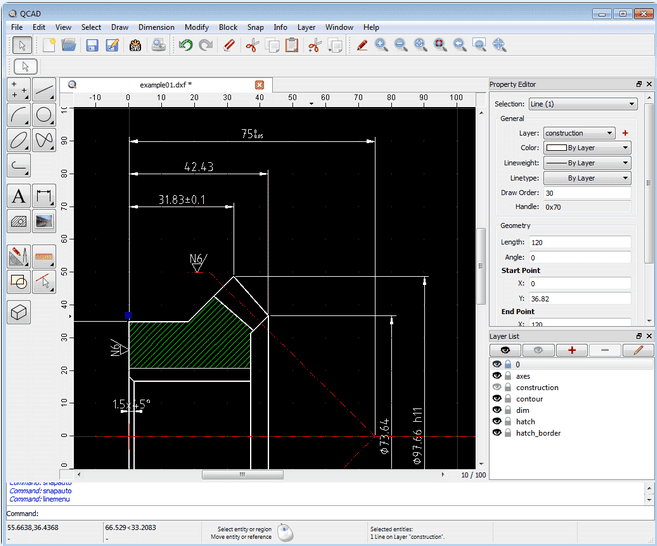
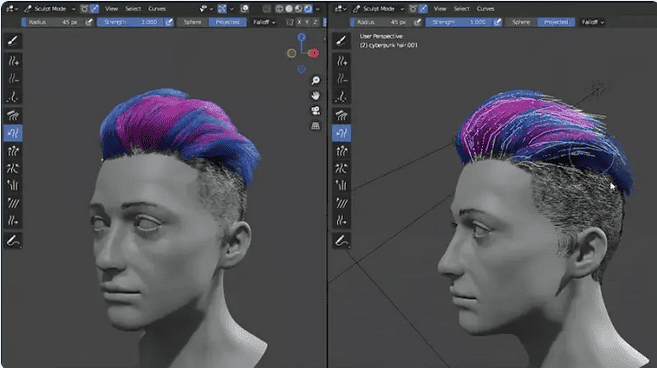
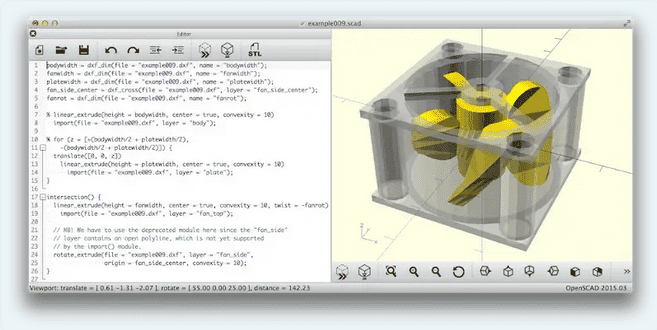
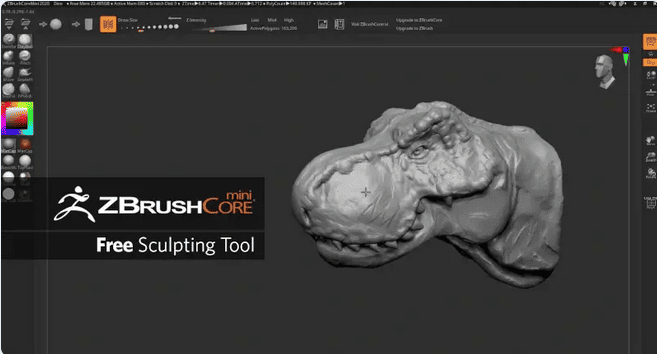
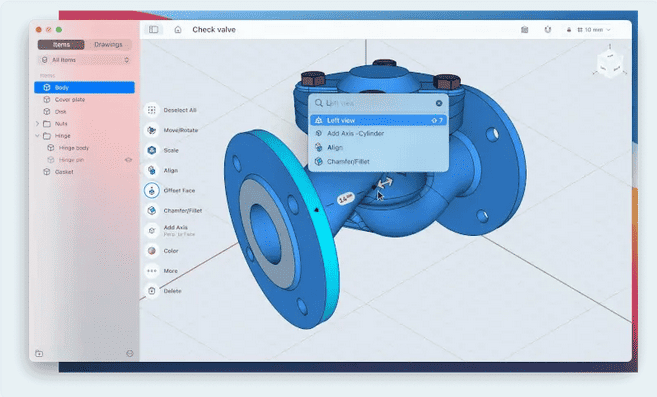


![Top 5 Mac Video Editor for Beginners [2023 Updated]](https://www.techpocket.net/wp-content/uploads/2022/12/Top-5-Mac-Video-Editor-for-Beginners-2023-Updated.jpg)