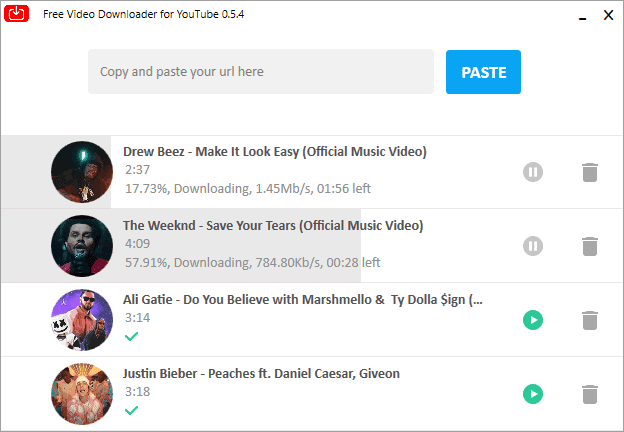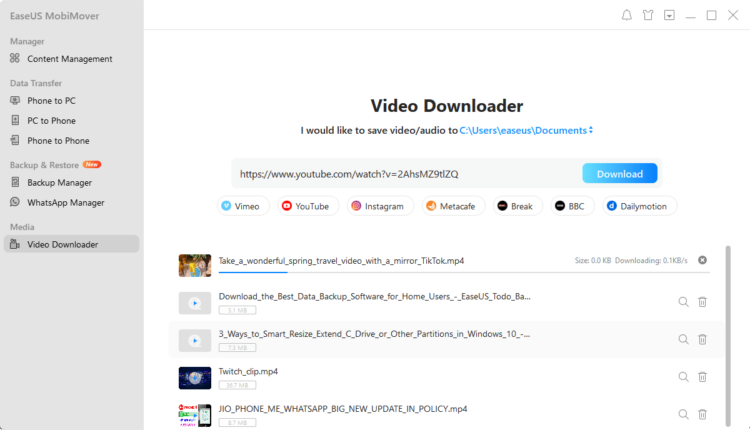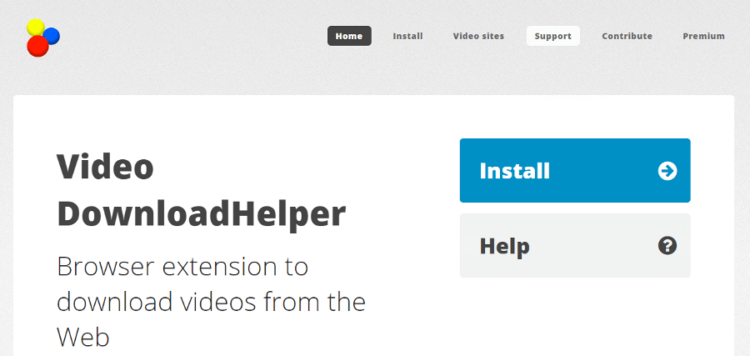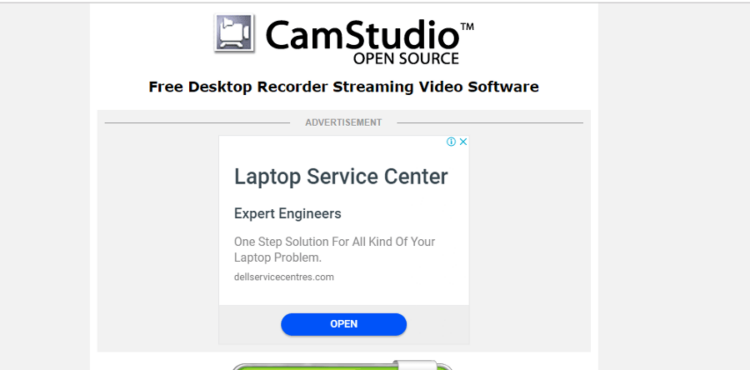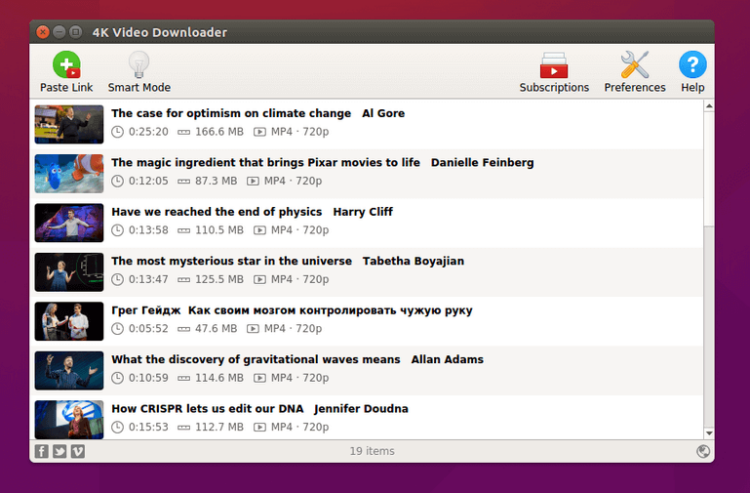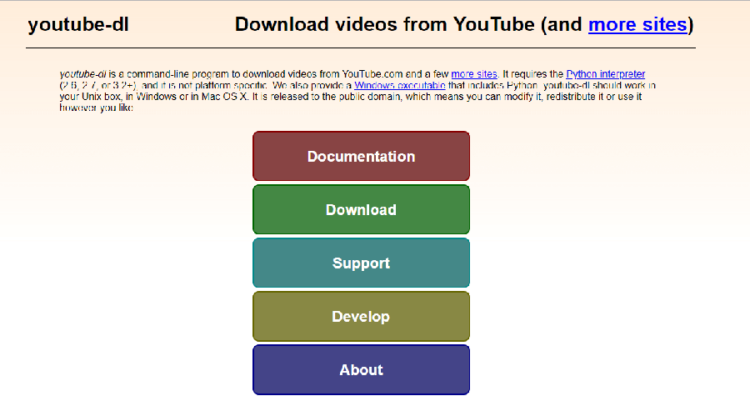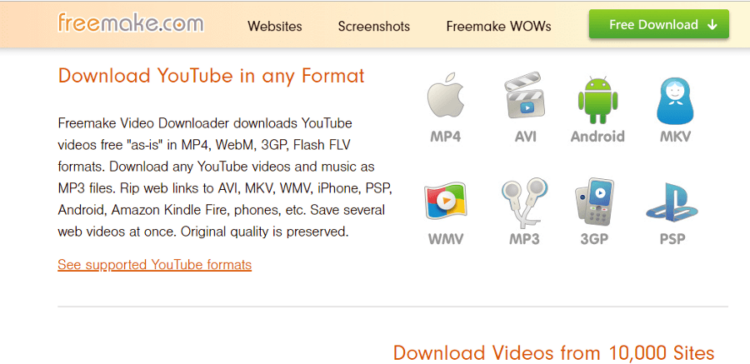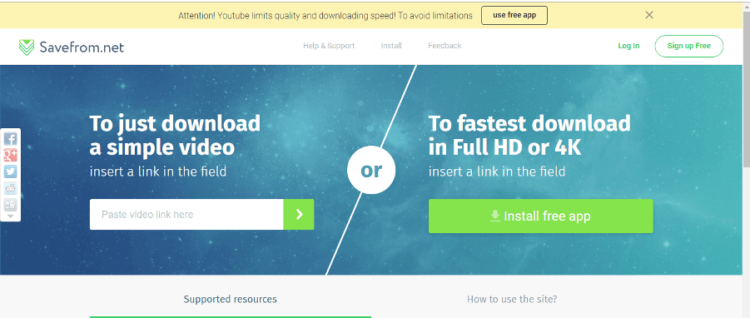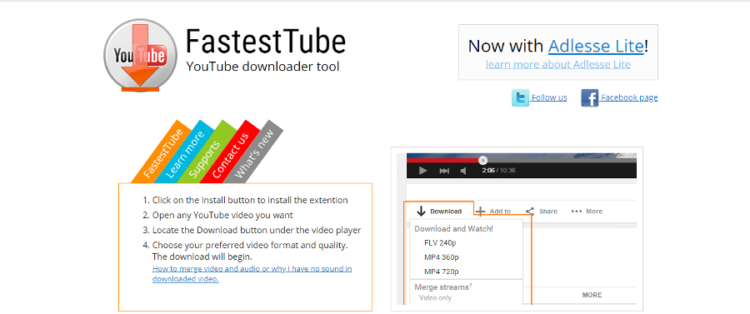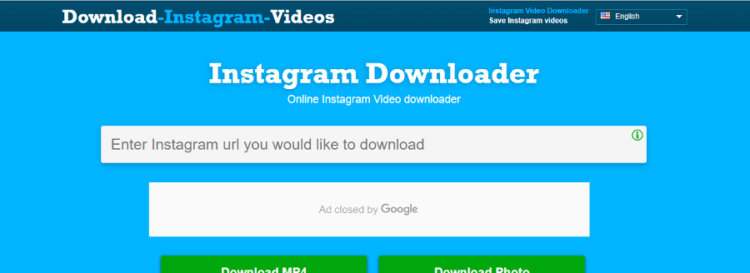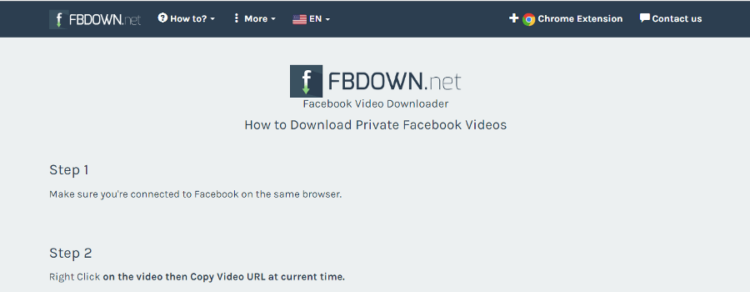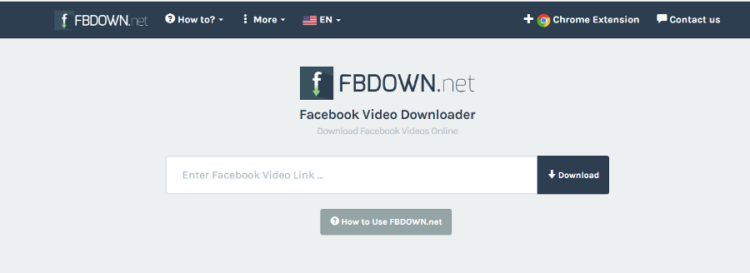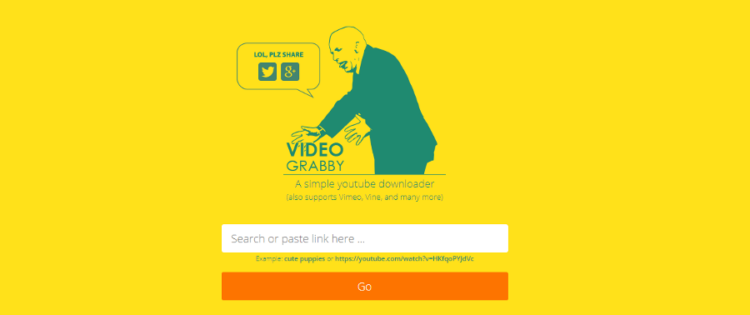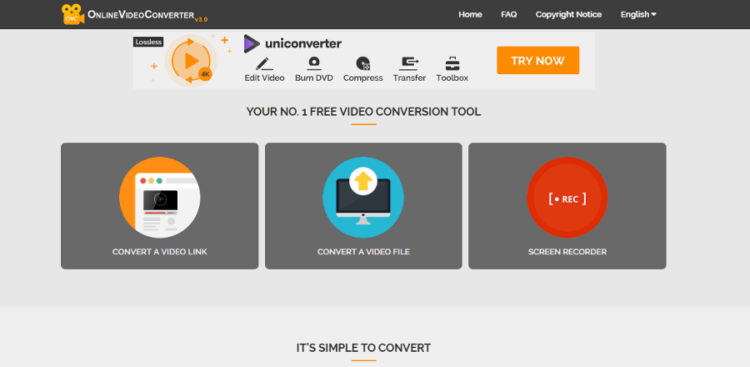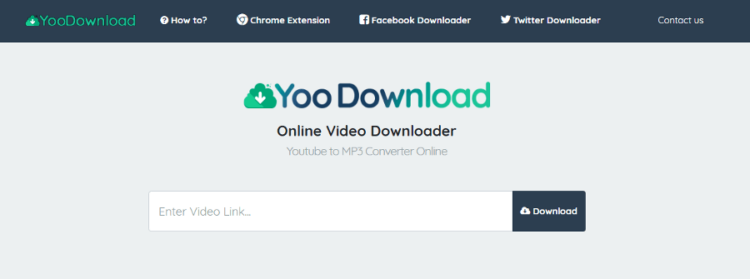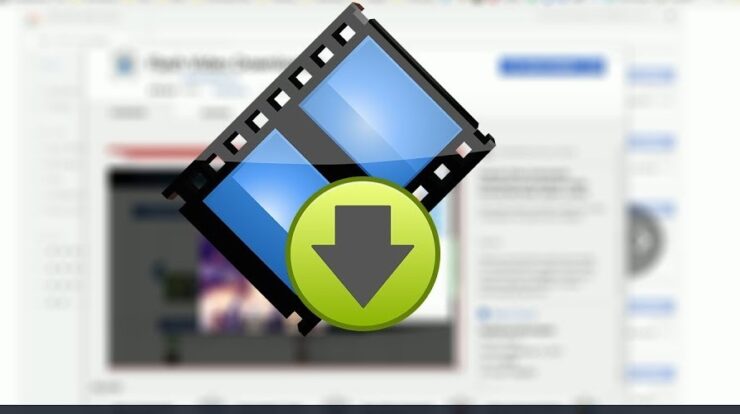
The Internet is the new TV, with everything occurring online, from entertainment to education, socializing to work. For entertainment and knowledge on the Internet, we continue to watch videos. When you see a video online or on a social networking site that you like, you can download and save it to your device. Video downloading has generally been simpler than it used to be. Here are some sites we suggest you use to download videos from the Internet.
19 Best Free Ways To Download Videos From Internet Easily
1. Free Video Downloader for YouTube by NotMP3
NotMP3’s Free Video Downloader for YouTube is a simple and effective tool that instantly downloads any kind of video or music, including whole playlists and channels, from a variety of websites such as TikTok, YouTube, Vimeo, Facebook, and 1000+ more without sacrificing quality. This program’s user-friendly design appeals to both beginner and expert computer users.
NotMP3’s Free Video Downloader for YouTube is one of the most user-friendly and easy tools that you can use to download videos from the Internet. You must copy and paste the URL, choose your favorite quality preset from the list, and then click the “Download” button. With the most common quality settings and formats, including 4K and Full HD, this free downloader can save videos. The software from NotMP3 offers multi-stream downloading, which speeds up downloads. What’s amazing about this tool is that it’s free and has no popups, irritating adverts, or other apps.
2. EaseUS MobiMover
Well, EaseUS MobiMover is a free online video and music downloader for Windows and Mac users. People may download online videos on their PC or Mac by copying and pasting the video URL into MobiMover. The process of parsing and downloading a movie is quick and seamless, with no bothersome adverts or popups to distract you. Also, if you connect your iPhone/iPad to your PC, you may save the downloaded videos straight to your iPhone for offline viewing.
It can capture videos from over 1,000 sites, including YouTube, Instagram, Facebook, Dailymotion, and Vimeo. EaseUS MobiMover not only downloads YouTube videos for free but also provides free iOS data transfer and backup services. You may securely and swiftly transfer data between your iPhone and a PC/Mac, as well as from iPhone to iPhone. This tool allows you to backup your iPhone content and WhatsApp conversations to your PC to prevent unexpected data loss.
3. Video Download Helper
Video Download Helper is ideal for users who often download videos from the Internet. When the Download Helper finds a video, the toolbar activates/highlights the symbol, and a menu bar enables you to download it with a single click. Also, it includes an extension for the Firefox and Chrome browsers, which may be a drawback for some, but this feature adds to the ease of being able to download videos from the Internet.
4. Cam Studio
Cam Studio is a less complicated way to record videos than OBS. This software was developed primarily for Microsoft to record all screen and audio activities on your computer screen. The app allows the user to push the ‘record’ option and let the video record until it plays. It stores all of its videos in AVI format.
5. 4k Video Downloader
The 4k Video Downloader is a simple and easy tool. The user only has to copy and paste the link to the desired movie into the website and click the download button. It also enables users to subscribe to YouTube channels. With the auto-download choice, the most recent videos may be downloaded automatically. It allows you to download videos from the Internet in many formats and resolutions.
6. Youtube-dl
Youtube-dl demands a certain level of command-line programming experience from the user. It is one of the most versatile tools that you can use to download videos from the Internet. It has a variety of capabilities, such as rate-limited downloading, automated file naming, playlist processing, and subtitle downloads. These extra functions are reserved for those who understand the command-line program.
7. Freemake Video Downloader
Freemake Video Downloader is a basic download manager requiring the user to copy and paste the link into the tool to download videos online. The sole constraint for users is that it is only accessible on Windows. It permits downloads from various websites, including YouTube, Vimeo, and Daily Motion. You may download and save any movie or audio file online in HD, MP3, MP4, or AVI format. Freemake Video Downloader supports 4K video clips.
8. SaveFrom.net
Save From.net primarily functions as a YouTube Downloader. Also, its shortcuts make it easy to use and result in speedier downloads. The link or page where the video is being seen may also be used to download it. Adding “ss” before the usual YouTube link directs the user to the Video Download link, removing the need to copy the link.
9. Twitter Video Downloader
Well, Twitter Video Downloader is an online tool that allows you to download videos included in tweets on Twitter. The user may choose between various formats, including MP3, MP4, and MP4 HD. Other online tools, such as Twitter Video Downloader, are made exclusively for Twitter and adhere to its rules.
10. FastestTube
As the name implies, FastestTube is one of the quickest video downloaders. It’s an extension designed for YouTube videos. Once downloaded, this extension shows as a download dropdown button, allowing the user to download Videos while viewing them.
11. Instagram Downloader
Like Twitter followers, Instagram users can now access special independent tools for controlling Download. Instagram Downloader lets users download and save videos from Instagram posts and stories to their devices.
12. FBDown.net-Private Videos
FBDown.net provides another feature that enables users to download videos from private FB accounts that would otherwise be hidden. The most critical command in this case is Ctrl+U, which enables the user to see the video’s source code, which allows videos to be downloaded.
13. Fdown.net
Fdown.net is a Chrome extension created specifically for downloading Facebook videos. Once downloaded, the extension removes the need to leave the social network page and go to a different website to copy or download the required video. This allows users to download several videos easily while surfing.
14. VideoGrabby
VideoGrabby supports most video sites, including YouTube, SoundCloud, and Vimeo. Like most other download sites, it uses the same copy-paste and download format.
15. Online Video Converter
In addition to supporting different sites and formats, Online Video Converter is mobile-friendly. This is different from many other online apps. It allows internet users to download videos on the go and is platform agnostic.
16. YooDownload
YooDownload is an all-around video downloader since it supports all social media networks and the most popular video download sites. It is a key contender in the industry and has all of the capabilities needed to download videos efficiently.
17. FLVTO
FLVTO offers a feature that allows users to queue their videos, which are then automatically downloaded as they are ready. This lets users compile a list of videos to download while doing something else rather than waiting continuously.
18. Open Broadcaster Software (OBS)
OBS is a free and open-source software that enables users to record videos rapidly and broadcast them live. It allows users to record while playing video games on their PCs or even capture the desktop. The recordings may then be named and kept inside the platform.
19. JDownloader
JDownloader removes the requirement to have the specific video’s link. When the user enters a link to a website, JDownloader scans the whole page and displays all of the videos. Users may then choose whether to download all of the videos or just a selection of them.
Also, Take A Look At:
The Bottom Line:
An exhaustive list of websites, apps, and recording software for internet users to download videos is provided above. It is essential to double-check and choose which site offers the most suitable space and art form for the user’s needs. The user must know what they want to download and use it correctly. One must know the legal implications of downloading and recording videos online. Copyrighted information should not be used. Furthermore, you must guarantee that your downloads are constantly inspected for viruses and malware; for this, you must use a reputable VPN service that offers the greatest degree of online security. With so many websites and programs available that you can use to download videos from the Internet, the work of downloading videos has become much simpler than it was before.